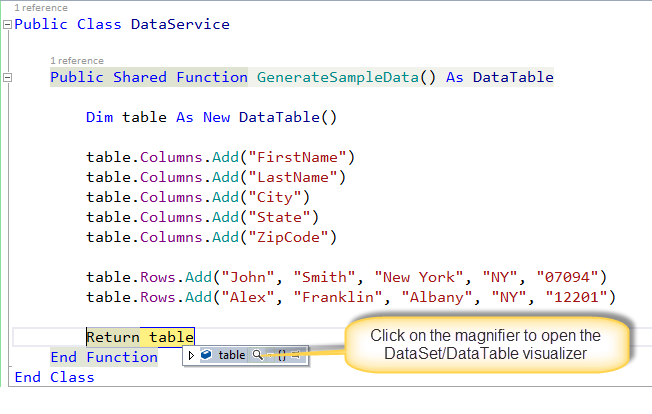Reading SQL source and populating table based on current user
I received this code from another question, and I'm wanting to modify it a bit to suit a different need.
I need that when this page loads, it will read a sql database, passing the current user's logon name. Sql psuedo query would state "Select MtItems from tbl where owner='<user>'".
And then the list would simply contain the list of those MtItems, but allow the user to click on each to get more details (though I realize this could potentially be a 'part 2' question, which I'm fine with asking).
Thanks for the help!
I need that when this page loads, it will read a sql database, passing the current user's logon name. Sql psuedo query would state "Select MtItems from tbl where owner='<user>'".
And then the list would simply contain the list of those MtItems, but allow the user to click on each to get more details (though I realize this could potentially be a 'part 2' question, which I'm fine with asking).
Thanks for the help!
<form id="form1" runat="server">
<div>
Distibution Lists:<br />
<asp:ListBox ID="ListBox1" runat="server" AutoPostBack="True"></asp:ListBox>
<% If ListBox1.SelectedValue <> "" Then%>
<hr />
Details:<br />
<asp:TextBox ID="TextBox1" runat="server"></asp:TextBox>
<br />
<asp:Button ID="btnSave" runat="server" Text="Save" />
<% End If%>
</div>
</form>
This doesn't seem like good code, so I am not sure how to help you. Do you have code-behind with this page? Are you looking for ways to execute the query?
ASKER
I'm willing to switch out the code, as I haven't really gotten started with this piece.
Queries I can pretty much handle, it's the generation/placeholders for the tables that confuse me (remember, I'm more of a win forms kind of guy ;)
Queries I can pretty much handle, it's the generation/placeholders for the tables that confuse me (remember, I'm more of a win forms kind of guy ;)
I will try to find some examples that explain what you need to do.
Working With ListBox using ASP.NET and Csharp
http://mrbool.com/working-with-listbox-using-asp-net-and-csharp/25298
Code-behind code converted to VB.NET:
ASP.NET is for the most part stateless, so the server doesn't keep track of past browser requests. There are things like View State, Caching, and Session variables, that help to keep track of page state.
The usual approach to loading data into a control is to check for initial page load (Not IsPostBack), and load the data. Usually, the state of the control will be kept in view state, so that you don't have to rebind on post-back.
Working With ListBox using ASP.NET and Csharp
http://mrbool.com/working-with-listbox-using-asp-net-and-csharp/25298
Code-behind code converted to VB.NET:
Protected Sub Page_Load(sender As Object, e As EventArgs)
If Not IsPostBack Then
Dim oDs As DataSet = ReadDataSet()
lstBrowser.DataTextField = "Name"
lstBrowser.DataValueField = "ID"
lstBrowser.DataSource = oDs
lstBrowser.DataBind()
End If
End SubASP.NET is for the most part stateless, so the server doesn't keep track of past browser requests. There are things like View State, Caching, and Session variables, that help to keep track of page state.
The usual approach to loading data into a control is to check for initial page load (Not IsPostBack), and load the data. Usually, the state of the control will be kept in view state, so that you don't have to rebind on post-back.
ASKER
I still don't like web coding, but... I've got a book... :^)
Ok, I put all of that into my page, along with the code to read from the db, but it's not working... I get a blank list. For this first step, I really just need a list of all items (MMRecord) belong to OwnerID (don't need to display the ownerID).
Ok, I put all of that into my page, along with the code to read from the db, but it's not working... I get a blank list. For this first step, I really just need a list of all items (MMRecord) belong to OwnerID (don't need to display the ownerID).
Imports System.Data
Imports System.Data.SqlClient
Partial Class manage
Inherits System.Web.UI.Page
Private objDataDL As DataTable
Protected Sub Page_Load(sender As Object, e As EventArgs)
If Not IsPostBack Then
Dim oDs As DataSet = ReadDataSet()
lstBrowser.DataTextField = "OwnerID"
lstBrowser.DataValueField = "MMRecord"
lstBrowser.DataSource = oDs
lstBrowser.DataBind()
End If
End Sub
Private Function ReadDataSet() As DataSet
Dim da As New SqlDataAdapter
Dim ds As New DataSet
Dim dt As New DataTable
Dim connString As New SqlConnection(ConfigurationManager.ConnectionStrings("MMList").ConnectionString)
Dim OwnerID As String = "******"
da.SelectCommand = New SqlCommand("SELECT * FROM tblMMLists WHERE OwnerID='" & OwnerID & "';", connString)
da.Fill(ds, "tblMMLists")
dt = ds.Tables("tblMMLists")
Return ds
End Function
End Class
If you set the DataSource property to a DataSet, then you also need to set the DataMember property to the desired table name.
I would use the SqlDataAdapter to fill a DataTable, and then use that for the DataSource, since you only have a single table for a data source.
I would use the SqlDataAdapter to fill a DataTable, and then use that for the DataSource, since you only have a single table for a data source.
ASKER
I made those adjustments, but it still doesn't seem to be reading anything.
Do I still need the data member property set?
Do I still need the data member property set?
ASKER
I hate to be a pain, I really do, but I can't get it to break anywhere. I even tried just adding a dummy table and returning that, but it won't allow me to highlight or break at that point.
Eventually, I need it to read the current user, but for now I'm hard coding the OwnerID, and I've tested the query on the db server with no issues. Sadly, it still shows an empty box.
I expect this to be, as usual with me, a long series of questions, to get this working. I feel like I could carve this out in a win form app in about 30 minutes, but I feel like a freshman in high school when coding web apps... :(
Goal is to present to the user a listing of all managed distribution lists owned by them, and then utlimately allow them to modify or delete them from this page. So this is merely step 1, allowing them to see a list of all they own. For this test scenario, I only own a single record. I doubt that's the issue, but I bring it up, just in case, or if it seems like I'm veering in a wrong direction...
Eventually, I need it to read the current user, but for now I'm hard coding the OwnerID, and I've tested the query on the db server with no issues. Sadly, it still shows an empty box.
I expect this to be, as usual with me, a long series of questions, to get this working. I feel like I could carve this out in a win form app in about 30 minutes, but I feel like a freshman in high school when coding web apps... :(
Goal is to present to the user a listing of all managed distribution lists owned by them, and then utlimately allow them to modify or delete them from this page. So this is merely step 1, allowing them to see a list of all they own. For this test scenario, I only own a single record. I doubt that's the issue, but I bring it up, just in case, or if it seems like I'm veering in a wrong direction...
Private Function ReadDataSet() As DataTable
Dim connString As New SqlConnection(ConfigurationManager.ConnectionStrings("MMList").ConnectionString)
Dim da As New SqlDataAdapter("SELECT * FROM tblMMLists WHERE OwnerID='******';", connString)
Dim ds As New DataSet
da.Fill(ds, "tblMMLists")
Return ds.Tables("tblMMLists")
End Function
What type of web site are you working with?
Web Site model = no project file
Web Application model = project file
If you can't place breakpoints, then you need to check if you have the Debug configuration or Release configuration.
Another debug step is to put some information into a Label on the page.
Web Site model = no project file
Web Application model = project file
If you can't place breakpoints, then you need to check if you have the Debug configuration or Release configuration.
Another debug step is to put some information into a Label on the page.
ASKER
Apparently the wrong one? I don't see a project file...
It's in debug configuration, and I also have this set in my web.config...
<compilation debug="true" strict="false" explicit="true" targetFramework="4.0">
It's in debug configuration, and I also have this set in my web.config...
<compilation debug="true" strict="false" explicit="true" targetFramework="4.0">
ASKER CERTIFIED SOLUTION
membership
This solution is only available to members.
To access this solution, you must be a member of Experts Exchange.
ASKER
I don't even see web site listed... I imagine I would have selected the web application route (though I have no problem starting from scratch either).
I think I'll park it here for now. I'm going to try to create it as a winform app, so that I know what backend functionality I need to investigate (some AD and Exchange operations, some using powershell). Once I get that working, I'll probably revisit this, assuming I have a better handle on how to approach it.
Thanks again for your help - hope you have a nice Thanksgiving.
I think I'll park it here for now. I'm going to try to create it as a winform app, so that I know what backend functionality I need to investigate (some AD and Exchange operations, some using powershell). Once I get that working, I'll probably revisit this, assuming I have a better handle on how to approach it.
Thanks again for your help - hope you have a nice Thanksgiving.