maqskywalker
asked on
Visual Studio 2013 copy code and line numbers
Hi experts,
I was using Visual Studio 2010 Ultimate edition.
I had found this Visual Studio add on:
CopySourceAsHtml
http://technovogeek.blogspot.com/2012/04/copy-code-and-line-numbers-in-visual.html
So with this add on when I'm working on a windows forms application and I'm working in the VB code view of a windows form page.
If I highlight my code and then right click my mouse button, then I get this menu.
If you notice the add on above added the Copy As HTML item to this menu.
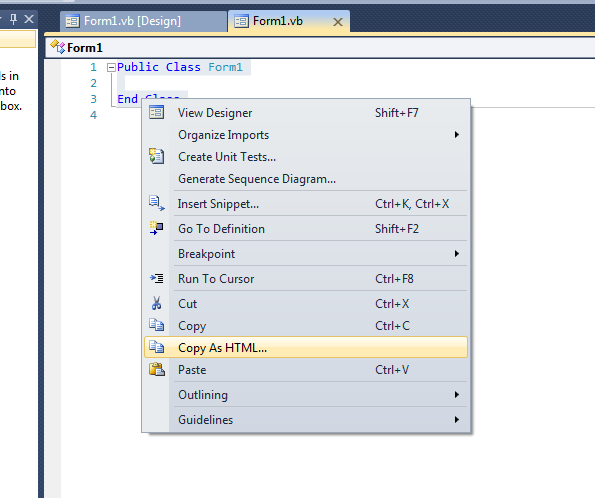
So if I choose Copy As HTML and then in Microsoft Word I type Ctrl+V to paste.
It pastes my code with line numbers.
Here is a video that shows what I'm talking about:
How CopySourcesAsHtml works with Visual Studio 2010 video
This add on worked with Visual Studio 2010 Ultimate just fine.
I just upgraded to Visual Studio 2013 Ultimate but this add on doesn't seem to work.
Is there a functionality in Visual Studio 2013 Ultimate or an add-on out there that will work with Visual Studio 2013 Ultimate that the will let me copy code with line numbers and then paste it into Word just like the add-on from above?
I was using Visual Studio 2010 Ultimate edition.
I had found this Visual Studio add on:
CopySourceAsHtml
http://technovogeek.blogspot.com/2012/04/copy-code-and-line-numbers-in-visual.html
So with this add on when I'm working on a windows forms application and I'm working in the VB code view of a windows form page.
If I highlight my code and then right click my mouse button, then I get this menu.
If you notice the add on above added the Copy As HTML item to this menu.
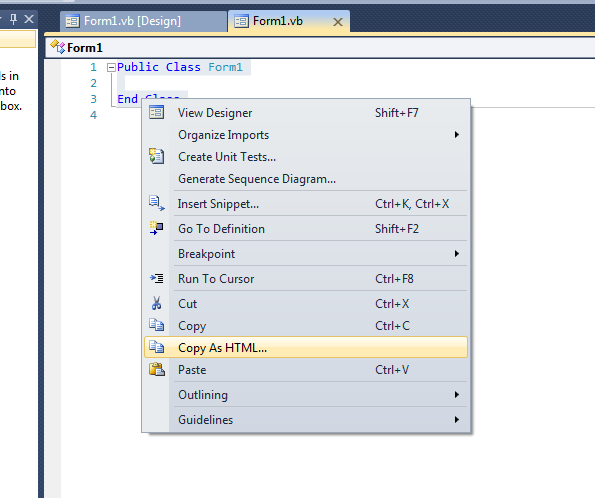
So if I choose Copy As HTML and then in Microsoft Word I type Ctrl+V to paste.
It pastes my code with line numbers.
Here is a video that shows what I'm talking about:
How CopySourcesAsHtml works with Visual Studio 2010 video
This add on worked with Visual Studio 2010 Ultimate just fine.
I just upgraded to Visual Studio 2013 Ultimate but this add on doesn't seem to work.
Is there a functionality in Visual Studio 2013 Ultimate or an add-on out there that will work with Visual Studio 2013 Ultimate that the will let me copy code with line numbers and then paste it into Word just like the add-on from above?
ASKER CERTIFIED SOLUTION
membership
This solution is only available to members.
To access this solution, you must be a member of Experts Exchange.