How to correctly apply accents & other symbols from the QAT Accent menu in Office apps
Hello,
In MS Office (2013), there is a Quick Access Toolbar (QAT) command titled "Accents" which, when opened, displays a number of the different symbols which can appear atop various letters in the alphabet:
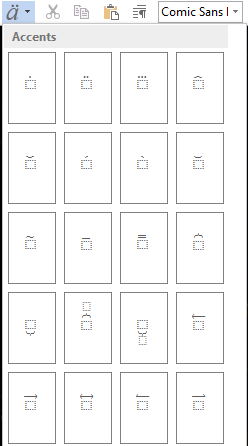 As shown, each symbol resides above a small dotted-lined box which I assume indicates the position to be occupied by the underlying letter.
As shown, each symbol resides above a small dotted-lined box which I assume indicates the position to be occupied by the underlying letter.
My question is: How do you insert a character into the box?
For example, in medical charts, it is common to replace the words "post", "after" or "following" with a small case "p" topped by a horizontal overbar:
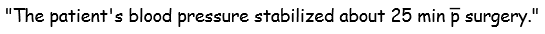 I have tried several different ways and sequences to combine the "p" with the overbar but cannot get it to work. The box with the overbar always ends up before the "p" or after it.
I have tried several different ways and sequences to combine the "p" with the overbar but cannot get it to work. The box with the overbar always ends up before the "p" or after it.
Any illumination regarding how to correctly apply these symbols would be greatly appreciated.
Thanks
In MS Office (2013), there is a Quick Access Toolbar (QAT) command titled "Accents" which, when opened, displays a number of the different symbols which can appear atop various letters in the alphabet:
My question is: How do you insert a character into the box?
For example, in medical charts, it is common to replace the words "post", "after" or "following" with a small case "p" topped by a horizontal overbar:
Any illumination regarding how to correctly apply these symbols would be greatly appreciated.
Thanks
ASKER CERTIFIED SOLUTION
membership
This solution is only available to members.
To access this solution, you must be a member of Experts Exchange.
ASKER
Thanks Brad. That's just what was eluding me for some reason.
Open in new window
If not search for others with 'medical print font'