Save New Multilevel List / Styles
I created a multilevel list and it looks like it created some styles.
But I don't see a place on how to save it.
How can I save this list / style so that I can get back to it if I reboot my computer?
Can this be exported to another machine? The current one is Windows 8.1 64bit, Microsoft Office 2013. The one that I would like to export is Windows 8.1 32bit, Microsoft Office 2013
I am thinking that I might just save it as a .dotx file? And then if one of the colors is still blue, and I change it to black, it (hopefully) will ask me if I want to make the changes to the template?
Thank you!
But I don't see a place on how to save it.
How can I save this list / style so that I can get back to it if I reboot my computer?
Can this be exported to another machine? The current one is Windows 8.1 64bit, Microsoft Office 2013. The one that I would like to export is Windows 8.1 32bit, Microsoft Office 2013
I am thinking that I might just save it as a .dotx file? And then if one of the colors is still blue, and I change it to black, it (hopefully) will ask me if I want to make the changes to the template?
Thank you!
ASKER CERTIFIED SOLUTION
membership
This solution is only available to members.
To access this solution, you must be a member of Experts Exchange.
SOLUTION
membership
This solution is only available to members.
To access this solution, you must be a member of Experts Exchange.
ASKER
Well I did not mean to do anything with the styles, they were just sort of created. I mean, when I went in and created the lists, the styles were created I guess (when I named them header etc). and they were light blue. So I went in and changed those to black.. When I went to save it - I had saved I as both .dotx and .dotm - it automatically went to something like Documents - Custom Office Templates. I hope that was / is OK because the computer got tired and crashed finally - I am not really used to laptops and this is my first (Windows 8.1 64bit 4G RAM 128GB SSD)
I try to work on my PC which is larger, this laptop was supposed to be Samsung's top of the line (XE700T1A) when Microsoft Store sold it to us and we bought an extra two yr warranty to cover everything but now they are saying they don't carry this model anymore and I am having a problem with them trying to replace it.
I try to work on my PC which is larger, this laptop was supposed to be Samsung's top of the line (XE700T1A) when Microsoft Store sold it to us and we bought an extra two yr warranty to cover everything but now they are saying they don't carry this model anymore and I am having a problem with them trying to replace it.
ASKER
Well it seems to be in the right place - I can open it, but if I need to change a style or the list, the only option it seems to be is create a new list again
ASKER
OK, I will close this one out and ask about the new issue
Use the Styles pane as above, when you modify a style: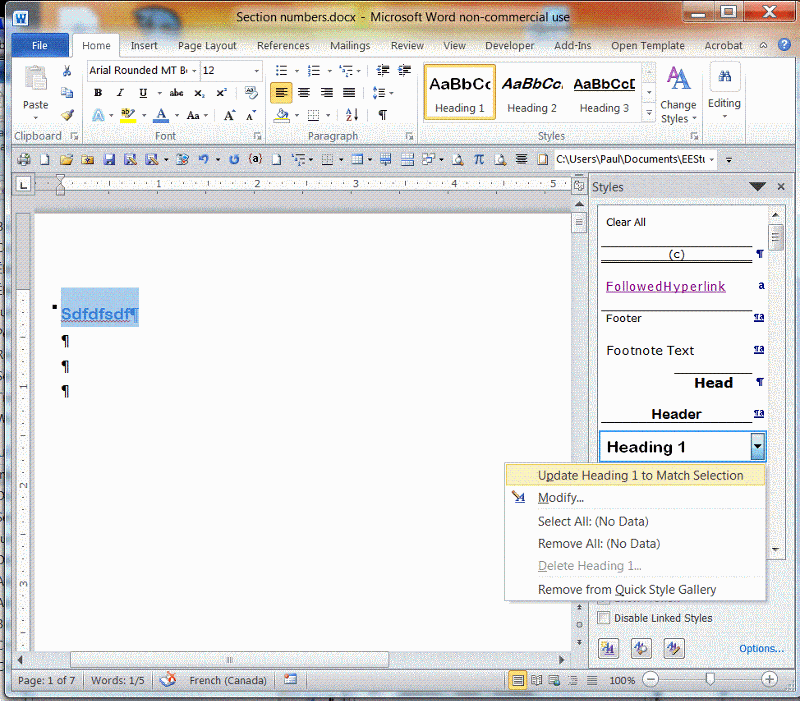 All the paragraphs IN THIS DOCUMENT with the style Heading 1 will change...
All the paragraphs IN THIS DOCUMENT with the style Heading 1 will change...
You can create more than one multilevel list in a document! Each should have unique names:
A-Level1, A-Level2, A-Level3, ... A-Leveln
B-Level1, B-Level2, B-Level3, ... B-Leveln
C-Level1, C-Level2, C-Level3, ... C-Leveln
If you want to change your Heading 1 style to that of A-Level1, place the cursor on a paragraph with A-Level1 and do as I showed above: Update Heading 1 to Match Selection!
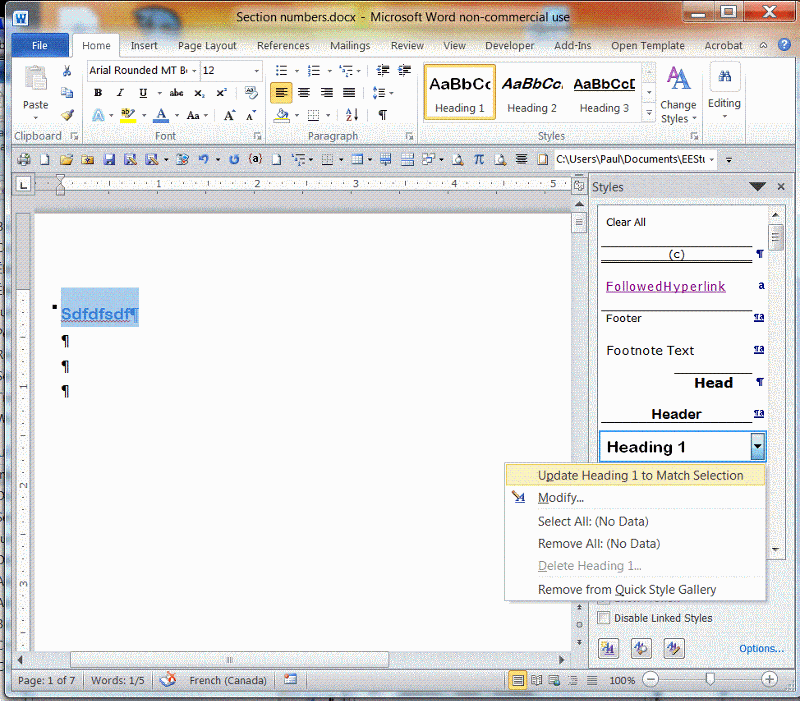 All the paragraphs IN THIS DOCUMENT with the style Heading 1 will change...
All the paragraphs IN THIS DOCUMENT with the style Heading 1 will change...You can create more than one multilevel list in a document! Each should have unique names:
A-Level1, A-Level2, A-Level3, ... A-Leveln
B-Level1, B-Level2, B-Level3, ... B-Leveln
C-Level1, C-Level2, C-Level3, ... C-Leveln
If you want to change your Heading 1 style to that of A-Level1, place the cursor on a paragraph with A-Level1 and do as I showed above: Update Heading 1 to Match Selection!
ASKER
I see that at some point you say export, can that .dotm be copied just as well?
word-2013styles.jpg