obcfacilities
asked on
Allow 2 users to manage each others and a 3rd user's mailbox, but not allow 3rd's to the other's in Exchange 2010
Alright Folks - here's my scenario;
I have UserA@myemail.help (laptop user - one user assigned), UserB@myemail.help (laptop user - one user assigned) and StationC@myemail.help (desktop unit - catchall unit with multiple people accessing it). Not particularly relevant but just for clarification - we are a mid-sized church where UserA is a part-timer; UserB is a part-timer; StationC is for various volunteer helpers to use.
Both UserA and UserB are in personal situations that warrant me to reconfigure the Exchange mailboxes so that:
1.) UserA@myemail.help can read/reply/send/manage folders as UserB - AND -StationC@myemail.help. I know that they can choose the "from" option when composing a new message and that's cool - it works for them.
2.) The reverse of that as well - UserB@myemail.help can read/reply/sends/manage folders UserA@myemail.help - AND- StationC@myemail.help.
3.) Have StationC@myemail.help ONLY be able to read/reply/send/manage folders as itself (whether at the physical desktop or in OWA).
3.) Here's what I did - EMC > Microsoft Exchange On-Premises (myserver.mydomain.local) > Recipient Configuration > Mailbox > highlighted "UserA" > choose "Manage Full Access Permission" > clicked "Add" > added "StationC" > all successful. Repeated procedure for "UserB" > all successful.
4.) Went to UserA's laptop, added StationC@myemail.help's credentials in Outlook (2010). It synced without issue. BUT - I then noticed UserA could already read/reply/send/manage folders for UserB - even though I had NOT set that up yet?! Same was true when I went UserB's laptop.
4.) What I've got now -
- UserA can read/reply/send/manage folders for StationC -AND- UserB
- UserB can read/reply/send/manage folders for StationC -AND- UserA
- StationC can read/reply/send/manage folders for UserA -AND- UserB
5. It's that last one that I don't want - I do not want StationC to be able to read/reply/send/manage folders for UserA -OR- UserB.
Hope that was clear enough. I am very limited in my Exchange knowledge (count me as a novice) but I am comfortable following specific instructions.
Maybe this will help:
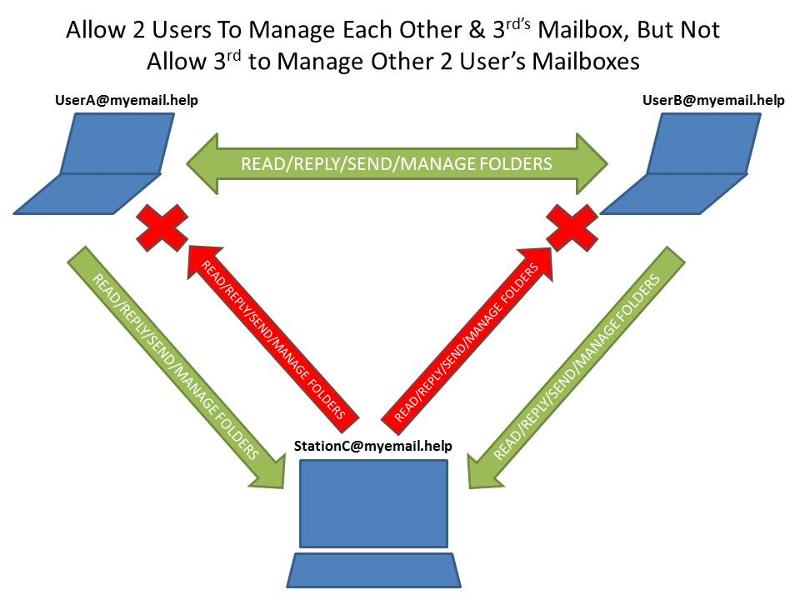
I have UserA@myemail.help (laptop user - one user assigned), UserB@myemail.help (laptop user - one user assigned) and StationC@myemail.help (desktop unit - catchall unit with multiple people accessing it). Not particularly relevant but just for clarification - we are a mid-sized church where UserA is a part-timer; UserB is a part-timer; StationC is for various volunteer helpers to use.
Both UserA and UserB are in personal situations that warrant me to reconfigure the Exchange mailboxes so that:
1.) UserA@myemail.help can read/reply/send/manage folders as UserB - AND -StationC@myemail.help. I know that they can choose the "from" option when composing a new message and that's cool - it works for them.
2.) The reverse of that as well - UserB@myemail.help can read/reply/sends/manage folders UserA@myemail.help - AND- StationC@myemail.help.
3.) Have StationC@myemail.help ONLY be able to read/reply/send/manage folders as itself (whether at the physical desktop or in OWA).
3.) Here's what I did - EMC > Microsoft Exchange On-Premises (myserver.mydomain.local) > Recipient Configuration > Mailbox > highlighted "UserA" > choose "Manage Full Access Permission" > clicked "Add" > added "StationC" > all successful. Repeated procedure for "UserB" > all successful.
4.) Went to UserA's laptop, added StationC@myemail.help's credentials in Outlook (2010). It synced without issue. BUT - I then noticed UserA could already read/reply/send/manage folders for UserB - even though I had NOT set that up yet?! Same was true when I went UserB's laptop.
4.) What I've got now -
- UserA can read/reply/send/manage folders for StationC -AND- UserB
- UserB can read/reply/send/manage folders for StationC -AND- UserA
- StationC can read/reply/send/manage folders for UserA -AND- UserB
5. It's that last one that I don't want - I do not want StationC to be able to read/reply/send/manage folders for UserA -OR- UserB.
Hope that was clear enough. I am very limited in my Exchange knowledge (count me as a novice) but I am comfortable following specific instructions.
Maybe this will help:
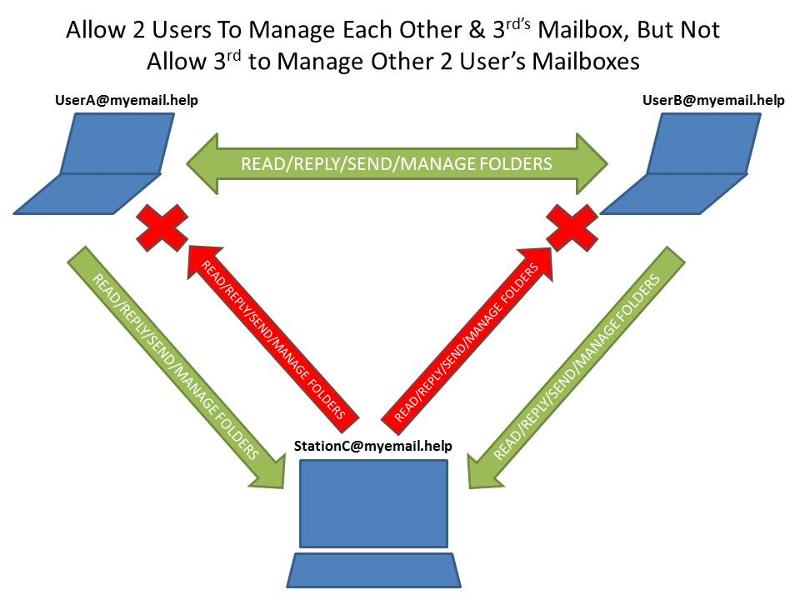
Check the full access permissions on mailbox A & B to see if C is added in there.
ASKER
They are. That's how I was instructed to do this (not here - by another IT "friend"). Give A and B control over C.
I was wondering if I should I delete those and go to C and give A & B full access permissions?
I was wondering if I should I delete those and go to C and give A & B full access permissions?
ASKER CERTIFIED SOLUTION
membership
This solution is only available to members.
To access this solution, you must be a member of Experts Exchange.
I would delete all the rights and start over.
When you add full access rights to one user, it should not automatically be giving those rights in return to the other user.
Or you could quite simply remove mailbox c from full permissions to accounts A and B.
When you add full access rights to one user, it should not automatically be giving those rights in return to the other user.
Or you could quite simply remove mailbox c from full permissions to accounts A and B.
ASKER
This worked - deleted the access permissions and started over.
Note to self - ask questions here FIRST!
Thanks again!
Note to self - ask questions here FIRST!
Thanks again!