sglee
asked on
Security Warning in EXCEL - Automatic update of links has been disabled
ASKER CERTIFIED SOLUTION
membership
This solution is only available to members.
To access this solution, you must be a member of Experts Exchange.
ASKER
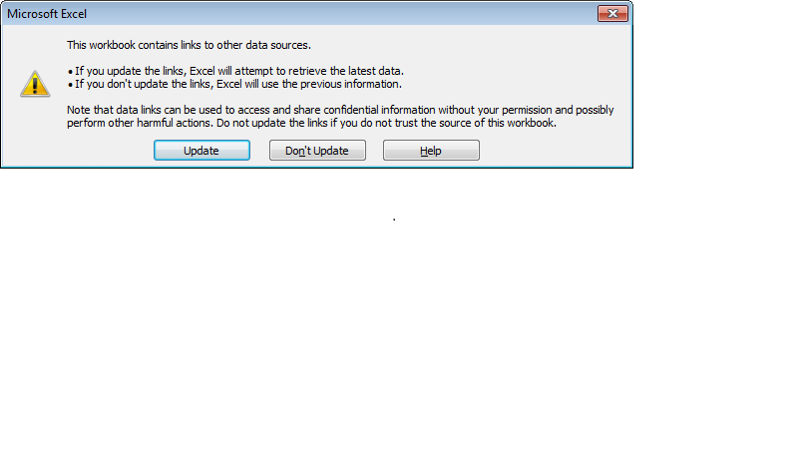
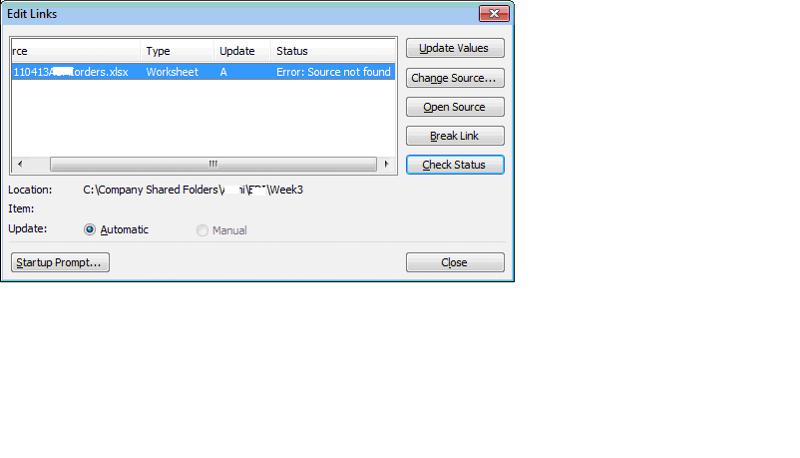
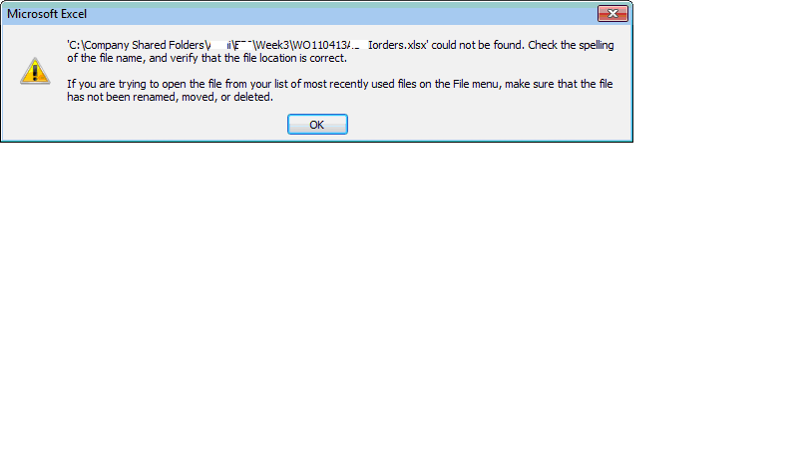 This time I tried to open in EXCEL 2003 (Office 2007 compatibility installed) and got the warning message "This workbooks contains links to other data sources. When I clicked [Update], then I got another warning popup window "This workbooks contains one or more links that cannot be updated.". When I clicked [Edit Links], I saw "Edit Links" windows with different file name located off C:\Company Shared Folders\xxx\xxx\Week3.
This time I tried to open in EXCEL 2003 (Office 2007 compatibility installed) and got the warning message "This workbooks contains links to other data sources. When I clicked [Update], then I got another warning popup window "This workbooks contains one or more links that cannot be updated.". When I clicked [Edit Links], I saw "Edit Links" windows with different file name located off C:\Company Shared Folders\xxx\xxx\Week3.
Glad you got it resolved, if you can recreate the problem (I only have 2013) I would file a bug reports with MS - it looks like there is a potential for some linked data to be missed in compatibility mode
Reg
Reg
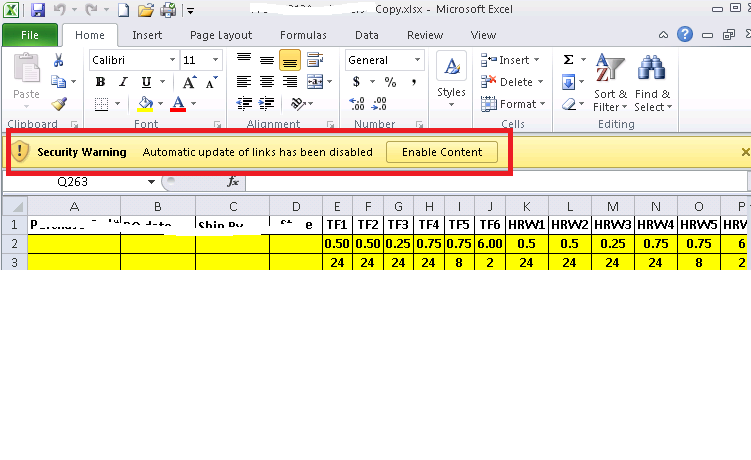
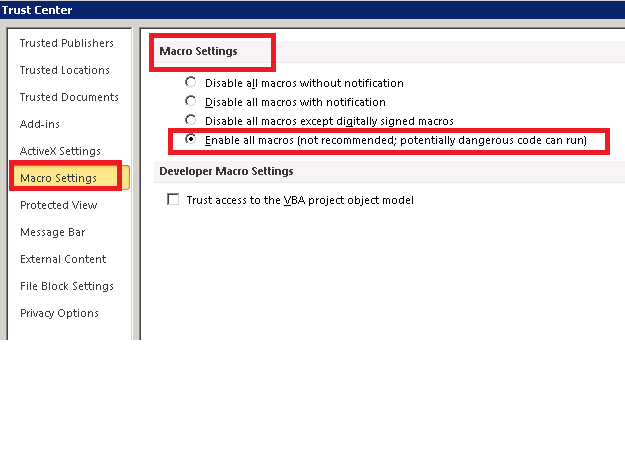
ASKER