aintgot1
asked on
WSUS Issue
I set up WSUS on a 2012 R2 server. The problem I'm having is the computers are not populating the All Computers group in the WSUS console. The group policy is pointing to the WSUS server as the registry on a client computer confirms this. I do not have client side targeting enabled in the GPO as I have checked other GPO'S in other domains and it is not enabled and the computers are populating the WSUS console. This seems like it should be a simple setup but I can't seem to figure it out. It's been days and the clients should of contacted the server by now.
Thanks,
Mike
Thanks,
Mike
SOLUTION
membership
This solution is only available to members.
To access this solution, you must be a member of Experts Exchange.
ASKER
Attached is the last portion of the log. I will be leaving soon, so I will reply back in a few hours.
Thanks,
Mike
Client-Windows-Update-Log.txt
Thanks,
Mike
Client-Windows-Update-Log.txt
ASKER CERTIFIED SOLUTION
membership
This solution is only available to members.
To access this solution, you must be a member of Experts Exchange.
ASKER
0x80244019
Most likely because you are missing the port# in your GPO config
http://servername:8530
99% of the time 0x80244019 is a misconfiguration
~~~~~~~~~~~~~~~~~~~~~~~~~~
I'll check out those troubleshooting links in a little bit.
I can tell you there is no port # in the GPO configuration on this server and other WSUS servers in other domains. I tried to match the same configurations from other servers to this one and checked other GPO's as well. There were some minor configuration differences but none of those would affect the clients from connecting. Maybe 2012 R2 does things a little bit different than previous versions? Port 8530 is greyed out because I have sync from Microsoft Update checked.
Will look at those links shortly.
Thanks,
Mike
Most likely because you are missing the port# in your GPO config
http://servername:8530
99% of the time 0x80244019 is a misconfiguration
~~~~~~~~~~~~~~~~~~~~~~~~~~
I'll check out those troubleshooting links in a little bit.
I can tell you there is no port # in the GPO configuration on this server and other WSUS servers in other domains. I tried to match the same configurations from other servers to this one and checked other GPO's as well. There were some minor configuration differences but none of those would affect the clients from connecting. Maybe 2012 R2 does things a little bit different than previous versions? Port 8530 is greyed out because I have sync from Microsoft Update checked.
Will look at those links shortly.
Thanks,
Mike
it's really all about what was done when wsus was installed. you are prompted during the install to either select the default port or to use 8530 if you have other Web services running. another possibility could be you have some other Web service running using port 80 and you installed wsus using port 80 to.
ASKER
I'll have to check to see which port was selected during the install. There are no web services running that I am aware of. I'll check tomorrow and post back.
Thanks,
Mike
Thanks,
Mike
ASKER
It is using port 8530. I will have to look further into that configuration.
Thanks,
Mike
Thanks,
Mike
You will then have to adjust your gpo
ASKER
Everything I have read has pointed to what you are suggesting, but I can't figure out why other WSUS servers in other domains do not have a port configured in their GPO ans the computers are populating the WSUS console. It all makes sense about the port in the GPO, but is there another way the clients will show up in the console without doing anything on the local ploicy of the clients? I have checked other domains and the clients are connecting without a port being specified in the GPO. I did find one that had a port specified though.
Thanks,
Mike
Thanks,
Mike
if the other installations were installed using the default port 80 they would not need the port specified.
ASKER
I'm going to add the port in the GPO and verify what is in the WSUS and see if that works.
Thanks,
Mike
Thanks,
Mike
ASKER
Once I added the port in the GPO, the clients soon connected. Now I will have to look at why the WSUS in the other domains do not have the port listed in the GPO but the clients connect or I should say show up in the console.
Thanks again,
Mike
Thanks again,
Mike
The default port that WSUS uses during an install is 80. If that port is in use then you will be forced to use 8530. Sharepoint is the most common reason for port 80 already in use.
I don't understand why this is an assisted solution since other posts repeated my comments that it is a port 8530 gpo issue but thanks for the points.
ASKER
penguinjas,
I did not base my solution on a first correct answer. Both you and dstewartjr gave the best answers along with good explanations. I felt this was the only way I could give credit and thanks to both. I know how it feels as I have helped people on other forums and did not even get a thanks. I hope this explanation helps.
Thanks,
Mike
I did not base my solution on a first correct answer. Both you and dstewartjr gave the best answers along with good explanations. I felt this was the only way I could give credit and thanks to both. I know how it feels as I have helped people on other forums and did not even get a thanks. I hope this explanation helps.
Thanks,
Mike
sounds good and thanks again.
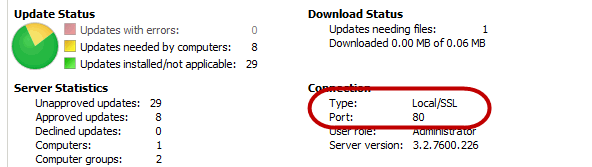
Last 50 lines or so