Configuring Retention Policies and Tags
Configuring Retention Policies and Tags
In Exchange server 2010 I see the Tags as displayed in the Snapshot below.
I would like to know how to deploy those Tags, so that users can see them in Outlook.
However before I configure the Tags, I need to understand the meaning of the fields displayed under Type and Action.
For instance:
when it says Personal tag under type, what does that mean to an Outlook user? will Outlook user see a tag named Personal Tag?
when it say Move to folder under Action, do I need to configuring some type of Archiving system?
So it is not clear.. if anyone has configuring Retention policy tags, please help.
Thank you
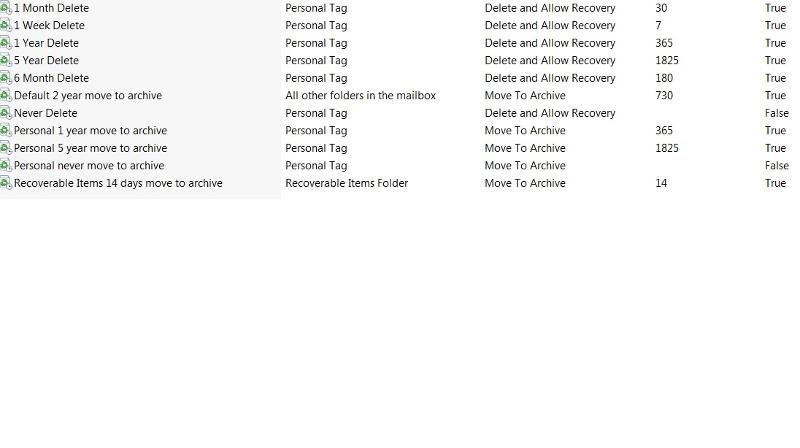
In Exchange server 2010 I see the Tags as displayed in the Snapshot below.
I would like to know how to deploy those Tags, so that users can see them in Outlook.
However before I configure the Tags, I need to understand the meaning of the fields displayed under Type and Action.
For instance:
when it says Personal tag under type, what does that mean to an Outlook user? will Outlook user see a tag named Personal Tag?
when it say Move to folder under Action, do I need to configuring some type of Archiving system?
So it is not clear.. if anyone has configuring Retention policy tags, please help.
Thank you
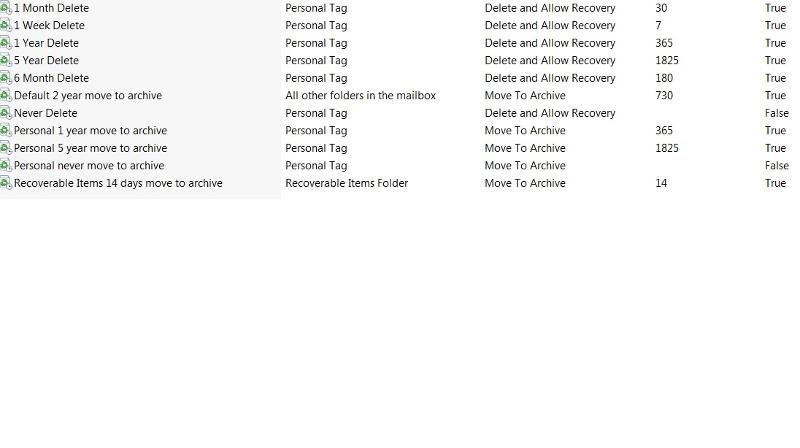
ASKER CERTIFIED SOLUTION
membership
This solution is only available to members.
To access this solution, you must be a member of Experts Exchange.
ASKER
Thanks
ASKER
Regarding the snapshot I posted above, those tags I believe are created when you install Exchange 2010.
By default Outlook users will not see anything…Until you link the tags to a policy and add mailboxes to the policy.
an example of applying the Tags, might explain well how Tags are applied and how they are relevant to Outlook users
Thanks