Lock selected cells without protecting worksheet
Folks,
I was wondering if it is possible to lock selected cells without protecting a worksheet? I know how to unlock selected cells while the remaining cells are locked by protecting the worksheet.
I was wondering if it is possible to lock selected cells without protecting a worksheet? I know how to unlock selected cells while the remaining cells are locked by protecting the worksheet.
ASKER CERTIFIED SOLUTION
membership
This solution is only available to members.
To access this solution, you must be a member of Experts Exchange.
ASKER
Martin,
Let me make sure I understand your solution. This code would keep me from protecting a worksheet yet protect selected cells from changes?
Let me make sure I understand your solution. This code would keep me from protecting a worksheet yet protect selected cells from changes?
Yes. In my example if the user tries to select A3 or A5, he'll hear a beep and the cursor will move one cell to the right.
ASKER
thanks Martin - it looks like I can apply this to my model.
ASKER
great work - I am grateful, as always
And as always you're welcome and I'm glad I was able to help.
Marty - MVP 2009 to 2013
Marty - MVP 2009 to 2013
So what I said initially didn't count?
'detect the change in an event and stop the edit' is exactly the answer is you got. Dont I deserve some points?
'detect the change in an event and stop the edit' is exactly the answer is you got. Dont I deserve some points?
If fh_freese wants to get moderator support to change his points assignment I don't have a problem.
ASKER
Dephault,
Please do not misunderstand. I am grateful for your response even though I was already aware of the option you proposed which really did not provide to me a solution that Martin did. You've been very helpful in the past and I look forward to working with you going forward. I look for a "shooting solution" and Martin provided that for me.
Thank you, once again.
Please do not misunderstand. I am grateful for your response even though I was already aware of the option you proposed which really did not provide to me a solution that Martin did. You've been very helpful in the past and I look forward to working with you going forward. I look for a "shooting solution" and Martin provided that for me.
Thank you, once again.
ASKER
Martin,
Would your solution be in the Activate worksheet section as a sub-procedure?
Would your solution be in the Activate worksheet section as a sub-procedure?
It should be in the Worksheet_Change event exactly like I posted. If you don't already have code in that event, just go to Visual Basic, Open the code page for the sheet and copy/paste my complete example.
ASKER
Did that - does beep but changes are allowed?
ASKER
Martin,
The reason for being selective is that if I protect the sheet then the user does not have access to Conditional Formatting which is the exercises I am working on now. I'd like to protect most of the worksheet, yet leave access to Conditional Formatting. Thought you might like to know for such a "strange" need.
The reason for being selective is that if I protect the sheet then the user does not have access to Conditional Formatting which is the exercises I am working on now. I'd like to protect most of the worksheet, yet leave access to Conditional Formatting. Thought you might like to know for such a "strange" need.
ASKER
Whoa! It's working now. I rebooted this workstation, launched Excel and now it is working.
It appears that the best thing ging forward is to reboot this networked workstation first to make sure everything is OK.
Thanks Martin
It appears that the best thing ging forward is to reboot this networked workstation first to make sure everything is OK.
Thanks Martin
ASKER
Always looking after me! That's perfect....
Thanks for the follow-up.
Thanks for the follow-up.
You're welcome.
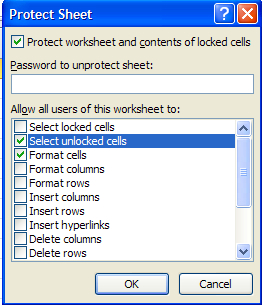
Protecting then enables the lock. But you could Protect the sheet and set a blank password.
OR
You could also detect the change in an event and stop the edit. Maybe expand on your question for this one.