System not booting
All of a sudden my system will not boot. I had turned on bitlocker on a removable USB hard drive. It had not finished totally securing the drive when I needed to reboot. So I clicked on pause for the bit locker application and then shut my system down and removed it and took over to a notebook where it completed encryption.
Could the fact that I paused the encryption on a removable drive cause my system is not boot
But upon attempting to reboot my desktop system it is constantly booting into the Windows to not start correctly would you like me to repair it menu. I let it launch repairs but of course my monitors with dark after running about 5 minutes as they often do I have the plugged in keyboard. I'm not sure what the repair process is doing but it has pegged the disk drive indicator light.
I've set the bios to boot off the CD-ROM but for some reason I'm not getting that option so I can't boot into my diagnostic discs or even my ghosts restore disk. I previously changed it to boot off a floppy as I was attempting to flash the bios. I was able to upgrade the biosabout 6 months ago and it's been working fine. But this is the first time I've needed to boot into the DVD.
Any suggestions on how to get it to boot off the DVD internal drive.
I appreciate your help,
Steve
Could the fact that I paused the encryption on a removable drive cause my system is not boot
But upon attempting to reboot my desktop system it is constantly booting into the Windows to not start correctly would you like me to repair it menu. I let it launch repairs but of course my monitors with dark after running about 5 minutes as they often do I have the plugged in keyboard. I'm not sure what the repair process is doing but it has pegged the disk drive indicator light.
I've set the bios to boot off the CD-ROM but for some reason I'm not getting that option so I can't boot into my diagnostic discs or even my ghosts restore disk. I previously changed it to boot off a floppy as I was attempting to flash the bios. I was able to upgrade the biosabout 6 months ago and it's been working fine. But this is the first time I've needed to boot into the DVD.
Any suggestions on how to get it to boot off the DVD internal drive.
I appreciate your help,
Steve
SOLUTION
membership
This solution is only available to members.
To access this solution, you must be a member of Experts Exchange.
SOLUTION
membership
This solution is only available to members.
To access this solution, you must be a member of Experts Exchange.
ASKER CERTIFIED SOLUTION
membership
This solution is only available to members.
To access this solution, you must be a member of Experts Exchange.
ASKER
Turns out that the fan to my graphics card died and that why the monitor was going dark.
Still trying to find out why I am not seeing the option to boot off of the CD Rom.
I am going to try updating the drivers, but will close the request for help.
Thanks for your help.
Still trying to find out why I am not seeing the option to boot off of the CD Rom.
I am going to try updating the drivers, but will close the request for help.
Thanks for your help.
if the fan is replaced, chances are all is ok
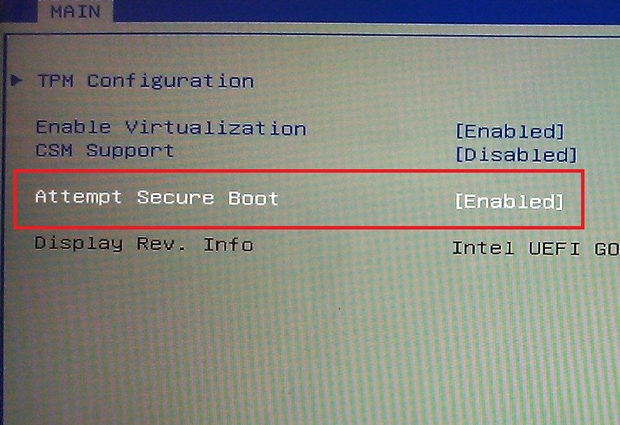
ASKER
I used to get the prompt to boot from CDROM in Bios V12.
Is there anything else I need to do in the Bios?
Steve