janhoedt
asked on
XBMC: 64 folders (movies), only 27 show up in library
XBMC: 64 folders (movies), only 27 show up in library (via XBMC Iphone app).
I already removed all content from each folder, have put each movie in a seperate folder and reinstalled XBMC (note: DVD's I have put straight under the film-name, f.e. Superman\then all files (not a seperate folder VIDEO_TS.
Please advise.
J.
I already removed all content from each folder, have put each movie in a seperate folder and reinstalled XBMC (note: DVD's I have put straight under the film-name, f.e. Superman\then all files (not a seperate folder VIDEO_TS.
Please advise.
J.
ASKER CERTIFIED SOLUTION
membership
This solution is only available to members.
To access this solution, you must be a member of Experts Exchange.
Because they are from a DVD structure you'll find ( I hope this is what you have)
you'll find that because of this DVD structure Main Menu( chapters/ifo bup files which are the navigation cues if you like) you don't have one single clip but rather 4 or 5 separate pieces.
depending on how many chapters parts the movie has, that is the product of authoring a single movie on to a DVD with navigation menus..,
If you listen when the DVD platter is playing in the rom drive the laser spins from the center then jots across back and forth through disc because of the ifo and bup files leads seamlessly making a fluid smooth movie experience.
The newer HD Video won't be like the older styles refer to my image below which is one I made from a home video, Those were 4.7 gig.
The newer DVD movies are dual layered and the sizes may run over 20 gigs making it very difficult to copy and on purpose.
It's simpler to buy the DVD these days pretty cheap from Big W.Or rent them from those Net Flicks Real itunes Divx etc.
One method is to rename the 4 main Video_ts usually numbered 1 to 4 name them to movie-name.mpeg, there could be more. Leave them as is but number them so you know you have PT1 and PT 2 etc for that main movie .
Or if you prefer a single combined movie, drop all four of the them ( vobs after renamed) on to windows moviemaker then go to save movie choose your quality. I use for High Definition that creates a single a mp4.
Is mp4 a problem choose a different the rest will WMV
Sorry no quick way with this as explained.
Unless you leave the 4 Vobs ( video_ts files as is and just rename the extension to .mpeg, say if your movie is called hypothetically then give each vob that name but add the .mpeg and 1 and then the next .mpeg2 so that you have the 4 parts identified.
This movie I have has 5 parts note one of the video_ts has a zero that one is nothing, use only the numbered
vts_0_1_1 vts_0_1_2 vts_01_3 vts_0_1_4 vts_01_5
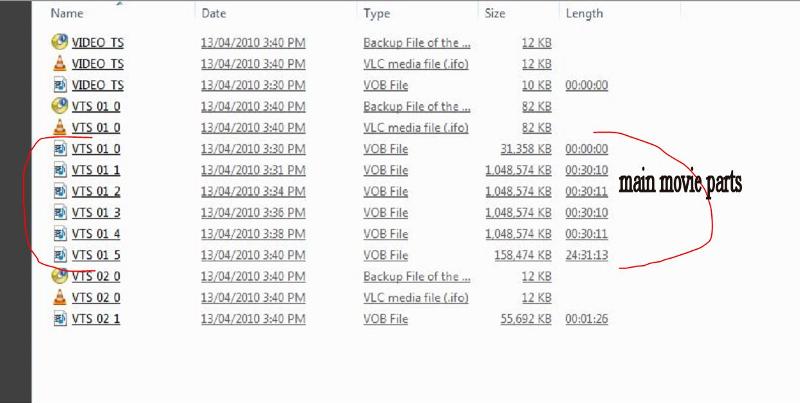 Test one rename the extension and then play it in WMP or your default player. I use Media player classic BE
Test one rename the extension and then play it in WMP or your default player. I use Media player classic BE
http://www.videohelp.com/tools/MPC-BE
you'll find that because of this DVD structure Main Menu( chapters/ifo bup files which are the navigation cues if you like) you don't have one single clip but rather 4 or 5 separate pieces.
depending on how many chapters parts the movie has, that is the product of authoring a single movie on to a DVD with navigation menus..,
If you listen when the DVD platter is playing in the rom drive the laser spins from the center then jots across back and forth through disc because of the ifo and bup files leads seamlessly making a fluid smooth movie experience.
The newer HD Video won't be like the older styles refer to my image below which is one I made from a home video, Those were 4.7 gig.
The newer DVD movies are dual layered and the sizes may run over 20 gigs making it very difficult to copy and on purpose.
It's simpler to buy the DVD these days pretty cheap from Big W.Or rent them from those Net Flicks Real itunes Divx etc.
One method is to rename the 4 main Video_ts usually numbered 1 to 4 name them to movie-name.mpeg, there could be more. Leave them as is but number them so you know you have PT1 and PT 2 etc for that main movie .
Or if you prefer a single combined movie, drop all four of the them ( vobs after renamed) on to windows moviemaker then go to save movie choose your quality. I use for High Definition that creates a single a mp4.
Is mp4 a problem choose a different the rest will WMV
Sorry no quick way with this as explained.
Unless you leave the 4 Vobs ( video_ts files as is and just rename the extension to .mpeg, say if your movie is called hypothetically then give each vob that name but add the .mpeg and 1 and then the next .mpeg2 so that you have the 4 parts identified.
This movie I have has 5 parts note one of the video_ts has a zero that one is nothing, use only the numbered
vts_0_1_1 vts_0_1_2 vts_01_3 vts_0_1_4 vts_01_5
http://www.videohelp.com/tools/MPC-BE
ASKER
Thanks, that s quite some explanation.
I only needed to know what format to convert to and how the quickest way. So that would be ...?
I only needed to know what format to convert to and how the quickest way. So that would be ...?
Okay the short version ;)
There isnt a straight forward answer really,
If the files were still on DVD disc just rip the disc say DVD to avi tools
Which I'm not allowed to post the links to.
But since you have the files on the HDD the above method I posted applies.
The files are separated still in the DVD format. And mpeg is proprietary codec so there is limitations on free tools to convert them due to copyrights.
Can't convert the vob just rename extension it's in DVD format that meta data, then you can convert the mpeg to whatever if you have the right tools.
What's wrong with the two I mentioned? mp 4HD or WMV HD from WMM.
When dealing with DVD vobs that's high end quality so there is a slight downgrading to a lesser format
with that in mind your options are a lot better than converting say flash to DVD
The mp4 and WMV HD is very good quality
To keep the quality keep the aspect ratio size. 720p quality 1280×720 DVD video scale
widescreen -1920×1080
Don't shrink it.
The most popular format is mp4 HD which I posted.
What tools do you have?
There isnt a straight forward answer really,
If the files were still on DVD disc just rip the disc say DVD to avi tools
Which I'm not allowed to post the links to.
But since you have the files on the HDD the above method I posted applies.
The files are separated still in the DVD format. And mpeg is proprietary codec so there is limitations on free tools to convert them due to copyrights.
Can't convert the vob just rename extension it's in DVD format that meta data, then you can convert the mpeg to whatever if you have the right tools.
What's wrong with the two I mentioned? mp 4HD or WMV HD from WMM.
When dealing with DVD vobs that's high end quality so there is a slight downgrading to a lesser format
with that in mind your options are a lot better than converting say flash to DVD
The mp4 and WMV HD is very good quality
To keep the quality keep the aspect ratio size. 720p quality 1280×720 DVD video scale
widescreen -1920×1080
Don't shrink it.
The most popular format is mp4 HD which I posted.
What tools do you have?
ASKER
I'm prepared to buy some soft.
http://www.aimersoft.com/tutorial/convert-video-ts-to-avi.html
Video Converter Ultimate seems a good one?
Thanks for all your options but I'm just looking for a quick solution for my movie library.
So I convert the movies with video convertor ultimate?
Then how can I make sure when I reinstall my xbmc all videos show correct info in the xbmc library (add poster.jpg, extra info in the video folder ...?). I prefer not to keep the data in the xbmc database since it will be lost a soon as I reinstall xbmc.
http://www.aimersoft.com/tutorial/convert-video-ts-to-avi.html
Video Converter Ultimate seems a good one?
Thanks for all your options but I'm just looking for a quick solution for my movie library.
So I convert the movies with video convertor ultimate?
Then how can I make sure when I reinstall my xbmc all videos show correct info in the xbmc library (add poster.jpg, extra info in the video folder ...?). I prefer not to keep the data in the xbmc database since it will be lost a soon as I reinstall xbmc.
I can't answer that one sorry, my line of thinking is that old files will nolonger be there with converting from Video_ts to avi.
But do you need it?
Avi has a different footnote for thumbnails, windows won't.
I think a better way to go would be to somehow share your usb hard drive onto your network directly (That's what network storage essentially is).
Have one of these: http://www.cybergamer.com.au/forums/thread/334169/Noontec-Gigalink-N5-NAS-Review/
Plug that into your network. then make it store them.
Then you could access them from your raspberry pi, which is connected to the network.
Means you don't need to have your computer downloading things or being on to share files onto the network. Just turn on your TV and select what you want to watch.
ideas
Turn a Raspberry Pi Into a Low Power NAS
And this one
http://www.techradar.com/au/news/computing/pc/raspberry-pi-tutorial-how-to-do-more-1095946
hope it helps
But do you need it?
Avi has a different footnote for thumbnails, windows won't.
I think a better way to go would be to somehow share your usb hard drive onto your network directly (That's what network storage essentially is).
Have one of these: http://www.cybergamer.com.au/forums/thread/334169/Noontec-Gigalink-N5-NAS-Review/
Plug that into your network. then make it store them.
Then you could access them from your raspberry pi, which is connected to the network.
Means you don't need to have your computer downloading things or being on to share files onto the network. Just turn on your TV and select what you want to watch.
ideas
Turn a Raspberry Pi Into a Low Power NAS
And this one
http://www.techradar.com/au/news/computing/pc/raspberry-pi-tutorial-how-to-do-more-1095946
hope it helps
ASKER
You mention:
I think a better way to go would be to somehow share your usb hard drive onto your network directly (That's what network storage essentially is).
...
I don't get it(?) What would a low power nas help me to convert videos from video_ts to another format, because that's what I need?
I already synced my videos (with cloudstation), so converting from remote location isn't a problem anymore.
I think a better way to go would be to somehow share your usb hard drive onto your network directly (That's what network storage essentially is).
...
I don't get it(?) What would a low power nas help me to convert videos from video_ts to another format, because that's what I need?
I already synced my videos (with cloudstation), so converting from remote location isn't a problem anymore.
Use windows movie maker
See in your other question
See in your other question
ASKER
Fair enough.
ASKER
Is there a tool to quickly (there on a NAS and there are about 30 of them so I don't want to spend 1 day for each conversion) convert them in bulk?