How to allow a cross-thread operation to be valid
I am getting an invalidOperationExcception
Here's the whole code:
Here's the whole code:
Public Sub DataReceivedEventHandler(ByVal sender As Object, ByVal e As SerialDataReceivedEventArgs)
'Try
'Dim sp As SerialPort
sp = CType(sender, SerialPort)
BoolMultipleReadings1 = True
Threading.Thread.Sleep(300)
buffer1 = String.Empty
Dim strData As String = sp.ReadExisting()
buffer1 = buffer1 & strData
If System.Text.RegularExpressions.Regex.IsMatch(buffer1, "([\r]).*?\1") Then
strData = String.Empty
buffer1 = String.Empty
sp.DiscardOutBuffer()
sp.DiscardInBuffer()
Exit Sub
End If
Dim index1 As Integer = buffer1.IndexOf(EOM)
'Dim index2 As Integer = buffer2.IndexOf(EOM)
While index1 <> -1
If buffer1.Length > 0 Then
Value1 = buffer1.Substring(0, index1)
buffer1 = buffer1.Substring(index1 + EOM.Length)
index1 = buffer1.IndexOf(EOM)
End If
End While
'Do Until COM1isBusy = True Or Value2 = String.Empty
'Loop
'Dim tempArrayCOM1() As String
Dim intloop, intloop2 As Integer
If Value1.Length > 0 Then
ACK_Received = False
For intloop = 0 To pFile.Gages.Count - 1
If pFile.Gages(intloop).GageType = "G-300 Flush" Or pFile.Gages(intloop).GageType = "G-300 Gap" Then
WirelessG300_Type = True
ElseIf pFile.Gages(intloop).GageType = "G-241 Flush" Or pFile.Gages(intloop).GageType = "G-241 Gap" Then
WirelessG241_Type = True
ElseIf pFile.Gages(intloop).GageType = "G-WHIZ" Or pFile.Gages(intloop).GageType = "G-WHIZ1" Or pFile.Gages(intloop).GageType = "G-WHIZ2" Then
WirelessGWHIZ_Type = True
End If
Next
If WirelessG241_Type = True And WirelessG300_Type = True Then
Mulitple_WirelessGage_In_Program = True
Else
Single_WirelessGage_In_Program = True
End If
WirelessGageIDG241.Clear()
Value1 = Value1.Replace(vbCrLf, vbTab).Replace(Chr(26), "").Replace(Chr(12), "").Replace(Chr(13), "")
EntryCounter = EntryCounter + 1
'System.Threading.Thread.Sleep(500)
tempArrayCOM1 = Split(Value1, ",")
' tempWirelessIDArray = Split(pFile.Gages(intloop).Description, ",")
If tempArrayCOM1.Length = 3 And tempArrayCOM1(0).Length = 16 Then
WirelessGageIDG300.Add(tempArrayCOM1(2))
WirelessPointNameG300.Add(tempArrayCOM1(0))
muxClass.GetG300Data(tempArrayCOM1)
EnteredACK = True
'AddHandler dataBackgroundWorker.RunWorkerCompleted, AddressOf WirelessG300Workcomplete
Exit Sub
ElseIf tempArrayCOM1.Length = 5 And tempArrayCOM1(0).Length = 16 Then
WirelessGageIDG241.Add(tempArrayCOM1(4))
WirelessPointFlush.Add(tempArrayCOM1(0))
WirelessPointGap.Add(tempArrayCOM1(2))
muxClass.GetG241Data(tempArrayCOM1)
EnteredACK = True
' AddHandler dataBackgroundWorker.RunWorkerCompleted, AddressOf WirelessG241Workcomplete
'Exit Sub
ElseIf tempArrayCOM1.Length = 3 And tempArrayCOM1(0).Length <= 4 Or tempArrayCOM1.Length = 3 And tempArrayCOM1(0).Length = 5 Then
strData = String.Empty
buffer1 = String.Empty
tempArrayCOM1(0) = tempArrayCOM1(0).Replace("<", "")
WirelessGageIDGWHIZ.Add(tempArrayCOM1(2))
WirelessPointNameGWHIZ.Add(tempArrayCOM1(0))
muxClass.GetGWHIZData(tempArrayCOM1)
GWHIZDataReceivedEvent1 = True
GWHIZDataReceivedEvent2 = False
' AddHandler dataBackgroundWorker.RunWorkerCompleted, AddressOf WirelessG241Workcomplete
' AddHandler dataBackgroundWorker.RunWorkerCompleted, AddressOf WirelessGWHIZInlineWorkcomplete
Dim passed As Boolean
Dim gage As PartfileLibrary.Gages
Dim resample As Boolean = True
Dim tempArray() As String
Dim serialresponse1 As String = String.Empty
For intloop = 0 To newGraphics.charLabelArrayList.Count - 1
For Each gage In pFile.Gages
If muxClass.DSIValues.Count = 1 Then
If WirelessPointNameGWHIZ(0).Trim.ToString = CType(newGraphics.charLabelArrayList(intloop), Label).Text Then 'Gets the value to place in the textbox
CType(newGraphics.readingLabelArrayList(intloop), Label).Text = tempArrayCOM1(1) 'Format(muxClass.DSIValues(0) + gage.Offset, howToDiplayDecimalPlaces)
CType(newGraphics.readingLabelArrayList(intloop), Label).BackColor = ChangeReadingColor(muxClass.DSIValues(0), CType(newGraphics.readingLabelArrayList(intloop), Label).Name)
newGraphics.readingLabelArrayList(intloop).font = New Font(CType(newGraphics.readingLabelArrayList(intloop), Label).Font, FontStyle.Bold)
If CType(newGraphics.readingLabelArrayList(intloop), Label).BackColor.Equals(Color.Tomato) Or CType(newGraphics.readingLabelArrayList(intloop), Label).BackColor.Equals(Color.DeepSkyBlue) Then
passed = False
Else
passed = True
End If
If InvertSignOfReading(CType(newGraphics.charLabelArrayList(intloop), Label).Text) And Not CType(newGraphics.readingLabelArrayList(intloop), Label).Text = "4096" Then
tmpSavedInfo.UpdateSavedData(pFile, WirelessPointNameGWHIZ(0).Trim.ToString, False, muxClass.DSIValues(0) * -1 + gage.Offset, passed, intCurrentPartNumber)
Else
tmpSavedInfo.UpdateSavedData(pFile, WirelessPointNameGWHIZ(0).Trim.ToString, False, muxClass.DSIValues(0) + gage.Offset, passed, intCurrentPartNumber)
End If
calcOperations.PerformCalculations(tmpSavedInfo, newGraphics.readingLabelArrayList, pFile, intCurrentPartNumber, boolMinMaxStartButtonBeenPressed)
resample = False
boolDSISampledGWHIZ = True
If boolDSISampledGWHIZ = True And GWHIZDataReceivedEvent1 = True Then
If boolDSISampledGWHIZ = True Then
System.Threading.Thread.Sleep(300)
CType(serialPortsArrList(0), IO.Ports.SerialPort).Write("<@:L" & WirelessGageIDGWHIZ(0) & "07<ACKTP>")
System.Threading.Thread.Sleep(300)
G300CurrentSerial = CType(serialPortsArrList(0), IO.Ports.SerialPort).PortName
G300ReadingACKSent = True
boolDSISampledGWHIZ = False
End If
ElseIf boolDSISampledGWHIZ = True And GWHIZDataReceivedEvent2 = True Then
CType(serialPortsArrList(1), IO.Ports.SerialPort).Write("<@:L" & WirelessGageIDGWHIZ(0) & "07<ACKTP>")
System.Threading.Thread.Sleep(300)
G300CurrentSerial = CType(serialPortsArrList(1), IO.Ports.SerialPort).PortName
System.Threading.Thread.Sleep(300)
G300ReadingACKSent = True
boolDSISampledGWHIZ = False
End If
muxClass.DSIValues.Clear()
WirelessPointNameGWHIZ.Clear()
WirelessGageIDGWHIZ.Clear()
mainFormStatusStripLabel.BackColor = System.Drawing.SystemColors.Control
mainFormStatusStripLabel.Font = New System.Drawing.Font("Tahoma", 8.25)
MoveToNextReadingWithSameGageType()
GetFinalQualityDSI()
Else
End If
ElseIf muxClass.DSIValues.Count = 2 Then
'G-WHIZ POINT A
If WirelessPointNameGWHIZ(0).Trim.ToString = gage.Characteristic And WirelessPointNameGWHIZ(0).Trim.ToString = CType(newGraphics.charLabelArrayList(intloop), Label).Text Then 'gage.Characteristic Then
'Gets the value to place in the textbox
CType(newGraphics.readingLabelArrayList(intloop), Label).Text = Format(muxClass.DSIValues(0) + gage.Offset, howToDiplayDecimalPlaces)
'Inverts the reading
If InvertSignOfReading(CType(newGraphics.charLabelArrayList(intloop), Label).Text) And Not CType(newGraphics.readingLabelArrayList(intloop), Label).Text = "4096" Then
CType(newGraphics.readingLabelArrayList(intloop), Label).Text = Format(CSng(CType(newGraphics.readingLabelArrayList(intloop), Label).Text) * -1, howToDiplayDecimalPlaces)
End If
CType(newGraphics.readingLabelArrayList(intloop), Label).BackColor = ChangeReadingColor(muxClass.DSIValues(0), CType(newGraphics.readingLabelArrayList(intloop), Label).Name)
newGraphics.readingLabelArrayList(intloop).font = New Font(CType(newGraphics.readingLabelArrayList(intloop), Label).Font, FontStyle.Bold)
calcOperations.PerformCalculations(tmpSavedInfo, newGraphics.readingLabelArrayList, pFile, intCurrentPartNumber, boolMinMaxStartButtonBeenPressed)
Threading.Thread.Sleep(500)
If CType(newGraphics.readingLabelArrayList(intloop), Label).BackColor.Equals(Color.Tomato) Or CType(newGraphics.readingLabelArrayList(intloop), Label).BackColor.Equals(Color.DeepSkyBlue) Then
passed = False
Else
passed = True
End If
If InvertSignOfReading(CType(newGraphics.charLabelArrayList(intloop), Label).Text) And Not CType(newGraphics.readingLabelArrayList(intloop), Label).Text = "4096" Then
tmpSavedInfo.UpdateSavedData(pFile, WirelessPointNameGWHIZ(0).Trim.ToString, False, muxClass.DSIValues(0) * -1 + gage.Offset, passed, intCurrentPartNumber)
Else
tmpSavedInfo.UpdateSavedData(pFile, WirelessPointNameGWHIZ(0).Trim.ToString, False, muxClass.DSIValues(0) + gage.Offset, passed, intCurrentPartNumber)
End If
Else
End If
'G-WHIZ POINT B
If WirelessPointNameGWHIZ(0).Trim.ToString = gage.Characteristic And WirelessPointNameGWHIZ(0).Trim.ToString = CType(newGraphics.charLabelArrayList(intloop), Label).Text Then 'gage.Characteristic Then
'Gets the value to place in the textbox
intloop = intloop + 1
CType(newGraphics.readingLabelArrayList(intloop), Label).Text = Format(muxClass.DSIValues(1) + gage.Offset, howToDiplayDecimalPlaces)
'Inverts the reading
If InvertSignOfReading(CType(newGraphics.charLabelArrayList(intloop), Label).Text) And Not CType(newGraphics.readingLabelArrayList(intloop), Label).Text = "4096" Then
CType(newGraphics.readingLabelArrayList(intloop), Label).Text = Format(CSng(CType(newGraphics.readingLabelArrayList(intloop), Label).Text) * -1, howToDiplayDecimalPlaces)
End If
'Gap Reading
CType(newGraphics.readingLabelArrayList(intloop), Label).BackColor = ChangeReadingColor(muxClass.DSIValues(1), CType(newGraphics.readingLabelArrayList(intloop), Label).Name)
newGraphics.readingLabelArrayList(intloop).font = New Font(CType(newGraphics.readingLabelArrayList(intloop), Label).Font, FontStyle.Bold)
calcOperations.PerformCalculations(tmpSavedInfo, newGraphics.readingLabelArrayList, pFile, intCurrentPartNumber, boolMinMaxStartButtonBeenPressed)
resample = False
If CType(newGraphics.readingLabelArrayList(intloop), Label).BackColor.Equals(Color.Tomato) Or CType(newGraphics.readingLabelArrayList(intloop), Label).BackColor.Equals(Color.DeepSkyBlue) Then
passed = False
Else
passed = True
End If
If InvertSignOfReading(CType(newGraphics.charLabelArrayList(intloop), Label).Text) And Not CType(newGraphics.readingLabelArrayList(intloop), Label).Text = "4096" Then
tmpSavedInfo.UpdateSavedData(pFile, WirelessPointNameGWHIZ(0).Trim.ToString, False, muxClass.DSIValues(1) * -1 + gage.Offset, passed, intCurrentPartNumber)
Else
tmpSavedInfo.UpdateSavedData(pFile, WirelessPointNameGWHIZ(0).Trim.ToString, False, muxClass.DSIValues(1) + gage.Offset, passed, intCurrentPartNumber)
End If
resample = False
boolDSISampledGWHIZ = True
If boolDSISampledGWHIZ = True And GWHIZDataReceivedEvent1 = True Then
If boolDSISampledGWHIZ = True Then
CType(serialPortsArrList(0), IO.Ports.SerialPort).Write("<@:L" & WirelessGageIDGWHIZ(0) & "07<ACKTP>")
System.Threading.Thread.Sleep(300)
G300CurrentSerial = CType(serialPortsArrList(0), IO.Ports.SerialPort).PortName
System.Threading.Thread.Sleep(300)
G300ReadingACKSent = True
boolDSISampledGWHIZ = False
End If
ElseIf boolDSISampledGWHIZ = True And GWHIZDataReceivedEvent2 = True Then
CType(serialPortsArrList(1), IO.Ports.SerialPort).Write("<@:L" & WirelessGageIDGWHIZ(0) & "07<ACKTP>")
System.Threading.Thread.Sleep(300)
G300CurrentSerial = CType(serialPortsArrList(1), IO.Ports.SerialPort).PortName
System.Threading.Thread.Sleep(300)
G300ReadingACKSent = True
boolDSISampledGWHIZ = False
End If
muxClass.DSIValues.Clear()
WirelessPointNameGWHIZ.Clear()
WirelessGageIDGWHIZ.Clear()
mainFormStatusStripLabel.BackColor = System.Drawing.SystemColors.Control
mainFormStatusStripLabel.Font = New System.Drawing.Font("Tahoma", 8.25)
MoveToNextReadingWithSameGageType()
GetFinalQualityDSI()
Exit Sub
Else
End If
Else
End If
Next
Next
EnteredACK = True
ElseIf tempArrayCOM1.Length = 4 And tempArrayCOM1(0).Length <= 4 Or tempArrayCOM1.Length = 4 And tempArrayCOM1(0).Length = 5 Then
tempArrayCOM1(0) = tempArrayCOM1(0).Replace("<", "")
WirelessGageIDGWHIZ.Add(tempArrayCOM1(3))
WirelessPointNameGWHIZ.Add(tempArrayCOM1(0))
muxClass.GetGWHIZData(tempArrayCOM1)
GWHIZDataReceivedEvent1 = True
GWHIZDataReceivedEvent2 = False
EnteredACK = True
ElseIf tempArrayCOM1.Length = 2 And Not tempArrayCOM1(0) = "G300-DONE" And Not tempArrayCOM1(0) = "G241-DONE" Then
'Do nothing
If tempArrayCOM1(0) = "ack" Then
G241ReadingACKSent = False
G300ReadingACKSent = False
WirelessGageIDG241.Clear()
Value1 = String.Empty
End If
ElseIf tempArrayCOM1(0) = "G300-DONE" Then
WirelessGageIDG300.Add(tempArrayCOM1(1))
muxClass.G300_Push_Button_Status_Response = True
muxClass.GetG300Data(tempArrayCOM1)
If Single_WirelessGage_In_Program = True Then
MoveToNextReadingWithSameGageType()
'Exit Sub
ElseIf Mulitple_WirelessGage_In_Program = True Then
If muxClass.G300_Push_Button_Status_Response = True And muxClass.G241_Push_Button_Status_Response = True Then
MoveToNextReadingWithSameGageType()
'Exit Sub
End If
End If
ElseIf tempArrayCOM1(0) = "G241-DONE" Then
WirelessGageIDG241.Add(tempArrayCOM1(1))
muxClass.G241_Push_Button_Status_Response = True
muxClass.GetG241Data(tempArrayCOM1)
If Single_WirelessGage_In_Program = True Then
MoveToNextReadingWithSameGageType()
'Exit Sub
ElseIf Mulitple_WirelessGage_In_Program = True Then
If muxClass.G300_Push_Button_Status_Response = True And muxClass.G241_Push_Button_Status_Response = True Then
MoveToNextReadingWithSameGageType()
'Exit Sub
End If
End If
End If
Else
End If
strData = String.Empty
'Catch ex As Exception
'End Try
End SubASKER
OK, I think I understand however how do I make that call in my code?
Anywhere where you have code that manipulates a UI element (e.g. TextBox, Label, Button, etc.), you will need invoke. Examples include lines 95 - 98. So create a new function for each control that needs to be accessed, and then replace any explicit writes of control properties with calls to invoke function.
The function shown above is flexible enough to be used either on the main thread or a secondary thread--due to the InvokeRequired check.
I cannot immediately recall, but I believe you will also need invoke to read a property's value as well.
e.g.
You can try running without the above, and if you encounter any exceptions while trying to read UI control property values, then add in something similar.
The function shown above is flexible enough to be used either on the main thread or a secondary thread--due to the InvokeRequired check.
I cannot immediately recall, but I believe you will also need invoke to read a property's value as well.
e.g.
Function GetMyLabelText()
If myLabel.InvokeRequired Then
Me.myLabel.Invoke(New Action(Of String)(AddressOf GetMyLabelText))
Else
Return Me.myLabel.Text
End If
End FunctionYou can try running without the above, and if you encounter any exceptions while trying to read UI control property values, then add in something similar.
Here's a slightly more flexible function definition:
With this version, you shouldn't have to write multiple functions. You simply need to call the function and pass the target control in as an argument:
e.g.
The rest of my previous post still applies.
SetControlText(ByVal control As Control, ByVal text As String)
If control.InvokeRequired Then
control.Invoke(New Action(Of Control, String)(AddressOf SetControlText), control, text)
Else
control.Text = text
End If
End SubWith this version, you shouldn't have to write multiple functions. You simply need to call the function and pass the target control in as an argument:
e.g.
SetControlText(Me.myLabel, "Hello")The rest of my previous post still applies.
ASKER
OK you really lost me...what do I need to call and not call?
1) Add in the new function that I showed you above (http:#a39681287)
a) This function only handles text. If you assign to other properties (e.g. Font, BackgroundColor, etc.), then you will need a new function for each new property
2) Go through your DataReceivedEventHandler function, line by line
a) Wherever you have a line that assigns to the Text property of a UI control, change that line into a call to the new function, passing in that particular UI control as the first parameter to the new function
b) If you create a new function for some other property as mentioned in 1a, then wherever you have a line that assigns to that property, replace that line with a call to the new function, passing in the control as the first parameter to the new function
b) If you create a new function for some other property as mentioned in 1a, then wherever you have a line that assigns to that property, replace that line with a call to the new function, passing in the control as the first parameter to the new function
ASKER
Ok thank you for clearing that up, when I import the code you outlined above I get an error on the (New Action(of Control, string) stating there are too many arguments to the system.action(of T)
Did you copy it exactly? Note the two sets of parentheses:
The first set is the type arguments to the generic. The second set is the parameters to be passed to that class' constructor.
New Action(Of Control, String)(AddressOf SetControlText)The first set is the type arguments to the generic. The second set is the parameters to be passed to that class' constructor.
ASKER
Yes I copied it from your example you referenced.
ASKER
I am using VB 2005 which version are you in 2010?
ASKER
Here's a screen shot
Image.png
Image.png
Ah, that could be the issue. I cannot remember when the generic versions of Action were introduced. Let me see if I can rework the solution.
ASKER CERTIFIED SOLUTION
membership
This solution is only available to members.
To access this solution, you must be a member of Experts Exchange.
ASKER
OK, cool that looks like it will work no errors on the delegate.
Hw do I call the setControl Text with using my old code that is this way?
CType(newGraphics.readingL
Hw do I call the setControl Text with using my old code that is this way?
CType(newGraphics.readingL
SOLUTION
membership
This solution is only available to members.
To access this solution, you must be a member of Experts Exchange.
ASKER
OK, would I do the same changes for every reference of the readingLabelArrayList?
So backcolor, Font,
CType(newGraphics.readingL
newGraphics.readingLabelAr
If CType(newGraphics.readingL
passed = False
Else
passed = True
End If
If InvertSignOfReading(CType(
tmpSavedInfo.UpdateSavedDa
Else
tmpSavedInfo.UpdateSavedDa
End If
calcOperations.PerformCalc
So backcolor, Font,
CType(newGraphics.readingL
newGraphics.readingLabelAr
If CType(newGraphics.readingL
passed = False
Else
passed = True
End If
If InvertSignOfReading(CType(
tmpSavedInfo.UpdateSavedDa
Else
tmpSavedInfo.UpdateSavedDa
End If
calcOperations.PerformCalc
You'd need a similar set of delegates/subs for those properties, such as:
Private SetCtrlBackColorDlg As New SetControlBackColorDlg(AddressOf SetControlBackColor)
Private Delegate Sub SetControlBackColorDlg(ByVal control As Control, ByVal clr As Color)
Public Sub SetControlBackColor(ByVal control As Control, ByVal clr As Color)
If control.InvokeRequired Then
control.Invoke(SetCtrlBackColorDlg, control, clr)
Else
control.BackColor = clr
End If
End Sub
hi.. this is your solution
1- Create your thread:
Private Strt As System.Threading.Thread
2- Start your thread wherever you want:
Strt = New System.Threading.Thread(Ad
Strt.Start()
3- Add the thread sub (MyThread1) and put whatever you want and remember that the lines which access a control from this thread will be separated to into another sub (the Delegate sub)
Sub MyThread1
' Working code
' Working code
' Working code
' Working code
' Working code
' Working code
AccessControl()
End Sub
From the previous code you will notice 2 things:
1st: AccessControl the sub which will be delegated.
2nd: ' Working code - which doesn't need a delegate to get it work. In other mean, it doesn't show up the error message you receive.
4- and finally, add the delegated sub:
Private Sub AccessControl()
If Me.InvokeRequired Then
Me.Invoke(New MethodInvoker(AddressOf AccessControl))
Else
' Code wasn't working in the threading sub
' Code wasn't working in the threading sub
' Code wasn't working in the threading sub
' Code wasn't working in the threading sub
' Code wasn't working in the threading sub
Button2.Visible = True
Button3.Visible = True
Opacity = 1
ShowInTaskbar = True
End If
End Sub
From the previous code you will notice that all the codes which wasn't working in the threading sub will be added after "Else" line.
examples for some codes which needs to be delegated:
(Control).Visible
Me.Opacity
Me.ShowInTaskbar
1- Create your thread:
Private Strt As System.Threading.Thread
2- Start your thread wherever you want:
Strt = New System.Threading.Thread(Ad
Strt.Start()
3- Add the thread sub (MyThread1) and put whatever you want and remember that the lines which access a control from this thread will be separated to into another sub (the Delegate sub)
Sub MyThread1
' Working code
' Working code
' Working code
' Working code
' Working code
' Working code
AccessControl()
End Sub
From the previous code you will notice 2 things:
1st: AccessControl the sub which will be delegated.
2nd: ' Working code - which doesn't need a delegate to get it work. In other mean, it doesn't show up the error message you receive.
4- and finally, add the delegated sub:
Private Sub AccessControl()
If Me.InvokeRequired Then
Me.Invoke(New MethodInvoker(AddressOf AccessControl))
Else
' Code wasn't working in the threading sub
' Code wasn't working in the threading sub
' Code wasn't working in the threading sub
' Code wasn't working in the threading sub
' Code wasn't working in the threading sub
Button2.Visible = True
Button3.Visible = True
Opacity = 1
ShowInTaskbar = True
End If
End Sub
From the previous code you will notice that all the codes which wasn't working in the threading sub will be added after "Else" line.
examples for some codes which needs to be delegated:
(Control).Visible
Me.Opacity
Me.ShowInTaskbar
ASKER
Idle_Mind, how can I call my delegates for the backcolor and font again?
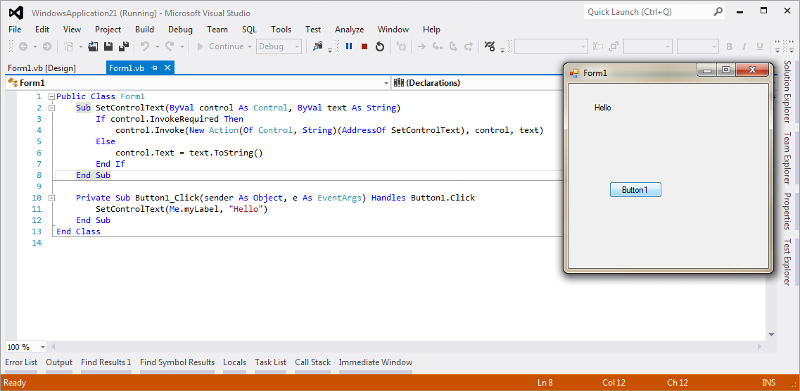
Open in new window
Then, instead of assigning directly to the control, you go through the new method:
e.g.
Open in new window
More information on invoke and InvokeRequired: http://msdn.microsoft.com/en-us/library/system.windows.forms.control.invokerequired(v=vs.90).ASPX