Disk Arrays in my server rack cabinet - Help in identifying the various ports
Can someone help me to identify these 10 ports in the back of my disk enclosure? (see attached file and also graphic below)
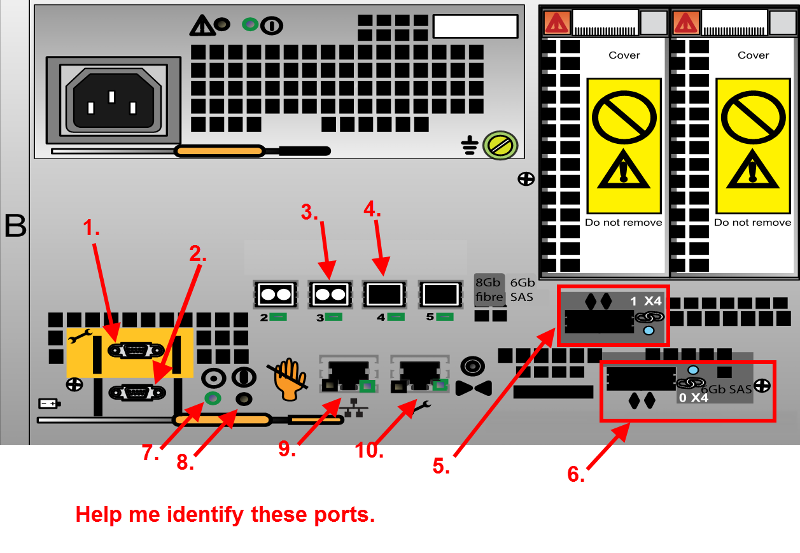 err.png
err.png
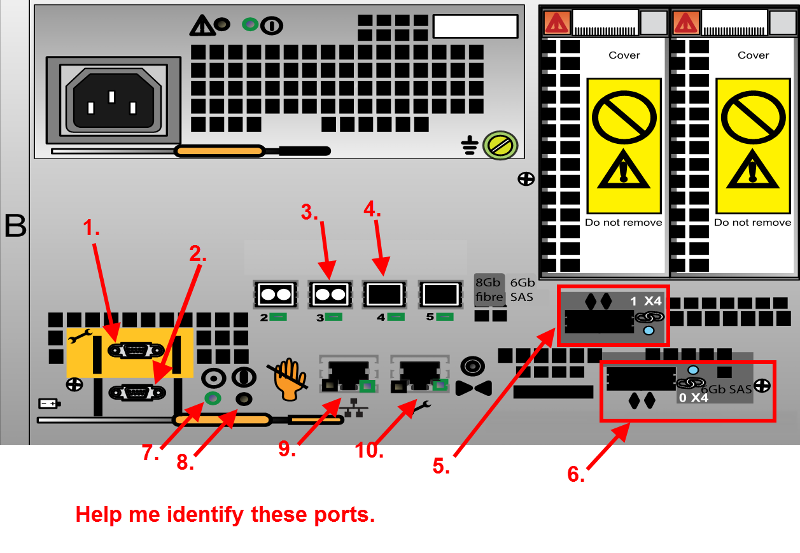 err.png
err.png
ASKER CERTIFIED SOLUTION
membership
This solution is only available to members.
To access this solution, you must be a member of Experts Exchange.
Oh, using my x-ray vision I see it has EMC VNX written on the front.
SOLUTION
membership
This solution is only available to members.
To access this solution, you must be a member of Experts Exchange.
SOLUTION
membership
This solution is only available to members.
To access this solution, you must be a member of Experts Exchange.
SOLUTION
membership
This solution is only available to members.
To access this solution, you must be a member of Experts Exchange.
SOLUTION
membership
This solution is only available to members.
To access this solution, you must be a member of Experts Exchange.
SOLUTION
membership
This solution is only available to members.
To access this solution, you must be a member of Experts Exchange.
Bet I got the finger chopper wrong too ;)
Yeah. But damn! That is a feature I want to see on all new hardware.
ASKER
Thanks to all.
Nope this isn't an exam. But holy cow! People actually get examined on this?
But it is a brain twister to me. It is an EMC VNX unit. Don't know which model though.
I have to create a quick reference sheet using Visio and although I have worked with routers, switches and other network appliances, I didn't understand all of the receptacle symbols. AND, I couldn't find anything on the EMC site. So, many, many thanks for the actual EMC links. The hard copies in my department were "borrowed" from the data center a long time ago and went MIA.
Nope this isn't an exam. But holy cow! People actually get examined on this?
But it is a brain twister to me. It is an EMC VNX unit. Don't know which model though.
I have to create a quick reference sheet using Visio and although I have worked with routers, switches and other network appliances, I didn't understand all of the receptacle symbols. AND, I couldn't find anything on the EMC site. So, many, many thanks for the actual EMC links. The hard copies in my department were "borrowed" from the data center a long time ago and went MIA.
Can you confirm visually the actual symbol above the SP error LED (8), your drawing shows a circle with a line through it but other images show a normal exclamation mark in a triangle like the one on the PSU. I think there's also a second finger chopper on the right hand side that isn't shown, see the image in http://www.cisco.com/en/US/solutions/collateral/ns340/ns517/ns224/ns944/whitepaper_c11-711496.html for example.
I think the visual difference between the 5100 and 5300 is the addition of the iSCSI modules, but there may also be internal differences.
As to exams they couldn't be as easy as asking what a port with "6Gb SAS" or "8Gb fibre" written next to it was for, they would want to know what the diamond symbol on the SAS connector meant surely.
I think the visual difference between the 5100 and 5300 is the addition of the iSCSI modules, but there may also be internal differences.
As to exams they couldn't be as easy as asking what a port with "6Gb SAS" or "8Gb fibre" written next to it was for, they would want to know what the diamond symbol on the SAS connector meant surely.
>I think the visual difference between the 5100 and 5300 is the addition of the iSCSI modules, but there may also be internal differences.
The 5100 is Fibre Channel only. The image you posted is a VNX5300 fer sure.
The 5100 is Fibre Channel only. The image you posted is a VNX5300 fer sure.
I guess the model number depends on what you put in the expansion slots if anything (except those pesky do not remove stickers make upgrading impossible). Sadly there's a spanner symbol instead of chopped fingers on the lever in the Cisco PDF so it is possible to replace the controller painlessly ;) .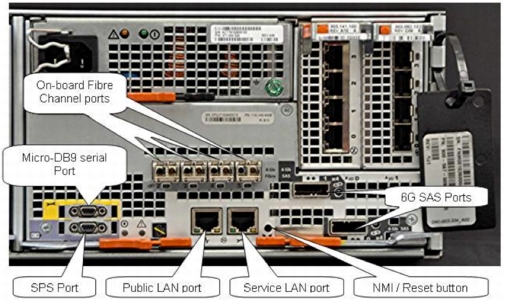
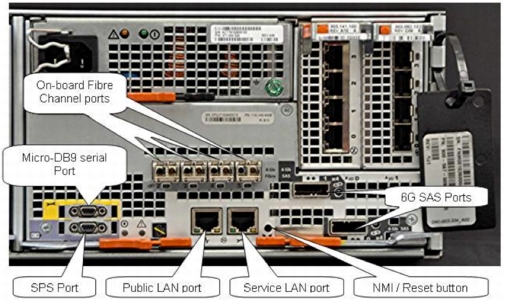
I could pick out a few. 9 is Ethernet as it has the Ethernet symbol directly below it. The wrench on 1 and 10 identify those ports as management ports (sometimes called console ports). You use a management port to configure the box directly. 3 looks like a fiber connection.