Styles in Word 2013
How do you change the style set in Word 2013? In previous editions of word, you could choose different style sets from a style gallery e.g. modern, traditional, etc. You were able to choose the various style set and then that style set would apply to the current document. I don't see how to do that in Word 2013.
For example, I have a Word document created in Word 2007 and it has an older style. I want it to use the default style in Word 2013. How do I change the entire style set for this old document so that the headings and paragraphs and titles and emphasis' uses the Word 2013 style? Are there other style sets to choose from, too?
Thanks,
J:\
For example, I have a Word document created in Word 2007 and it has an older style. I want it to use the default style in Word 2013. How do I change the entire style set for this old document so that the headings and paragraphs and titles and emphasis' uses the Word 2013 style? Are there other style sets to choose from, too?
Thanks,
J:\
ASKER CERTIFIED SOLUTION
membership
This solution is only available to members.
To access this solution, you must be a member of Experts Exchange.
Yes, the current style set is on the Home tab, but the alternate style sets have been moved to the Design tab.
ASKER
Thanks, I found them. So, does this mean that the old traditional and Elegant and Word 2007 themes are gone?
Yes, the old styles are gone. I use to use Word 2003 Style up to Word 2010, but now I had to modify the main style to my (limited) requirements.
... Thinkpads_User
... Thinkpads_User
Not necessarily gone, but redesigned, most of them.
The Office Basic Elegant looks like the old one, the Word 2003 survived, the default theme from Word 2010 also.
The Office Basic Elegant looks like the old one, the Word 2003 survived, the default theme from Word 2010 also.
True. It is way (way) down in that menu. Easier to modify the main style rather than go hunting. It was not on the first row on my Word 2013 (or I would have seen it).
Thanks for the clarification.
... Thinkpads_User
Thanks for the clarification.
... Thinkpads_User
ASKER
Thank you!
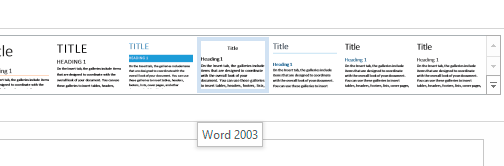
... Thinkpads_User