NL-HPW200 wifi extender
I'm fairly certain the the above device in my possession (manual at http://daffodil.dyndns.biz/webtmp/WN3000RP_IG_13APR2012.pdf ) is broken as far as powerline is concerned in the location in which it must work. The question is, can it operate as a wireless AP, purely by bridging from the wired ethernet connection it's getting as a feed from an ethernet switch? It would thus be ignoring the powerline element entirely.
Note: Title changed from WN3000RP wifi extender by SouthMod
Note: Title changed from WN3000RP wifi extender by SouthMod
from the other powerline adapter do you see any status lights they are usually status lights to say the powerline is active
ASKER
No. I'm accepting that as broken, as i mentioned
is it under warranty ?
ASKER
No
you will need to replace it then
ASKER
So you're saying it can't be 'fed' from ethernet?
As far as I can tell, that never was a powerline device.
Did you peruse the manual located at
http://www.downloads.netgear.com/files/GDC/WN3000RP/WN3000RP_UM_1Feb13.pdf ?
And do you have Enable Wireless Access Point checked in its setups?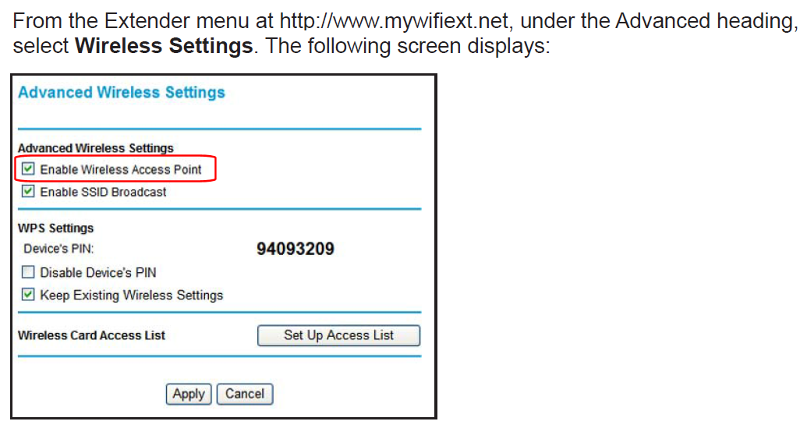
If so, and you still can't get it to work by connecting its ethernet port to a LAN port on the router you're trying to extend, then it's not intended to be used as a hard wired AP (i.e. in that case the ethernet port is intended to be used only as a client bridge).
Did you peruse the manual located at
http://www.downloads.netgear.com/files/GDC/WN3000RP/WN3000RP_UM_1Feb13.pdf ?
And do you have Enable Wireless Access Point checked in its setups?
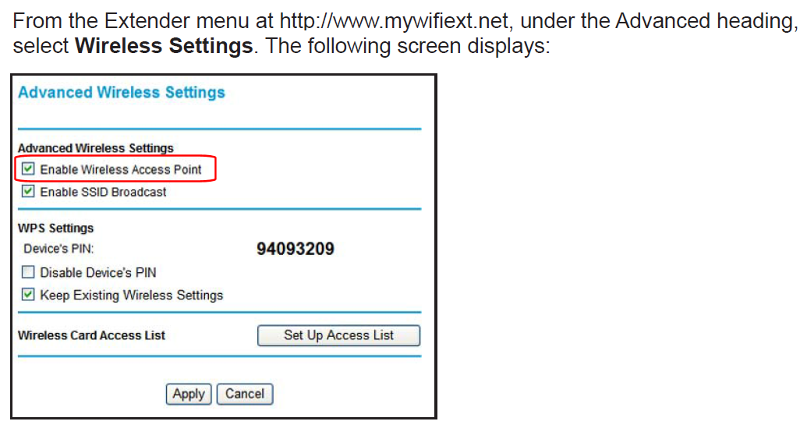
If so, and you still can't get it to work by connecting its ethernet port to a LAN port on the router you're trying to extend, then it's not intended to be used as a hard wired AP (i.e. in that case the ethernet port is intended to be used only as a client bridge).
ASKER
So sorry - stupidly i posted the wrong manual. This is the device manual
http://daffodil.dyndns.biz/webtmp/NL-HPW200.pdf-user-manual.pdf
http://daffodil.dyndns.biz/webtmp/NL-HPW200.pdf-user-manual.pdf
ASKER CERTIFIED SOLUTION
membership
This solution is only available to members.
To access this solution, you must be a member of Experts Exchange.
ASKER
So, you also mean the title of this thread is incorrect? :)Indeed it is. Putting that right immediately before i read your answer.
ASKER
It looks like ... Disable.That sounds good. When i get it back into my possession that's the first thing i'll try.
Looking at the manual, it looks like i should also be able to put it into bridge mode, as long as i manually insert the mac address of the wireless router too or am i wrong?
In bridge mode with a MAC address specified, the wireless would talk only to the device with that MAC address. I guess that would be fine as long as you only wanted to talk to one specific device with the wireless.
ASKER
In bridge mode with a MAC address specified, the wireless would talk only to the device with that MAC address.I thought one would have to make that the MAC address of the 'master' AP? So do you mean that essentially nothing could then connect to the 'slave' AP?
> I thought one would have to make that the MAC address of the 'master' AP?
If used in WDS Bridge Mode, it connects wirelessly to the 'master' AP and provides a hard-wired connection to a local device through the ethernet port. That's backward from the way I understood you wanted to use it.
If it doesn't work in Lazy Mode, try disabling WDS altogether.
Without one to experiment with, I can't tell you for sure... and I don't find anyone here in the USA selling them (the plugs shown on them at the NewLink website won't fit in my outlets to power them, so I assume they don't make a version for the United States).
ASKER
Thanks Darr247 it's kind of academic as your excellent instructions for lazy mode worked fine. I'm just waiting for a mod to put my blunder right and i shall accept your solution
ASKER
Apologies to all for posting the wrong device