System volume information taking up a lot of space
SOLUTION
membership
This solution is only available to members.
To access this solution, you must be a member of Experts Exchange.
ASKER CERTIFIED SOLUTION
membership
This solution is only available to members.
To access this solution, you must be a member of Experts Exchange.
ASKER
I just checked and the it is set to max usage 100%
I will clean it up and set to 5-10 %
Will report back here tomorrow
I will clean it up and set to 5-10 %
Will report back here tomorrow
Be aware in this situation, that reduction from 100 to 5 or 10% will clear out all the restore points and pretty much empty system volume information. There is no way to lower the consumed space without clearing restore points.
... Thinkpads_User
... Thinkpads_User
ASKER
That is what I want. Why would I want to keep that many restore points that I will never use?
Or am I missing the point?
Or am I missing the point?
Just set to 10% and it will delete the older ones, i don't think you will ever use them.
Lowering the percentage will keep fewer in future as you are wanting.
But the initial reduction will remove them all, and then you build up again to your desired level.
... Thinkpads_User
But the initial reduction will remove them all, and then you build up again to your desired level.
... Thinkpads_User
i would - after cleaning the space - make a restore point, so you have at least ONE you know
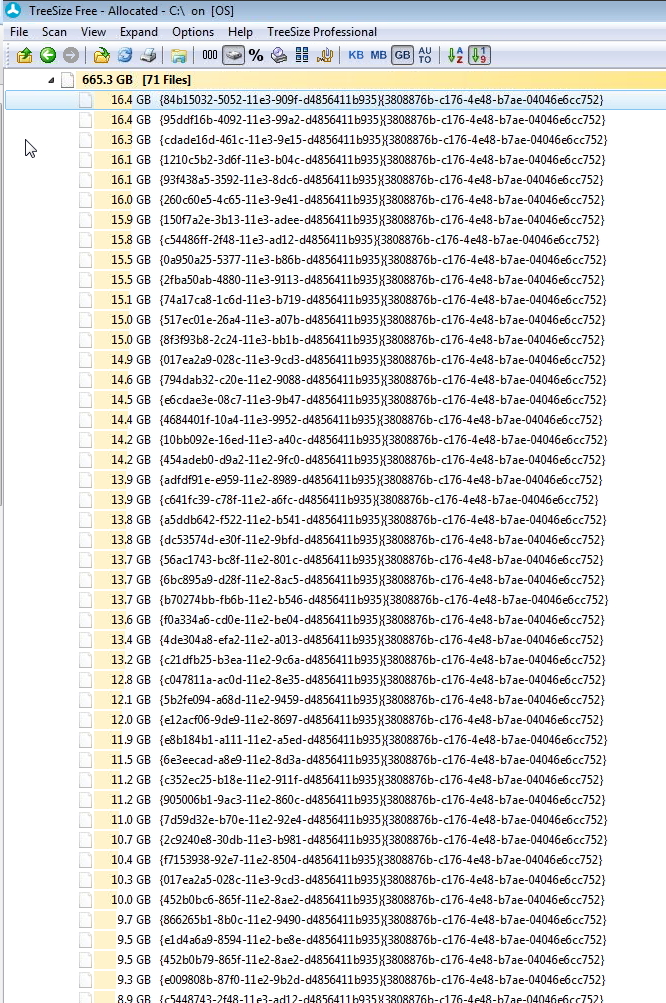
Run Disk Cleanup and when it is ready to start, click on the lower left button to Clean Up System Files. That will likely help as well.
... Thinkpads_User