medcomputers
asked on
BSOD error messages
My Windows 8 PC has suddenly become inaccessible because of BSOD error messages. I keep getting "Driver IRQ not less or equal" errors and I cannot get into my system at all. I have tried System Restore but I just keep going round in circles until the system shuts down.
I have not made any hardware changes. I am attaching two logs I receive whilst trying to log on.
I am currently running a memory scan which so far shows no problems.
If you need more information please ask.
Thanks
Matthew
BSOD-Problems-on-DNUK-PC-Friday-.docx
I have not made any hardware changes. I am attaching two logs I receive whilst trying to log on.
I am currently running a memory scan which so far shows no problems.
If you need more information please ask.
Thanks
Matthew
BSOD-Problems-on-DNUK-PC-Friday-.docx
SOLUTION
membership
This solution is only available to members.
To access this solution, you must be a member of Experts Exchange.
ASKER
Hi Morty500UK
No unfortunately I cannot get into Safe Mode.
Matthew
No unfortunately I cannot get into Safe Mode.
Matthew
your error
0x000000D1
BugCheck D1, {0, 2, 0, fffff88001c8854b}
Probably caused by : memory_corruption
check your memory make sure it is seated properly or replace with new.
Is this a laptop or desktop?
0x000000D1
BugCheck D1, {0, 2, 0, fffff88001c8854b}
Probably caused by : memory_corruption
check your memory make sure it is seated properly or replace with new.
Is this a laptop or desktop?
ASKER
Hi trgrassijr55
I have run a Windows Memory Diagnostics and it showed no errors. It is a desktop.
Matthew
I have run a Windows Memory Diagnostics and it showed no errors. It is a desktop.
Matthew
Memory tests are not truly good programs.
Open up the computer remove the memory and put back in?
How much memory is installed?
The stop code is a memory problem.
you can not get into safe mode ?
Can you get to the system BIOS?
Is that where you ran the memory test from?
Open up the computer remove the memory and put back in?
How much memory is installed?
The stop code is a memory problem.
you can not get into safe mode ?
Can you get to the system BIOS?
Is that where you ran the memory test from?
ASKER
Hi trgrassijr55
I ran Windows Memory Diagnostics from Startup Repair. I have 4 x 2MB memory modules installed. It is difficult to get into the computer at the moment but I will try when I have time.
Yes I can get into the BIOS and should be able to boot from a CD or DVD. But at the moment I cannot get into Safe Mode.
I'm wondering if reinstalling Windows would help or do you think it is definitely a hardware problem?
Matthew
I ran Windows Memory Diagnostics from Startup Repair. I have 4 x 2MB memory modules installed. It is difficult to get into the computer at the moment but I will try when I have time.
Yes I can get into the BIOS and should be able to boot from a CD or DVD. But at the moment I cannot get into Safe Mode.
I'm wondering if reinstalling Windows would help or do you think it is definitely a hardware problem?
Matthew
A good way to test this would be if you had another hard drive.
Install a fresh copy of your OS on that drive if that works then you know.
I am still thinking it is the memory.
Install a fresh copy of your OS on that drive if that works then you know.
I am still thinking it is the memory.
@trgrassijr55 - where did you get that information from?
the attachment only specified a stop D1 with no parameters and says nothing about memory corruption
Bug Check 0xD1: DRIVER_IRQL_NOT_LESS_OR_EQ
http://msdn.microsoft.com/en-us/library/windows/hardware/ff560244%28v=vs.85%29.aspx
not sure what makes you believe memory tests are not good programs
memtest86 has been around some 20 years and doubt they would continue making a product that isn't good
http://www.memtest86.com/
the attachment only specified a stop D1 with no parameters and says nothing about memory corruption
Bug Check 0xD1: DRIVER_IRQL_NOT_LESS_OR_EQ
http://msdn.microsoft.com/en-us/library/windows/hardware/ff560244%28v=vs.85%29.aspx
not sure what makes you believe memory tests are not good programs
memtest86 has been around some 20 years and doubt they would continue making a product that isn't good
http://www.memtest86.com/
from this link
read down the article
http://answers.microsoft.com/en-us/windows/forum/windows_8-hardware/windows-8-driverirqlnotlessorequal/0e5fa3d0-a229-4081-8179-79939ead5e25
read down the article
http://answers.microsoft.com/en-us/windows/forum/windows_8-hardware/windows-8-driverirqlnotlessorequal/0e5fa3d0-a229-4081-8179-79939ead5e25
ASKER
Hi guys
I am now running MemTest 86 v4.3.5. It has been going for about 45 minutes with no errors so far. From past experience MemTest can go on forever and I am never quite sure when to stop. I have never found any errors when I have used it before.
I'll probably let it run overnight and let you know what happens.
Matthew
I am now running MemTest 86 v4.3.5. It has been going for about 45 minutes with no errors so far. From past experience MemTest can go on forever and I am never quite sure when to stop. I have never found any errors when I have used it before.
I'll probably let it run overnight and let you know what happens.
Matthew
ASKER
Hi Guys
I have run Memtest for over 3 hours and it has completed 3 passes with no errors reported. On exiting Memtest my computer restarted correctly only to crash again about 20 minutes later.
It restarts into Windows Error Recovery and suggests I Launch Startup Repair including an option to use System Restore. Nothing works I just go round and round in circles.
Sometime ago I installed an SSD as my C drive and everything seemed to work fine. Do you think this might be a cause of my problems? Should I just try reinstalling Windows 7?
Many thanks
Matthew
I have run Memtest for over 3 hours and it has completed 3 passes with no errors reported. On exiting Memtest my computer restarted correctly only to crash again about 20 minutes later.
It restarts into Windows Error Recovery and suggests I Launch Startup Repair including an option to use System Restore. Nothing works I just go round and round in circles.
Sometime ago I installed an SSD as my C drive and everything seemed to work fine. Do you think this might be a cause of my problems? Should I just try reinstalling Windows 7?
Many thanks
Matthew
SOLUTION
membership
This solution is only available to members.
To access this solution, you must be a member of Experts Exchange.
ASKER
Hi nobus
Thanks for your comprehensive post, as always!
I did not realise I should disconnect all external devices when running Memtest. Does that include printers, audio, usb, etc?
I have downloaded and burnt to CD Ultimate Boot CD. I am not quite sure how to use it to find out what is wrong with my PC. Can you advise?
Many thanks
Matthew
Thanks for your comprehensive post, as always!
I did not realise I should disconnect all external devices when running Memtest. Does that include printers, audio, usb, etc?
I have downloaded and burnt to CD Ultimate Boot CD. I am not quite sure how to use it to find out what is wrong with my PC. Can you advise?
Many thanks
Matthew
When you try to boot into safe mode it will run through a verbose list of drivers been loaded at the time. Does it stop at a particular one and are you able to take note of the one that it stops on? Is it the same one everytime?
>> I did not realise I should disconnect all external devices when running Memtest << not only for memtest - for general troubleshooting!
for using the ubcd - BOOT from the cd - best look at the screenshots on www.ultimatebootcd.com/
i would run the disk diagnostic first - find it in HDD section, and use the diag for your disk brand :
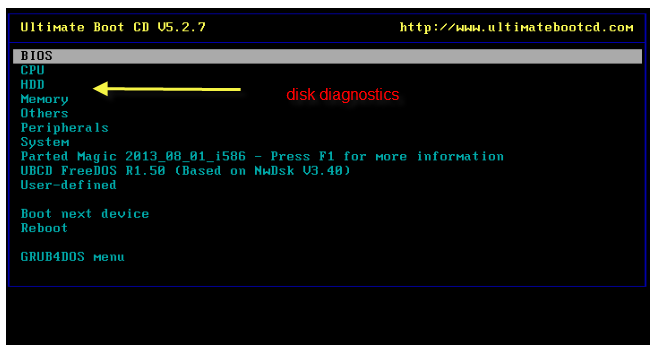
for using the ubcd - BOOT from the cd - best look at the screenshots on www.ultimatebootcd.com/
i would run the disk diagnostic first - find it in HDD section, and use the diag for your disk brand :
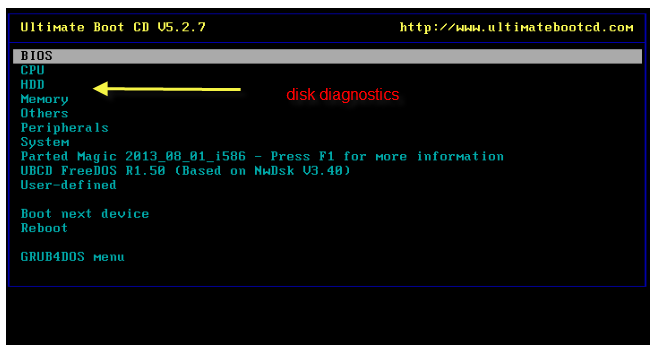
ASKER
Hi nobus
I am currently running a second Memtest using Memtest86+ 5.01 from UBCD. I have now removed all my external devises. I could not find a suitable HDD diagnostics on UBCD for my SSD and did not want to mess it up. My SSD is a Kingston SV300S37A120G and I cannot find any suitable diagnostics on Kingston or anywhere else on the internet. I don't know if you have any ideas?
I am beginning to think now that it could be an external hard drive or usb that has caused all my problems. I guess the only way to confirm this is to replace each device one at a time and see what happens?
I'll be in touch when Memtest finishes again.
Thanks
Matthew
I am currently running a second Memtest using Memtest86+ 5.01 from UBCD. I have now removed all my external devises. I could not find a suitable HDD diagnostics on UBCD for my SSD and did not want to mess it up. My SSD is a Kingston SV300S37A120G and I cannot find any suitable diagnostics on Kingston or anywhere else on the internet. I don't know if you have any ideas?
I am beginning to think now that it could be an external hard drive or usb that has caused all my problems. I guess the only way to confirm this is to replace each device one at a time and see what happens?
I'll be in touch when Memtest finishes again.
Thanks
Matthew
Matthew
When you have a problem like this best practice is to always strip down to the basics
SSD failures are not as often as ide drives etc.
You had a printer connected via usb
What audio devices do you have.
What other usb devices do you have?
Were these devices you had before windows 8? make sure they are compatible with windows 8
When you have a problem like this best practice is to always strip down to the basics
SSD failures are not as often as ide drives etc.
You had a printer connected via usb
What audio devices do you have.
What other usb devices do you have?
Were these devices you had before windows 8? make sure they are compatible with windows 8
try SSDlife then : http://www.softpedia.com/get/System/Hard-Disk-Utils/SSDlife-Free.shtml
ASKER
Hi everyone
Just to say I am running Windows 7 as I pointed out in my second comment when I realised I had made a mistake.
Nobus: Your link for testing SSD worked fine and reported back instantly that the drive is 100% OK with no problems.
Two more Memtest run from UBCD showed two clear passes.
But I am still going round in circles between BSOD and trying to do a System Restore. I have never known so many problems and am not sure what to try next.
Matthew
Just to say I am running Windows 7 as I pointed out in my second comment when I realised I had made a mistake.
Nobus: Your link for testing SSD worked fine and reported back instantly that the drive is 100% OK with no problems.
Two more Memtest run from UBCD showed two clear passes.
But I am still going round in circles between BSOD and trying to do a System Restore. I have never known so many problems and am not sure what to try next.
Matthew
you can try running sfc, or a repair install; here's how :
http://www.sevenforums.com/tutorials/681-startup-repair.html REPAIR
http://www.sevenforums.com/tutorials/1538-sfc-scannow-command-system-file-checker.html SFC
another good test would be to install any OS on another disk drive, and see if that runs fine
http://www.sevenforums.com/tutorials/681-startup-repair.html REPAIR
http://www.sevenforums.com/tutorials/1538-sfc-scannow-command-system-file-checker.html SFC
another good test would be to install any OS on another disk drive, and see if that runs fine
ASKER
Hi nobus
I have tried your first option several times already.
Much to my amazement my computer started correctly first time this morning, for all of about 10 minutes. It did give me enough time, just, to run sfc /scannow which completed and came back saying "Windows Resource Protection did not find any integrity violations"
Then the system crashed again and I'm back to going round in circles with blue screens and startup repairs. Do you think it would make any difference if I reinstalled a fresh copy of Windows 7?
Thanks
Matthew
I have tried your first option several times already.
Much to my amazement my computer started correctly first time this morning, for all of about 10 minutes. It did give me enough time, just, to run sfc /scannow which completed and came back saying "Windows Resource Protection did not find any integrity violations"
Then the system crashed again and I'm back to going round in circles with blue screens and startup repairs. Do you think it would make any difference if I reinstalled a fresh copy of Windows 7?
Thanks
Matthew
arh - i see now you did not post the minidump
go to windows\minidumps and post the dmp file here for more info plse
go to windows\minidumps and post the dmp file here for more info plse
ASKER
Hi nobus
I'm not sure how to get at minidumps as I cannot get into my system and if I do I probably will not have long enough to save and send them.
Matthew
I'm not sure how to get at minidumps as I cannot get into my system and if I do I probably will not have long enough to save and send them.
Matthew
boot from a live cd, or hook your disk to a working pc
here some live cd's :
http://www.ubcd4win.com/ ubcd Win
ftp://mirrors.kernel.org/knoppix-dvd/KNOPPIX_V7.0.5DVD-2012-12-21-EN.iso Knoppix
here some live cd's :
http://www.ubcd4win.com/ ubcd Win
ftp://mirrors.kernel.org/knoppix-dvd/KNOPPIX_V7.0.5DVD-2012-12-21-EN.iso Knoppix
Matthew
With that said I would go out and buy another SSD drive your unit is only 120GB
Do you have everything installed on this drive?
OS applications data?
I had someone recently come to me with a windows 8 laptop and they only had a 120 GB drive and they filled it up to the point where the system would not boot.
A couple of BSOD too but not the same code as you.
After we replaced the ssd drive with a larger one all was good
I know this is windows 7 but the same thing can happen when the drive fills up.
Is this a desktop or laptop?
With that said I would go out and buy another SSD drive your unit is only 120GB
Do you have everything installed on this drive?
OS applications data?
I had someone recently come to me with a windows 8 laptop and they only had a 120 GB drive and they filled it up to the point where the system would not boot.
A couple of BSOD too but not the same code as you.
After we replaced the ssd drive with a larger one all was good
I know this is windows 7 but the same thing can happen when the drive fills up.
Is this a desktop or laptop?
ASKER
Hi guys
I will try to send minidump files asap. This is a desktop PC and I have only bought a small SSD drive as they are still very expensive in the UK compared to an ordinary SATA drive. I only use the drive for my OS files. Data and everything else is either saved to much larger internal SATA drives or an external 2TB drive. As I have already indicated I have tested the SSD with the link provided by nobus and there are no problems at all and there is still plently of space on the drive, certainly over 50%.
I will create a CD from the Knoppix link and get back to you as soon as I can.
Many thanks
Matthew
I will try to send minidump files asap. This is a desktop PC and I have only bought a small SSD drive as they are still very expensive in the UK compared to an ordinary SATA drive. I only use the drive for my OS files. Data and everything else is either saved to much larger internal SATA drives or an external 2TB drive. As I have already indicated I have tested the SSD with the link provided by nobus and there are no problems at all and there is still plently of space on the drive, certainly over 50%.
I will create a CD from the Knoppix link and get back to you as soon as I can.
Many thanks
Matthew
>> I have only bought a small SSD drive << i'm running several years from an INtel 160 GB SSD
ASKER
Hi everyone
Apologies for delay in posting. I am attaching dump files. I don't know why but there are only two, despite the fact that there have been endless crashes over recent weeks. If you can see any problems please let me know.
Thanks
Matthew
Minidumps.zip
Apologies for delay in posting. I am attaching dump files. I don't know why but there are only two, despite the fact that there have been endless crashes over recent weeks. If you can see any problems please let me know.
Thanks
Matthew
Minidumps.zip
ASKER
Hi
I have just noticed I have a very large MEMORY.DMP file which is 186,397 kb in size. Would that be of any interest?
Thanks
Matthew
I have just noticed I have a very large MEMORY.DMP file which is 186,397 kb in size. Would that be of any interest?
Thanks
Matthew
If you computer BSOD it create a memory dump
You can delete them to free up disk space
Have you had a chance to change the memory?
Have you booted from a Windows CD/DVD?
You can delete them to free up disk space
Have you had a chance to change the memory?
Have you booted from a Windows CD/DVD?
ASKER CERTIFIED SOLUTION
membership
This solution is only available to members.
To access this solution, you must be a member of Experts Exchange.
ASKER
Hi everyone
I am currently trying to reinstall a fresh copy of Windows 7 from my original DVD on my SSD bit it is hanging at the Installing Windows window where it is "completing installation"for several hours now. Do you think this is right or should I start again?
I have checked and rechecked both my memory and SSD and neither have reported any problems. That is why I thought I would try a clean install of Windows 7 on my current system.
Nobus: If I can get this installation to work I will make sure I update the Marvell RAID Controller driver for the motherboard as I do want to use it. Many thanks for your analysis of my .dmp files.
Matthew
I am currently trying to reinstall a fresh copy of Windows 7 from my original DVD on my SSD bit it is hanging at the Installing Windows window where it is "completing installation"for several hours now. Do you think this is right or should I start again?
I have checked and rechecked both my memory and SSD and neither have reported any problems. That is why I thought I would try a clean install of Windows 7 on my current system.
Nobus: If I can get this installation to work I will make sure I update the Marvell RAID Controller driver for the motherboard as I do want to use it. Many thanks for your analysis of my .dmp files.
Matthew
Did you format the drive prior to doing the installation?
The Windows 7 install has a step to format the drive.
Delete all partitions and then create a new one the NTFS format the drive
Your SSD drive can be the problem if it hangs during installation
The Windows 7 install has a step to format the drive.
Delete all partitions and then create a new one the NTFS format the drive
Your SSD drive can be the problem if it hangs during installation
ASKER
Hi trgrassijr55
You are quite right. I have formatted the SSD drive and removed all my external usb devices.Windows 7 then installed easily and quickly. No problems with SSD drive, but I had to be careful selecting the correct drive for OS installation.
nobus: I think all my problems have been to do with the Marvel Raid Controller. Do you know where I can find the current Marvel Raid Controller for my Asus M2V motherboard running Windows 7 Ultimate 64 bit OS? I have looked and looked but cannot find the right version. I would like to use the controller so I can use the extra SATA connection it provides.
Many thanks
Matthew
You are quite right. I have formatted the SSD drive and removed all my external usb devices.Windows 7 then installed easily and quickly. No problems with SSD drive, but I had to be careful selecting the correct drive for OS installation.
nobus: I think all my problems have been to do with the Marvel Raid Controller. Do you know where I can find the current Marvel Raid Controller for my Asus M2V motherboard running Windows 7 Ultimate 64 bit OS? I have looked and looked but cannot find the right version. I would like to use the controller so I can use the extra SATA connection it provides.
Many thanks
Matthew
SOLUTION
membership
This solution is only available to members.
To access this solution, you must be a member of Experts Exchange.
personally - i never format a drive before the install - i only delete all partitions - then continue
as for your Marvell driver, i would try the Vista 64 bit driver : http://www.asus.com/nl/Motherboards/M2V/#support_Download
as for your Marvell driver, i would try the Vista 64 bit driver : http://www.asus.com/nl/Motherboards/M2V/#support_Download
ASKER
Hi everyone
Many apologies for delay in posting. I have been switching ISPs and my new supplier has let me down badly. I have been without phone or internet for a week now. I have decided to remove Marvel driver completely and abandon SATA connection, system now seems to be stable. It is a pity bit I think in order to upgrade to Windows 8.1 I am going to have to update my motherboard and memory which is exactly what I was trying to avoid.
However thanks for all your help, especially nobus. I will now close this question and allocate points.
Thanks again
Matthew
Many apologies for delay in posting. I have been switching ISPs and my new supplier has let me down badly. I have been without phone or internet for a week now. I have decided to remove Marvel driver completely and abandon SATA connection, system now seems to be stable. It is a pity bit I think in order to upgrade to Windows 8.1 I am going to have to update my motherboard and memory which is exactly what I was trying to avoid.
However thanks for all your help, especially nobus. I will now close this question and allocate points.
Thanks again
Matthew
ASKER
Many excellent suggestions as always to what appeared to be a complex problem but in the end turned out to be a driver issue. Thank you everyone for all your help.
Matthew
Matthew
ASKER
I am running Windows 7 NOT Windows 8. That is Windows 7.
Sorry
Matthew