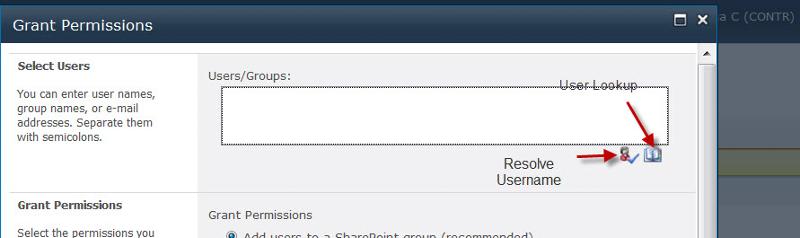Sharepoint Foundation 2010 - strange name resolution issue
Hello Experts - I'm working on ironing out my SharePoint site and ran into an unusual problem. When my manager logs in and wants to grant rights to staff for a specific page (she is a SP admin) she'll go to the relevant section, add the "allstaff" group by typing in the line which subsequently resolves to her username instead of the allstaff group. The same thing happens if she browses the directory and adds the allstaff group that way. The screenshot below is where the problem appears. When I type in "allstaff" and clieck the Check Name button it resolves normally. When she does it her name appears in place of the allstaff group. Very odd...I checked AD and Exchange, both look fine and this only happens on the SharePoint site.

Any ideas on what might cause something like that to happen?

Any ideas on what might cause something like that to happen?
Have you (or your boss) tried using the user look-up button. If so, what have the results been?
Have you considered using the built-in permission :
NT AUTHORITY\authenticated users ;
This group includes all users who are members of the current domain
NT AUTHORITY\authenticated users ;
This group includes all users who are members of the current domain
ASKER
Can you tell me where I can find the user look up button?
ASKER CERTIFIED SOLUTION
membership
This solution is only available to members.
To access this solution, you must be a member of Experts Exchange.
ASKER
Problem no longer exists but I am unsure why.