Excel 2013 large formulae bar
Hi all,
The formulae bar at the top of excel is very big and I cannot find a way to reduce it.
If I open excel in safe mode it is okay.
I have manually disabled all add-ons and done a repair but it is still the same. Is there a way to reset Excel settings back to default?
Thank you
The formulae bar at the top of excel is very big and I cannot find a way to reduce it.
If I open excel in safe mode it is okay.
I have manually disabled all add-ons and done a repair but it is still the same. Is there a way to reset Excel settings back to default?
Thank you
OK, it's probably a font problem.
Look for Book.xlt and Sheet.xlt in C:\Users\<user name>\AppData\Roaming\Micr
Backup, then delete them. Start Excel and see if the problem persists.
Look for Book.xlt and Sheet.xlt in C:\Users\<user name>\AppData\Roaming\Micr
Backup, then delete them. Start Excel and see if the problem persists.
ASKER CERTIFIED SOLUTION
membership
This solution is only available to members.
To access this solution, you must be a member of Experts Exchange.
Please move the cursor to the bottom of the formula bar, hold down the mouse left button. Then, you can adjust it.
Thanks!
Thanks!
ASKER
I have gone to
C:\Users\username\AppData\
C:\Users\username\AppData\
Please move the cursor to the bottom of the formula bar, hold down the mouse left button. Then, you can adjust it or just press CRTL+Shift+U.
Andrew Man from Hong Kong
Andrew Man from Hong Kong
Looking at the screen print, it isn't the formula bar that is at fault.
It appears to be the same size as the ribbon bar above it.
Also, the RangeName "window" and Function button at the left hand end are also larger than normal.
When I stretch my formula bar down, the two items mentioned above stay small.
Also the column headers are taller than they should be.
Has someone managed to create a custom toolbar showing the RangeName, Function buttons??? Or a Custom View??
Go to the View tab on the Ribbon and check to see that Formula Bar is checked, you should be able to see whether there are any Custom Views from this tab as well.
Thanks
Rob H
It appears to be the same size as the ribbon bar above it.
Also, the RangeName "window" and Function button at the left hand end are also larger than normal.
When I stretch my formula bar down, the two items mentioned above stay small.
Also the column headers are taller than they should be.
Has someone managed to create a custom toolbar showing the RangeName, Function buttons??? Or a Custom View??
Go to the View tab on the Ribbon and check to see that Formula Bar is checked, you should be able to see whether there are any Custom Views from this tab as well.
Thanks
Rob H
Hi Rob H,
The client asked for the formula bar, the formula bar can be manual adjusted. Thus, it can be very large.
Andrew Man from Hong Kong
The client asked for the formula bar, the formula bar can be manual adjusted. Thus, it can be very large.
Andrew Man from Hong Kong
@andrew_man,
Please look at the supplied picture and read what Rob wrote. The formula bar has not been extended to multiple rows, which is what your suggestion addresses - it is only one row but very large.
Regards,
Rory
Please look at the supplied picture and read what Rob wrote. The formula bar has not been extended to multiple rows, which is what your suggestion addresses - it is only one row but very large.
Regards,
Rory
Hi Andrew Man,
I realise the client has pointed out the issue with the formula bar which I know is adjustable but the client seems unable to reduce it from the large size it is currently set at.
I have also pointed out that the items normally to the left of the formula bar are also stretched which seems odd as that does not normally occur, or at least it doesn't on my machine with Excel 2010 installed; I assume it is possible that a change introduced in Excel 2013 means those items also change height. Likewise the column headers appear to be larger than required for the font displayed within them.
Unfortunately, I do not have a solution for the question but thought that pointing out these other issues may help others solve the problem.
There are also other things which I have spotted that may assist. Is this being used in a local copy of Excel 2013 or is it a Web based or remote server Application.
Thanks
Rob H
I realise the client has pointed out the issue with the formula bar which I know is adjustable but the client seems unable to reduce it from the large size it is currently set at.
I have also pointed out that the items normally to the left of the formula bar are also stretched which seems odd as that does not normally occur, or at least it doesn't on my machine with Excel 2010 installed; I assume it is possible that a change introduced in Excel 2013 means those items also change height. Likewise the column headers appear to be larger than required for the font displayed within them.
Unfortunately, I do not have a solution for the question but thought that pointing out these other issues may help others solve the problem.
There are also other things which I have spotted that may assist. Is this being used in a local copy of Excel 2013 or is it a Web based or remote server Application.
Thanks
Rob H
So just press CRTL+shift+U
Please move the cursor to the bottom of the formula bar, hold down the mouse left button. Then, you can adjust it or just press CRTL+Shift+U.
Andrew Man from Hong Kong
Please move the cursor to the bottom of the formula bar, hold down the mouse left button. Then, you can adjust it or just press CRTL+Shift+U.
Andrew Man from Hong Kong
ASKER
There are no custom views. Formula bar is ticked. It is a local install of excel. Although this is an iMac that is running windows 7 via bootcamp.
Andrew - I have tried dragging the bar and CTRL-shift-U and it did not resolve the issue.
Andrew - I have tried dragging the bar and CTRL-shift-U and it did not resolve the issue.
Have you checked the default font as suggested earlier: https://www.experts-exchange.com/questions/28307790/Excel-2013-large-formulae-bar.html?anchorAnswerId=39689648#a39689648
Hi Rory,
I just tried changing my default font to 48 and it replicated the issue, the formula bar and items to the left of it were stretched.
It also affected the columnn and row headers but differently to the issue displayed above.
Thanks
Rob H
I just tried changing my default font to 48 and it replicated the issue, the formula bar and items to the left of it were stretched.
It also affected the columnn and row headers but differently to the issue displayed above.
Thanks
Rob H
ASKER
Yes it is set to a number below 12. see the screenshot below.
However I thought I would change the font as well as I have never heard of 'Cambria Math' before.
Set it to 'Calibri' and that resolved the issue.
2013-12-02-1411.png
However I thought I would change the font as well as I have never heard of 'Cambria Math' before.
Set it to 'Calibri' and that resolved the issue.
2013-12-02-1411.png
OK, so it WAS a font problem.
These tend to be tricky to solve...
These tend to be tricky to solve...
ASKER
Was a font issue as suspected by Dan
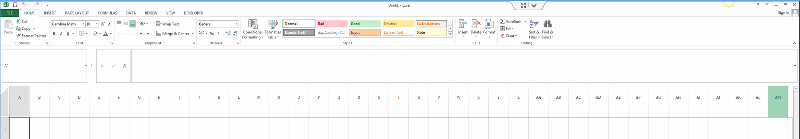
Dan