OCR Seven Segment Display
Hello, I am trying to write a program that can perform OCR on a seven segment display. I have been able to use the program to perform OCR on normal text, assuming that the text is large enough on the screen. When I use an image of a LCD seven segment display the program is unable to differentiate any of the numbers. Would it be possible to do this?
ASKER
I have been using Tesseract 3. My end goal is to have a webcam watch a device and read the information displayed. If possible, I would also like for the display changing to trigger the OCR event/function. I have attached an image as well. Thanks for the quick reply!
Image wasn't attached.
I tried numerous OCR packages. They all failed to OCR the digits with their standard configurations. I eventually got it to work perfectly (it created the text 0.000) by using an OCR product that allows specification of particular fonts – that, imo, was the key to success. Here are the steps I used:
(1) Installed a font called "Let's go Digital", available for download (free) from here:
http://www.fontspace.com/category/led
(2) Cropped the picture to contain just the LED digital readout and changed the green background to white. New image looks like this:
 (4) Used Nuance's OmniPage to perform the OCR:
(4) Used Nuance's OmniPage to perform the OCR:
http://www.nuance.com/for-individuals/by-product/omnipage/index.htm
But it did not work when standard fonts were included, even after I added the LED font. It worked only when I removed all of the other fonts and configured it to use just the LED font, as shown in this setup screen:
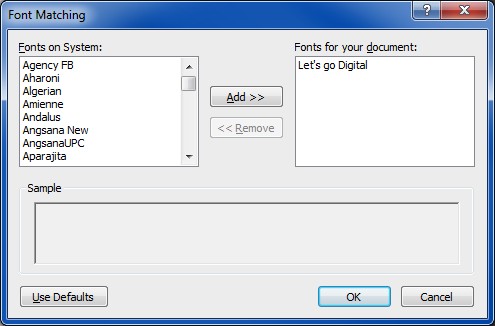 As mentioned earlier, after performing these steps, the OCR created the correct text – 0.000 – using OmniPage Pro 18.
As mentioned earlier, after performing these steps, the OCR created the correct text – 0.000 – using OmniPage Pro 18.
I don't know if Tesseract 3 (latest is 3.02) has enough configuration flexibility and workflow capability to implement all of these steps. You may need to switch to some other OCR product. Regards, Joe
(1) Installed a font called "Let's go Digital", available for download (free) from here:
http://www.fontspace.com/category/led
(2) Cropped the picture to contain just the LED digital readout and changed the green background to white. New image looks like this:
 (4) Used Nuance's OmniPage to perform the OCR:
(4) Used Nuance's OmniPage to perform the OCR:http://www.nuance.com/for-individuals/by-product/omnipage/index.htm
But it did not work when standard fonts were included, even after I added the LED font. It worked only when I removed all of the other fonts and configured it to use just the LED font, as shown in this setup screen:
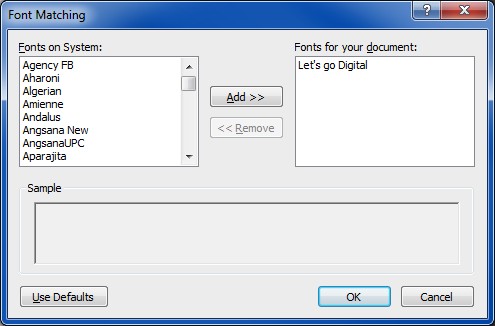 As mentioned earlier, after performing these steps, the OCR created the correct text – 0.000 – using OmniPage Pro 18.
As mentioned earlier, after performing these steps, the OCR created the correct text – 0.000 – using OmniPage Pro 18.I don't know if Tesseract 3 (latest is 3.02) has enough configuration flexibility and workflow capability to implement all of these steps. You may need to switch to some other OCR product. Regards, Joe
ASKER
My only other idea is...what if we could detect the black without modifying the image and place lines over it. If we can track where the lines are, we can determine the char?
ASKER CERTIFIED SOLUTION
membership
This solution is only available to members.
To access this solution, you must be a member of Experts Exchange.
ASKER
Mr. Winograd,
You assistance has been great! I have decided that this method to accomplish my task is not reliable enough. I have come up with an alternative method and am slowly getting it together piece by piece. Thank you for your help!
You assistance has been great! I have decided that this method to accomplish my task is not reliable enough. I have come up with an alternative method and am slowly getting it together piece by piece. Thank you for your help!
ASKER
I've requested that this question be closed as follows:
Accepted answer: 0 points for SolveEtCoagula07's comment #a39740338
for the following reason:
A different method was used to accomplish the same task.
Accepted answer: 0 points for SolveEtCoagula07's comment #a39740338
for the following reason:
A different method was used to accomplish the same task.
> You assistance has been great!
Thank you for saying that! I really appreciate hearing it.
> Thank you for your help!
You're welcome. Happy to help. However, the way you're closing this question, I will receive no points for my assistance in helping you. If that's what you intended to do, that's fine with me – it's your call. But I'm bringing it to your attention in the event that you meant to close it in a different way that would give me some credit/points. For example, you may still select your own answer as the Accepted Solution, but accept one or more of my comments as an Assisted Solution, which would provide me with some points for helping you. Again, whatever you prefer to do is fine with me. Regards, Joe
Thank you for saying that! I really appreciate hearing it.
> Thank you for your help!
You're welcome. Happy to help. However, the way you're closing this question, I will receive no points for my assistance in helping you. If that's what you intended to do, that's fine with me – it's your call. But I'm bringing it to your attention in the event that you meant to close it in a different way that would give me some credit/points. For example, you may still select your own answer as the Accepted Solution, but accept one or more of my comments as an Assisted Solution, which would provide me with some points for helping you. Again, whatever you prefer to do is fine with me. Regards, Joe
Thanks for doing that – much appreciated!
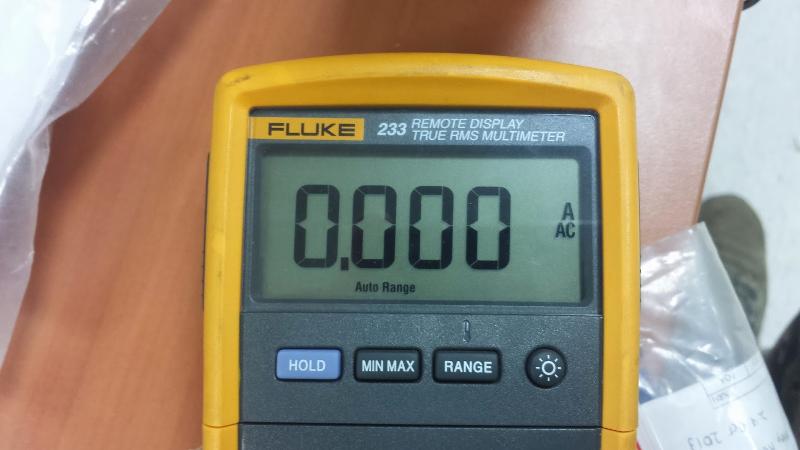
OCR is a particular interest of mine and I have numerous OCR packages. If you'd like to post one of your "seven segment display" files, I'll run it through a few OCR packages and let you know what happens. Be sure not to post anything with personal/private/secure data. Regards, Joe
P.S. You should add the OCR/Scanner Software topic and the Document Imaging topic to get more of the right experts involved.