Exchange 2013 autodiscover returns internal hostname
Have just set up a new Exchange 2013 server and a DC in order to test and demo the product. The only problem is that autodiscover returns the internal hostname rather than the external one. TestExchangeConnectivity fails the Outlook Anywhere test with the following:
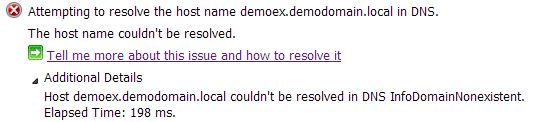
Of course, this should be returning the external URL. All URLs are set in the Exchange admin center to be the same for internal and external (remote.domain.com) with the required internal DNS entry on the DC/DNS server. I have also set the internal URL using the command:
Set-ClientAccessServer -Identity DEMOEX -AutoDiscoverServiceIntern
...to no effect.
Outlook clients can be set up manually and work fine, but later revert to the setting imposed by autodiscover.
How can I amend the autodiscover settings so it returns the external URL?
Thanks in advance!
Of course, this should be returning the external URL. All URLs are set in the Exchange admin center to be the same for internal and external (remote.domain.com) with the required internal DNS entry on the DC/DNS server. I have also set the internal URL using the command:
Set-ClientAccessServer -Identity DEMOEX -AutoDiscoverServiceIntern
...to no effect.
Outlook clients can be set up manually and work fine, but later revert to the setting imposed by autodiscover.
How can I amend the autodiscover settings so it returns the external URL?
Thanks in advance!
ASKER CERTIFIED SOLUTION
membership
This solution is only available to members.
To access this solution, you must be a member of Experts Exchange.