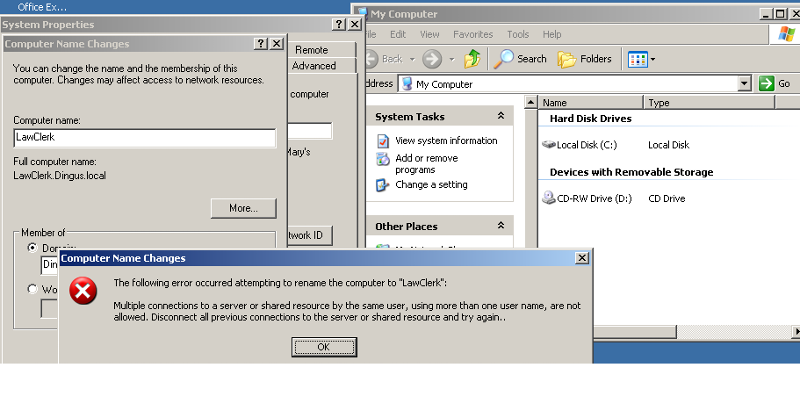sglee
asked on
Error when changing Computer Name in the Domain
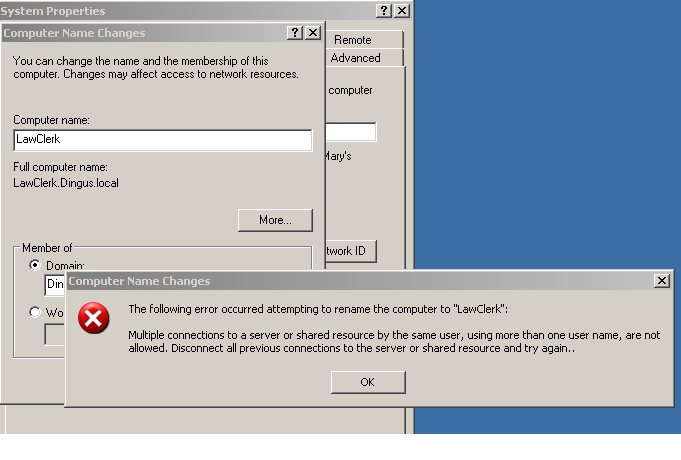
Hi,
I get this all the time. In Windows SBS2003 Network, if I want to rename the computer name from "PC1" to "PC2", I have to always disjoint the workstation from the domain, restart the computer, rename the computer, restart the computer, join the computer to the domain, and finally restart the computer.
Is there any way that I can simply rename the computer on the workstation or from SBS2003 server?
Thanks
It sounds, from that error, that you may have mapped drives to a server share. Try just disconnecting any mapped drives then try renaming.
ASKER
@roybridge
OK. I will try that.
OK. I will try that.
ASKER
You can remove from domain, change to workgroup and readd to domain using different name without rebooting.
Hi,
Try this
How To Use the Netdom.exe Utility to Rename a Computer in Windows Server 2003
Additional Info:
How to rename computers with the domain?
Hope that helps :)
Try this
How To Use the Netdom.exe Utility to Rename a Computer in Windows Server 2003
Additional Info:
How to rename computers with the domain?
Hope that helps :)
restart try again
ASKER CERTIFIED SOLUTION
membership
This solution is only available to members.
To access this solution, you must be a member of Experts Exchange.
ASKER
@RobWill
After removing mapped drives (net use * /delete /y), I was able to change the name of the computer immediately. No need to dis-join or rejoin.
Thanks.
After removing mapped drives (net use * /delete /y), I was able to change the name of the computer immediately. No need to dis-join or rejoin.
Thanks.
Good to hear.
--Rob
--Rob