Exchange
--
Questions
--
Followers
Top Experts
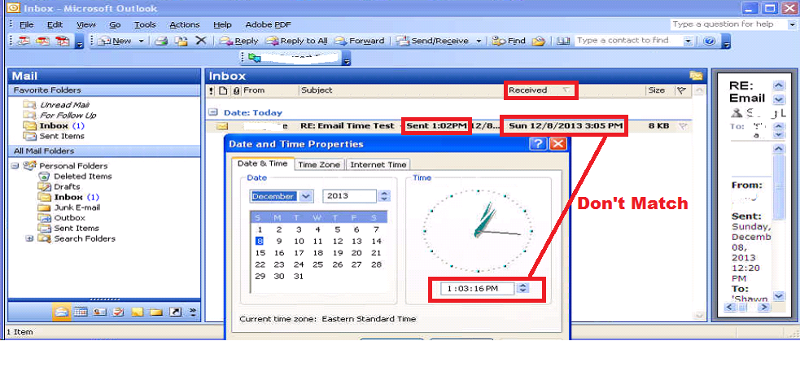
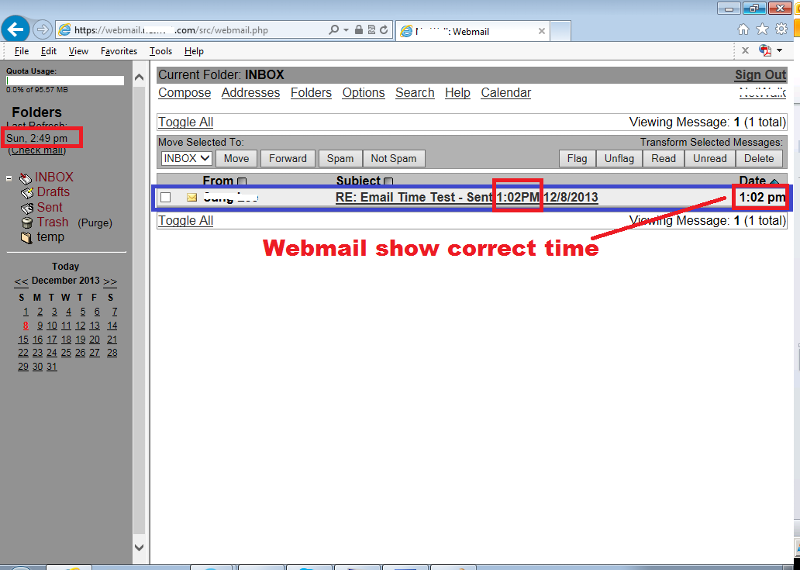 Hi,
Hi,I have a weird situation.
When this user's Outlook 2003 receives an "Internet Email", it shows the time about two hours later time. So for example if he gets an email at 1:03PM on 12/8/2013, his Outlook shows that the email was received at 3:05PM on 12/8/2013.
His Outlook is connected to Exchange Server 2003 (as a part of SBS2003) and he pulls "Internet Email" from POP3 server on local ISP mail server. When I logged into this POP account on the web, right after I sent him a test email, it shows the correct time.
But when is OUTLOOK pulls an email from his POP account on the ISP mail server, it shows wrong time.
When another user in the same office/network sends him an email, time matches up.
No one in the office is having this problem like he does. Everyone's Outlook is connected to the same SBS2003 and gets Internet email via POP account. In user's Outlook, there are two accounts: Exchange (Primary) and POP account.
If this problem is originated from ISP mail server, then it should affect other users as well, but that is not the case.
Thanks.
Zero AI Policy
We believe in human intelligence. Our moderation policy strictly prohibits the use of LLM content in our Q&A threads.
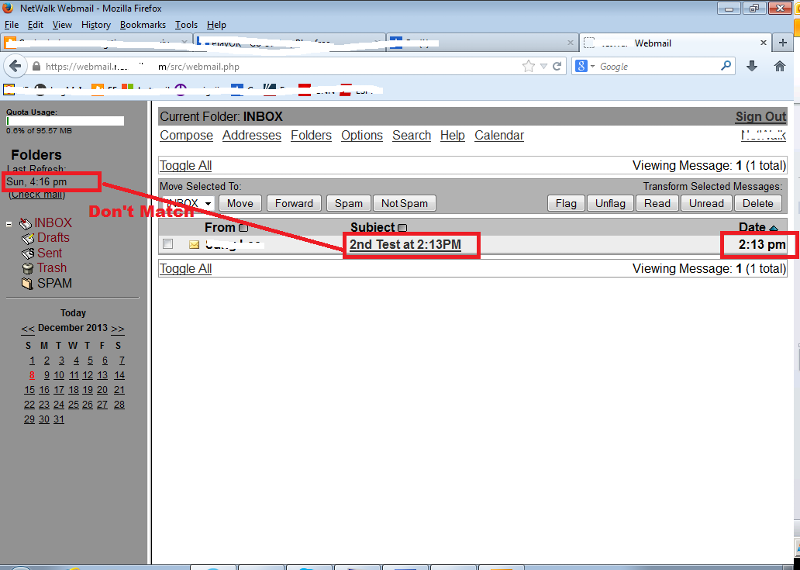
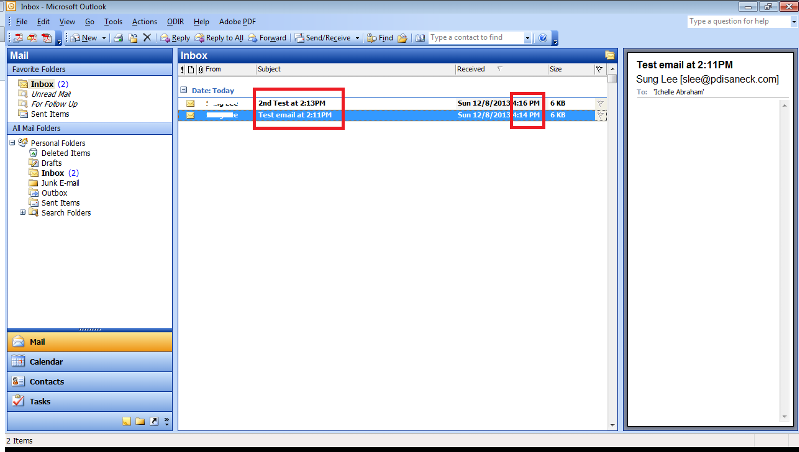 I think the problem is on ISP mail server.
I think the problem is on ISP mail server.I just created another user account in my Outlook 2003 on personal computer in my network. As you can see, webmail screen on left shows Sunday 4:16PM.
In outlook, it also shows 4:16PM.
I have reported this problem to ISP and wait for their response.
I will keep you posted.






EARN REWARDS FOR ASKING, ANSWERING, AND MORE.
Earn free swag for participating on the platform.
Here it is:
Return-Path: <User@SenderDomain.com>
Delivered-To: User@ReceiverDomain.com
X-Spam-Checker-Version: SpamAssassin 3.2.5 (2008-06-10) on ReceiverDomain.com
X-Spam-Level:
X-Spam-Status: No, score=-1.3 required=6.0 tests=AWL,BAYES_00,HTML_ME
MIME_HTML_MOSTLY autolearn=no version=3.2.5
Received: (qmail 31761 invoked by uid 500); 8 Dec 2013 16:16:25 -0500
Received: from mail.SenderDomain.com (HELO remote.SenderDomain.com) (64.233.xxx.xxx)
by smtp2.ReceiverDomain.com (nwsmtpd3/0.28) with ESMTP; Sun, 08 Dec 2013 16:16:25 -0500
Received: from SenderDomain1.SenderDomain
SenderDomain1.SenderDomain
2013 14:13:59 -0500
From: SL <User@SenderDomain.com>
To: 'IA' <User@ReceiverDomain.com>
Subject: 2nd Test at 2:13PM
Thread-Topic: 2nd Test at 2:13PM
Thread-Index: Ac70SaW7xiVg3JeXTFyK9hxOk3
Date: Sun, 8 Dec 2013 19:13:59 +0000
Message-ID: <F6602580632C5C42B653744B2
Accept-Language: en-US
Content-Language: en-US
X-MS-Has-Attach:
X-MS-TNEF-Correlator:
x-originating-ip: [192.168.1.12]
Content-Type: multipart/alternative;
boundary="_000_F6602580632
MIME-Version: 1.0
Received: Received: from mail.SenderDomain.com (HELO remote.SenderDomain.com) (64.233.xxx.xxx)
by smtp2.ReceiverDomain.com (nwsmtpd3/0.28) with ESMTP; Sun, 08 Dec 2013 16:16:25 -0500
Received: from SenderDomain1.SenderDomain.local ([::1]) by
SenderDomain1.SenderDomain.local ([::1]) with mapi id 14.03.0158.001; Sun, 8 Dec
2013 14:13:59 -0500
2 hours delay?

Get a FREE t-shirt when you ask your first question.
We believe in human intelligence. Our moderation policy strictly prohibits the use of LLM content in our Q&A threads.
Exchange
--
Questions
--
Followers
Top Experts
Exchange is the server side of a collaborative application product that is part of the Microsoft Server infrastructure. Exchange's major features include email, calendaring, contacts and tasks, support for mobile and web-based access to information, and support for data storage.