DNS Server 2008 R2 Failing
SOLUTION
membership
This solution is only available to members.
To access this solution, you must be a member of Experts Exchange.
DNS is the Domain Name System. DNS servers convert a domain name (such as example.com) into an IP address (in this case 192.0.32.10). The mapping of names to numbers can change from time to time.
Your computer holds a record of DNS entries to save looking them up every time. This is your DNS cache. You can delete those records (flush the cache) any time you like.
Try flushing the DNS first to get rid of old cache entries
cmd
ipconfig /flushdns
Regards
Your computer holds a record of DNS entries to save looking them up every time. This is your DNS cache. You can delete those records (flush the cache) any time you like.
Try flushing the DNS first to get rid of old cache entries
cmd
ipconfig /flushdns
Regards
ASKER CERTIFIED SOLUTION
membership
This solution is only available to members.
To access this solution, you must be a member of Experts Exchange.
ASKER
Hi
Thanks for all the comments.
@Kyle_Davies : Nothing in the event logs.
@ienaxxx: Yes we do allow Anonymous and Recursion. Nothing was deleted. I think it is stored in the AD.
@Mahesh I checked everything as you advised.
The dns is intermittent, one minute it works fine next one it is not resolving. When I run NS lookup on www.google.com it resolves the name fine for 30 min, and then suddenly stop for 2 minutes. Then it works fine again for several minutes.
Thanks for all the comments.
@Kyle_Davies : Nothing in the event logs.
@ienaxxx: Yes we do allow Anonymous and Recursion. Nothing was deleted. I think it is stored in the AD.
@Mahesh I checked everything as you advised.
The dns is intermittent, one minute it works fine next one it is not resolving. When I run NS lookup on www.google.com it resolves the name fine for 30 min, and then suddenly stop for 2 minutes. Then it works fine again for several minutes.
You can check with your ISP about Public DNS issue
How internal name resolution is working, there is also you are facing same issue ?
Most probably issue exists with ISP end, may be unreliable DNS IPs or its not nearer your location causing packet drops
You may check with below link, how to identify best Public DNS for you
http://www.techsupportalert.com/content/how-find-best-dns-server.htm
Mahesh
How internal name resolution is working, there is also you are facing same issue ?
Most probably issue exists with ISP end, may be unreliable DNS IPs or its not nearer your location causing packet drops
You may check with below link, how to identify best Public DNS for you
http://www.techsupportalert.com/content/how-find-best-dns-server.htm
Mahesh
ASKER
I think we possibly found the problem.
When we did a ipconfig /all on one of the pc we picked up that the dns for the specific pc was pointing to a Vodafone 3g router. We unplugged the router and so far everything is stable.
Still testing, will revert back tomorrow if this permanently solved the issue.
When we did a ipconfig /all on one of the pc we picked up that the dns for the specific pc was pointing to a Vodafone 3g router. We unplugged the router and so far everything is stable.
Still testing, will revert back tomorrow if this permanently solved the issue.
The 2 tests that you are running is not the same,the cmd test on the left hand side of above featured picture is an external Dns test
The test on the Right hand side of above featured picture is an internal test!
Solve the internal Dns problem before testing the external Dns
Regards
The test on the Right hand side of above featured picture is an internal test!
Solve the internal Dns problem before testing the external Dns
Regards
ASKER
Thanks for you help guys, at the end it was the 3g router that causes the issues. for some reason the router was set to default settings, could have been lightning or power surge.
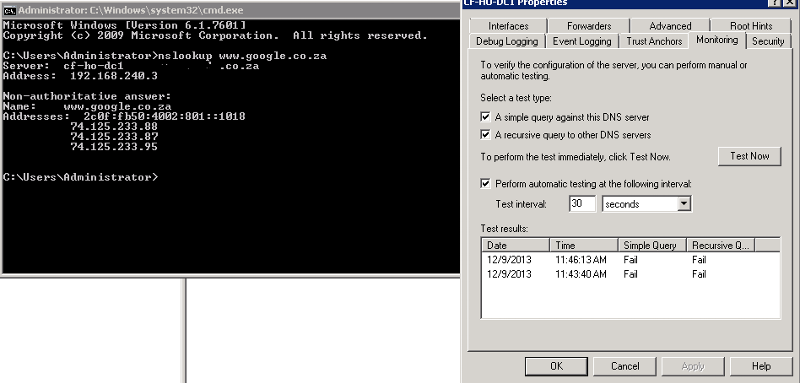
You can also type in command prompt ipconfig/register dns and see what is does from there.