miamitech1111
asked on
Dual monitor extend
Hello,
have purchased 2 dell monitors (Dell E2414H ) and have an Intel G41 express chipset.
When go to the monitor properties to set up the extended double screen, it does not have the option to select a second screen.
Have updated the drivers, restarted pc, nothing. Using windows 7.
Please help.
have purchased 2 dell monitors (Dell E2414H ) and have an Intel G41 express chipset.
When go to the monitor properties to set up the extended double screen, it does not have the option to select a second screen.
Have updated the drivers, restarted pc, nothing. Using windows 7.
Please help.
ASKER
And currently using both monitors but both are doing the same
What two ports are the two monitors connected to? VGA? DVI? DisplayPort? HDMI?
> And currently using both monitors but both are doing the same
That means you're in clone/duplicate mode. Change it to extended desktop. You do this via:
Control Panel
Display
Change display settings
You'll see something like this, but with two monitors in your case, not three:
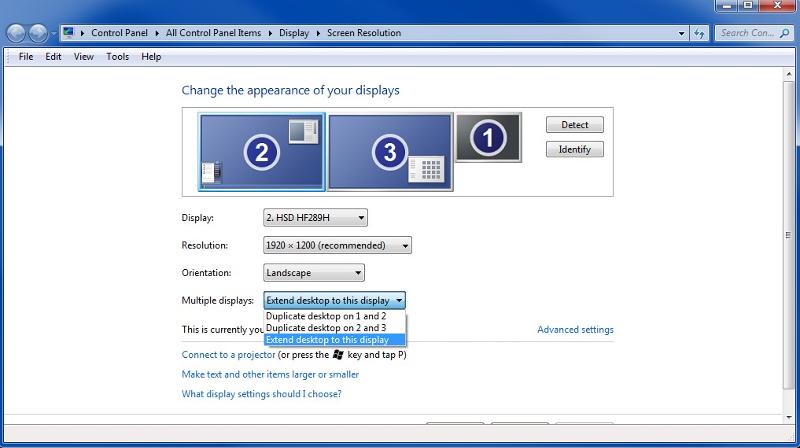 Click the "Multiple displays" drop-down and select "Extend desktop to this display".
Click the "Multiple displays" drop-down and select "Extend desktop to this display".
That means you're in clone/duplicate mode. Change it to extended desktop. You do this via:
Control Panel
Display
Change display settings
You'll see something like this, but with two monitors in your case, not three:
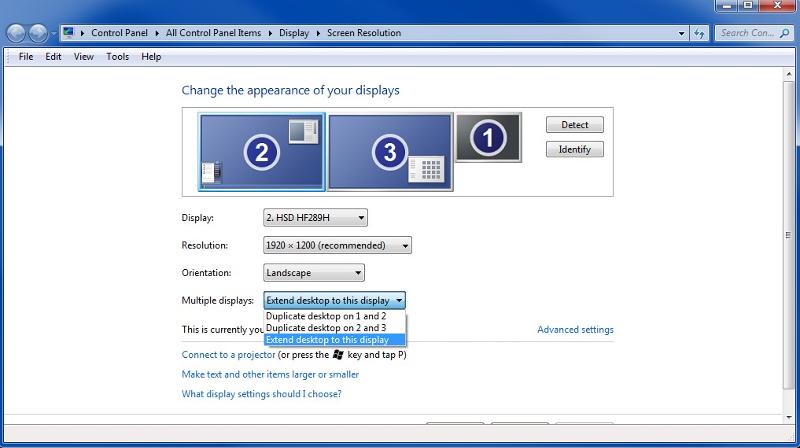 Click the "Multiple displays" drop-down and select "Extend desktop to this display".
Click the "Multiple displays" drop-down and select "Extend desktop to this display".
Then back to my earlier question: What two ports are the two monitors connected to? VGA? DVI? DisplayPort? HDMI? And what did you mean earlier when you said, "both are doing the same"?
You stated "Intel G41 chipset" - is this mean you don't have a standalone graphic card? Connected to the onboard graphic card? If so, are you using some sort of splitter cable?
If 2 monitors connected to 2 separate ports and you can only get signal on one, you may want to check the BIOS to see if the other port is disabled. When a PC has onboard graphic and standalone graphic, the onboard is usually disabled in the BIOS
If 2 monitors connected to 2 separate ports and you can only get signal on one, you may want to check the BIOS to see if the other port is disabled. When a PC has onboard graphic and standalone graphic, the onboard is usually disabled in the BIOS
Here's a "Multiple Displays FAQ" at the Intel site that applies to the G41 Express Chipset, among others:
http://www.intel.com/support/graphics/sb/CS-031040.htm
It may help you in troubleshooting. Regards, Joe
http://www.intel.com/support/graphics/sb/CS-031040.htm
It may help you in troubleshooting. Regards, Joe
ASKER
Thank you yes it is connected to a splitter from the VGA port, should i look into the bios ?
ASKER
its VGA port from PC -> to splitter -> to monitors
ASKER CERTIFIED SOLUTION
membership
This solution is only available to members.
To access this solution, you must be a member of Experts Exchange.
ASKER
Ahh!!! no good... is there an adapter for this ? or one can connect externally without opening the PC and doing installations ?
Yes, there are USB adapters that provide a video port. Here's one:
http://www.amazon.com/StarTech-External-Video-Monitor-Adapter/dp/B005G306I2/
I've never had this particular device, but I have many StarTech products and have been extremely happy with them. I would not hesitate to give this product a try. Note that it comes in numerous flavors – USB2, USB3, USB3 with pass-through on one end; and DVI, HDMI, VGA on the other end. Make sure to get the right version depending on the USB port on your computer and the video port on the monitor. Regards, Joe
http://www.amazon.com/StarTech-External-Video-Monitor-Adapter/dp/B005G306I2/
I've never had this particular device, but I have many StarTech products and have been extremely happy with them. I would not hesitate to give this product a try. Note that it comes in numerous flavors – USB2, USB3, USB3 with pass-through on one end; and DVI, HDMI, VGA on the other end. Make sure to get the right version depending on the USB port on your computer and the video port on the monitor. Regards, Joe
ASKER
Thank you!
You're welcome!
ASKER