EnsingerIT
asked on
SSRS - Conditional Formatting
I am having problems applying conditional formatting to a single column within a column group of a matrix.
The Matrix is very Simple and the results of it can be seen below.
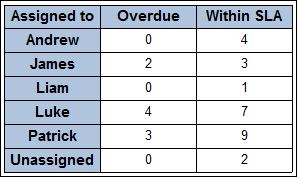
The Columns "overdue" and "within SLA" are part of the column group "SLA_Status"
I need the numbers that are greater than 0 in the overdue column only to be formatted in red.
I am able to have all the numbers in the Column group formatted red by applying this expression =IIf(CountRows() = 0,"Black","Red") but I can't work out how to apply that only to one column in the column group.
All advice very much appreciated.
Pat
The Matrix is very Simple and the results of it can be seen below.
The Columns "overdue" and "within SLA" are part of the column group "SLA_Status"
I need the numbers that are greater than 0 in the overdue column only to be formatted in red.
I am able to have all the numbers in the Column group formatted red by applying this expression =IIf(CountRows() = 0,"Black","Red") but I can't work out how to apply that only to one column in the column group.
All advice very much appreciated.
Pat
ASKER
Thanks or your advice!, the Report Items collection is called "SLA_Staus" it is a column group on this Matrix, It has one of two possible values, being either "overdue" or "Within SLA"
The values in the overdue column above are a count of the number of calls that are assigned to a technician that are either overdue or within the SLA.
Given that the Column "overdue" is dynamically created by the matrix column grouping, I don't think I can refer to it by it's report item collection...
Though I'm VERY new to this and may be wrong.
Pat
The values in the overdue column above are a count of the number of calls that are assigned to a technician that are either overdue or within the SLA.
Given that the Column "overdue" is dynamically created by the matrix column grouping, I don't think I can refer to it by it's report item collection...
Though I'm VERY new to this and may be wrong.
Pat
Even in a matrix it should be possible. To find its name, select the textbox by clicking it and then look at the Name property in the Properties screen. That's the one to use in the expression.
ASKER
"I'm really sorry about this I'm not trying to be dim, but this is all pretty new to me."
No worries, I like a challenge :)
Thanks for the screenshot, that makes it easier to explain. And indeed, if the coloring only applies to the Overdue column then the expression needs to get enhanced.
"Overdue" and "Within SLA" are two values of SLA_Status, right? So you can take that into account in the expression:
No worries, I like a challenge :)
Thanks for the screenshot, that makes it easier to explain. And indeed, if the coloring only applies to the Overdue column then the expression needs to get enhanced.
"Overdue" and "Within SLA" are two values of SLA_Status, right? So you can take that into account in the expression:
=IIf(ReportItems!Overdue.Value > 0 and Fields!SLA_Status.Value = "Overdue","Red","Black")
Did I miss this in the reading above?
the expression has to be in the textbox windows properties color box.
the expression has to be in the textbox windows properties color box.
ASKER CERTIFIED SOLUTION
membership
This solution is only available to members.
To access this solution, you must be a member of Experts Exchange.
ASKER
It's my own solution...
=IIf(ReportItems!Overdue.V