Visio 2013 - new installation CONSTANTLY configuring?
ASKER
The steps listed in the support KB did not work. I even did a repair.
SOLUTION
membership
This solution is only available to members.
To access this solution, you must be a member of Experts Exchange.
ASKER CERTIFIED SOLUTION
membership
This solution is only available to members.
To access this solution, you must be a member of Experts Exchange.
Could be a corrupt profile or bad pemissions on it.
ASKER
The Help desk blew away my user profile and created another one. The program installed properly and it's working now. The tech did not elaborate on what "blow away your profile" meant. But perhaps a bunch of bad registry keys were deleted and built from scratch?.
So, as you stated, it was a bad profile. Interesting how my answer never factored into this.
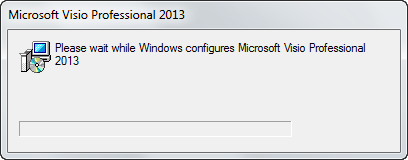
Reference: http://support.microsoft.com/kb/2685120