jtbold2
asked on
Batch email reports in access
Thanks to help from the experts I have a database that batch creates pdfs for a list of trader accounts, saving them in a "orders" directory with the name being the trader number and date of preperation. The format for the file name is "XXXX YYYY-MM-DD".pdf with the XXXX being replaced by each traders 4 digit trader number. This part works great - now I am hoping to automatically email these reports. I have a table called "trading groups" that includes among other things a trader number that corresponds to the "XXXX" in the file name, along with 1 or more email addresses that the reports for that book needs to go to. Some of the books have 1 email address, some have 3 - in essence the reports for that book number need to go to whichever addresses are listed for each trader number in the "trader groups" database.
There may be several reports on a daily basis that do not have an email address associated with them, so I need to be able to skip those.
There may be several reports on a daily basis that do not have an email address associated with them, so I need to be able to skip those.
patrickmatthews has a nice article on Automating Outlook from VBA:
https://www.experts-exchange.com/Software/Office_Productivity/Office_Suites/MS_Office/A_4316-Automate-Outlook-in-VBA-with-the-OutlookCreateItem-Class.html
It's lengthy, but the essential parts for you would be the "Sending Emails" part. You can use this to create your email, and to add Attachments to your emails. Patrick has example code in the article, so I won't go into that, but essentially you include his OutlookCreateItem class in your VBA project, after which you can use that code as needed. There is an Excel and Access example at the end - use the Access demo as your template.
How is your "Trading Groups" table structured? You mention there could be more than one Email address to which a single report would need to be sent. Do you have a separate table that houses those email addresses, and is that table related back to "Trading Groups"? Or do you have multiple Email addresses stored in a single table, like columns named Email1, Email2, etc?
https://www.experts-exchange.com/Software/Office_Productivity/Office_Suites/MS_Office/A_4316-Automate-Outlook-in-VBA-with-the-OutlookCreateItem-Class.html
It's lengthy, but the essential parts for you would be the "Sending Emails" part. You can use this to create your email, and to add Attachments to your emails. Patrick has example code in the article, so I won't go into that, but essentially you include his OutlookCreateItem class in your VBA project, after which you can use that code as needed. There is an Excel and Access example at the end - use the Access demo as your template.
The format for the file name is "XXXX YYYY-MM-DD".pdf with the XXXX being replaced by each traders 4 digit trader number.So the "XXXX" is from your recordset, but is the YYYY-MM-DD always the "current date" - that is, if I send the email today (12-20-2013) for Trader numer 0099, would I expect to find a PDF named "0099-2103-12-20.pdf"? What happens if I create the reports today, and try to send them tomorrow? Could that happen?
How is your "Trading Groups" table structured? You mention there could be more than one Email address to which a single report would need to be sent. Do you have a separate table that houses those email addresses, and is that table related back to "Trading Groups"? Or do you have multiple Email addresses stored in a single table, like columns named Email1, Email2, etc?
ASKER
yes the YYYYY-MM-DD is the "current date," the reports will always be sent out the day they are created, and then deleted- the email addresses are in the trading groups tables and you guessed my simplistic method - email1, email2 etc.
Yes the name of the pdf for trader 0099 would be "0099 2103-12-20.pdf"
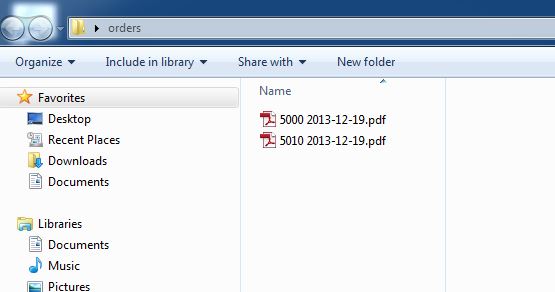
a picture of my target directory with two files run as a test yesterday, there are actually 50 or so "books" that get a report.
Yes the name of the pdf for trader 0099 would be "0099 2103-12-20.pdf"
a picture of my target directory with two files run as a test yesterday, there are actually 50 or so "books" that get a report.
Oops. I just noticed that I didn't include the email part. I'll post it tonight if you still need it. I am at a client site all day and don't have that sample with me.
Without knowing how many of those "Emailxx" fields you have:
Essentially you would loop through the table, and gather the email addresses. For example:
sEmail would now contain the semicolon-delimited list of email addresses.
To get the attachment, you'd get the TraderNumber and build up the string:
Dim sFile As String
sFile = "C:\Orders\" & rst("Trader Number") & " " & Year(Now) & "-" & Month(Now) & "-" & Day(Now) & ".pdf"
<now use the OutlookCreateItem class to send the email with the attachment>
Obviously you'd have to change "C:\Orders" to match the path on your system.
Also, you may need to format the Date string in that PDF name, depending on how you actually create the name of the PDF. If you create it using padded values, like 2014-01-01. For Jan. 1, 2014, then you'll need to use that same formatting when locating the attachment.
Essentially you would loop through the table, and gather the email addresses. For example:
Dim rst As DAO.Recordset
Set rst = Currentdb.OpenRecordset("SELECT * FROM YourTable")
Do While Not rst.EOF
Dim sEmail as String
If Nz(rst("Email1"), "") <> "" Then
sEmail = rst("Email1")
End If
If Nz(rst("Email2", "") <> "" Then
sEmail = sEmail & ";" & rst("Email2")
End If
'/ and so on for Email3, Email4, etc
rst.MoveNext
Loop
sEmail would now contain the semicolon-delimited list of email addresses.
To get the attachment, you'd get the TraderNumber and build up the string:
Dim sFile As String
sFile = "C:\Orders\" & rst("Trader Number") & " " & Year(Now) & "-" & Month(Now) & "-" & Day(Now) & ".pdf"
<now use the OutlookCreateItem class to send the email with the attachment>
Obviously you'd have to change "C:\Orders" to match the path on your system.
Also, you may need to format the Date string in that PDF name, depending on how you actually create the name of the PDF. If you create it using padded values, like 2014-01-01. For Jan. 1, 2014, then you'll need to use that same formatting when locating the attachment.
ASKER
thanks, that makes me think that I can use more or less the same logic I used to create the file name to pick up the attachment'...
strPathName = CurrentProject.Path & "\orders\" & rs!trader & " " & Format(Now(), "yyyy-mm-dd") & ".pdf"
strPathName = CurrentProject.Path & "\orders\" & rs!trader & " " & Format(Now(), "yyyy-mm-dd") & ".pdf"
ASKER CERTIFIED SOLUTION
membership
This solution is only available to members.
To access this solution, you must be a member of Experts Exchange.
Open in new window