How to setup fax forwarding to an email address on Konica Minolta Bizhub C35?
Hello Experts,
I am trying to setup our fax machine which is on our Konica Minolta Bizhub C35 copier to receive faxes and automatically forward them to an email address. We have SBS 2011 and Exchange 2010 running on it. I haven't performed any configurations at all on neither the copier nor the copier's web connection web interface yet. How to I find the SMTP information and port numbers and all that it is asking me for? I've included screenshots of what I need to configure on the web interface. Do things need to be done on the copier as well?
Can someone please help with this?
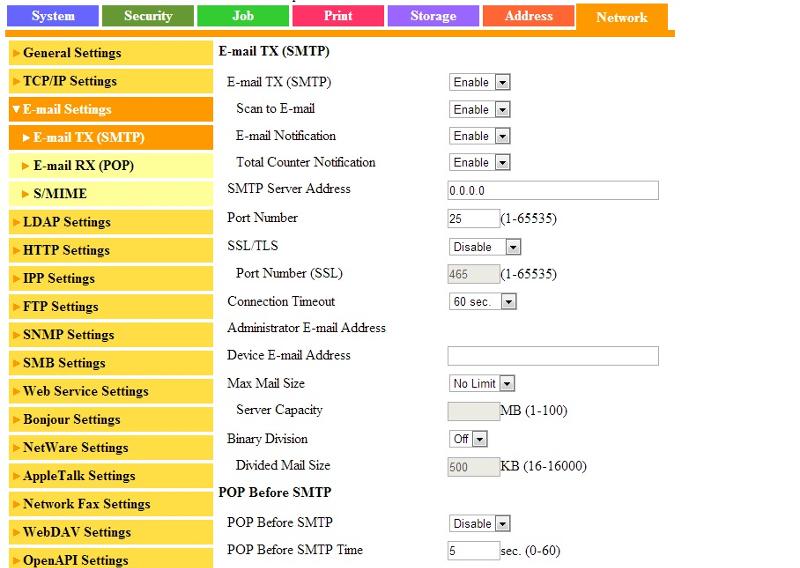
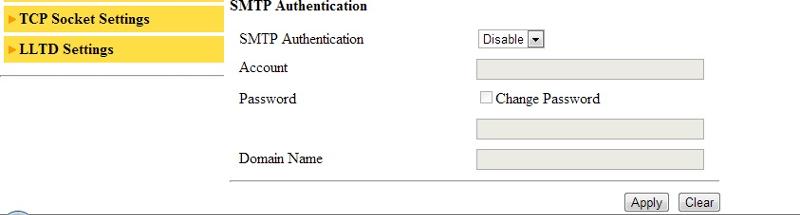
I am trying to setup our fax machine which is on our Konica Minolta Bizhub C35 copier to receive faxes and automatically forward them to an email address. We have SBS 2011 and Exchange 2010 running on it. I haven't performed any configurations at all on neither the copier nor the copier's web connection web interface yet. How to I find the SMTP information and port numbers and all that it is asking me for? I've included screenshots of what I need to configure on the web interface. Do things need to be done on the copier as well?
Can someone please help with this?
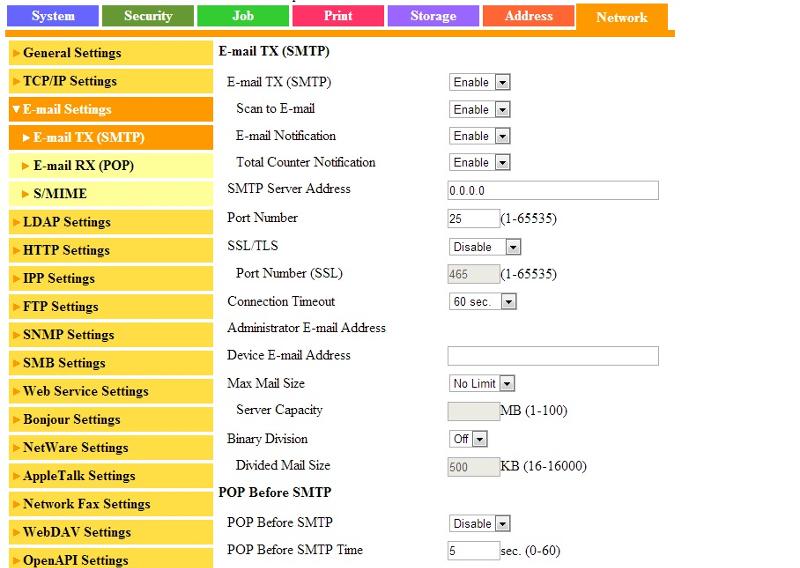
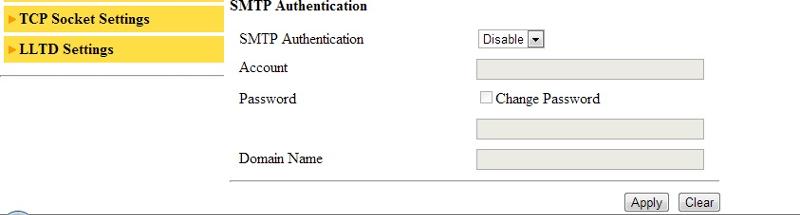
SOLUTION
membership
This solution is only available to members.
To access this solution, you must be a member of Experts Exchange.
You need to use the IP address of your Exchange server for SMTP Server Address. Make sure to fill an email address for the copier itself (that will show in the from field)
Also, you need to follow the directions you were provided by Sembee2. You want to allow relay from the copier (and if applicable, other internal network devices you want to be able to email outside).
Also, you need to follow the directions you were provided by Sembee2. You want to allow relay from the copier (and if applicable, other internal network devices you want to be able to email outside).
You will still need a new connector - SBS 2008/2011 specifically blocks the internal network from connecting. Rather than adjusting the existing connectors, create a new Receive Connector using the wizard. You will need to set the remote IP address to be the address of the copier and then configure anonymous authentication. That will allow the copier to send to any internal recipient.
Simon.
Simon.
ASKER
How do I configure anonymous authentication? I see "anonymous" listed under "permission groups", but I don't see "anonymous" listed anywhere under "authentication". Here is what is listed under "authentication":
1. Transport Layer Security (TLS)
Enable Domain Security (Mutual Auth TLS)
2. Basic Authentication
Offer Basic authentication only after Starting TLS
3. Exchange Server Authentication
4. Integrated Windows authentication
5. Externally Secured (for example, with IPsec)
What do I do?
1. Transport Layer Security (TLS)
Enable Domain Security (Mutual Auth TLS)
2. Basic Authentication
Offer Basic authentication only after Starting TLS
3. Exchange Server Authentication
4. Integrated Windows authentication
5. Externally Secured (for example, with IPsec)
What do I do?
Authentication is for Authentication types.
You shouldn't need to touch those. What you need to enable on the new connector is anonymous on the Permission Groups tab.
You will then need to restart Exchange Transport for the change to take effect.
Simon.
You shouldn't need to touch those. What you need to enable on the new connector is anonymous on the Permission Groups tab.
You will then need to restart Exchange Transport for the change to take effect.
Simon.
ASKER
Okay, I have all of this configured as you all instructed me to, but the faxes are still not being sent to the email address that I specified. Do I need to fill in any other information as shown in the screen shots with my original post?
ASKER
You don't need to enable SMTP authentication on the copier, because you're allowing anonymous connections from the copiers. Could you please show the setting changes you made to the Exchange server so we can be sure that's all set properly?
ASKER CERTIFIED SOLUTION
membership
This solution is only available to members.
To access this solution, you must be a member of Experts Exchange.
ASKER
Okay, I disabled SMTP authentication on the copier. Yes I setup forwarding on the copier itself.
ASKER
I don't know if I should disable "Email TX (SMTP)" on the copier's web interface because isn't that what allows email transmission?
ASKER
I disabled SMTP authentication on the copier's web interface and turned off SSL and that seemed to have fixed it. Thanks for the help everyone.
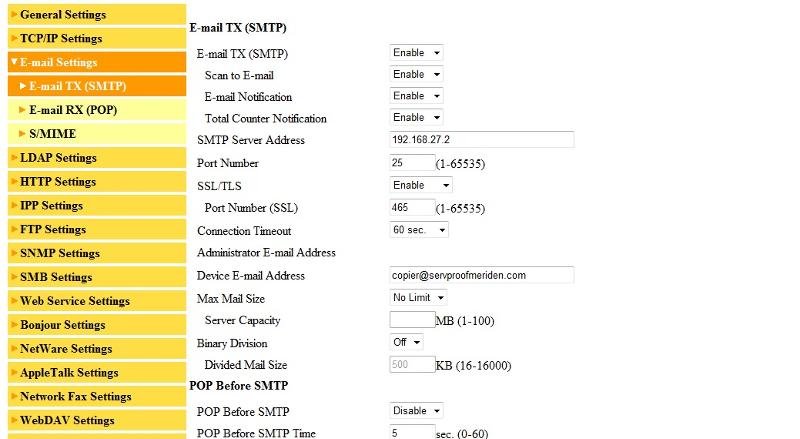
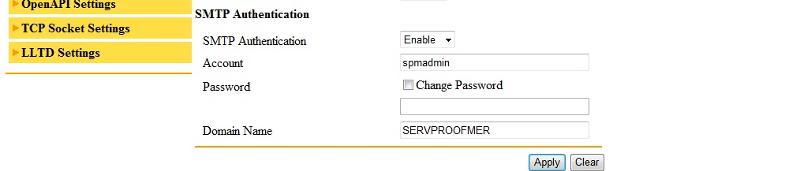
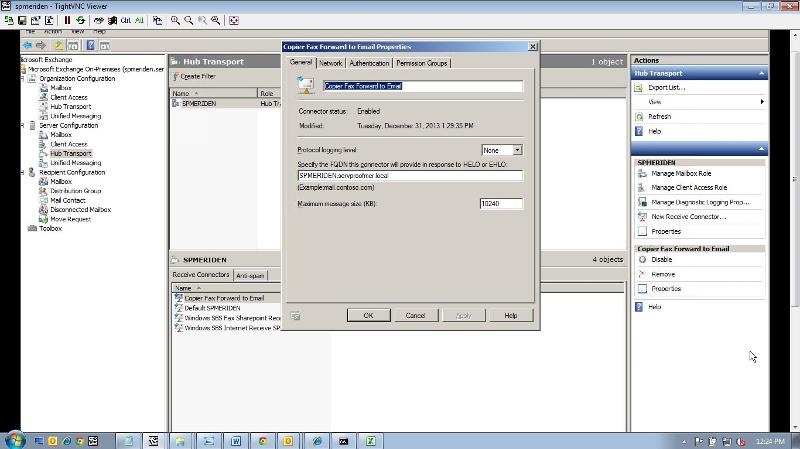
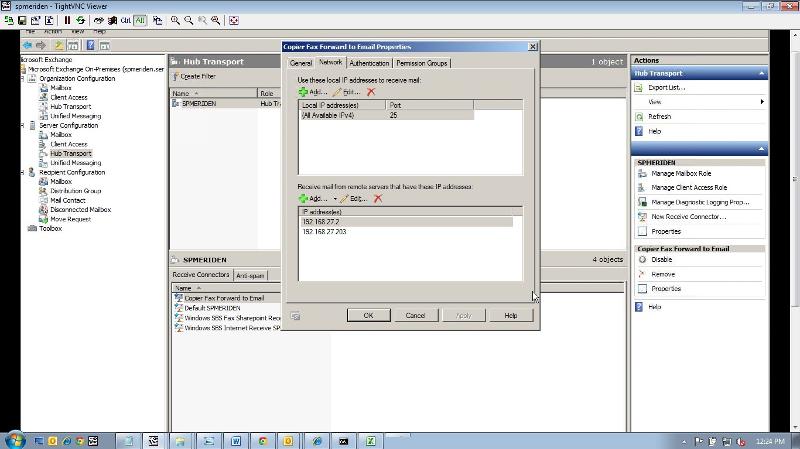
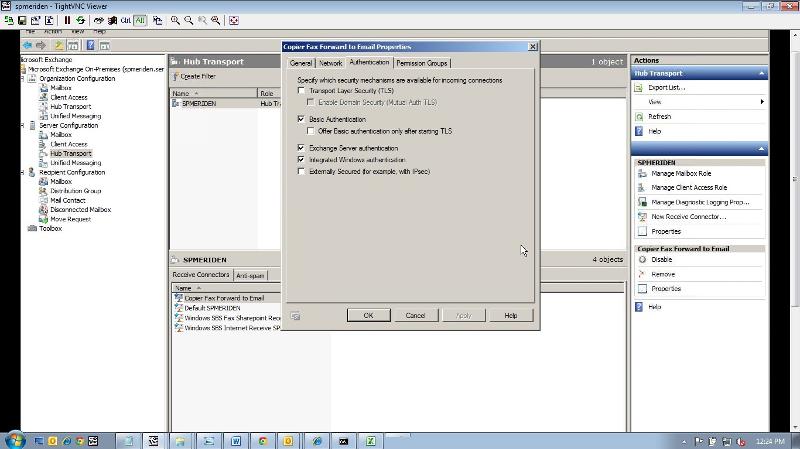
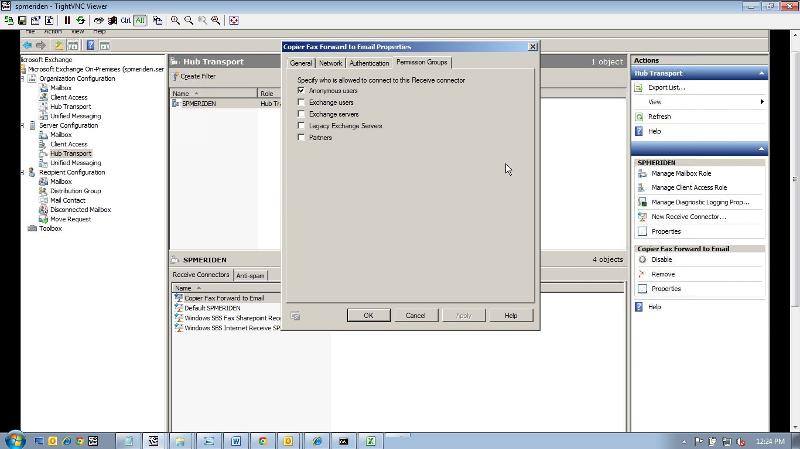
ASKER