DFS Replication between Server 2008 and 2012
Looking for some input into implementing DFS between server 2008 and 2012...
Best practices?
Recommendations?
Drawbacks?
Best practices?
Recommendations?
Drawbacks?
ASKER
I was really looking for someone's experience in doing it...
I've gone through technet article, but looking for firsthand experience.
I've gone through technet article, but looking for firsthand experience.
We are running it on 2003, 2008 R2 and 2012 servers over 30 namespace servers without any major issues. However, we are not able to use any of the 2008 and 2012 features due to our functional level still at 2003.
Saying that, everything is running pretty nice with about 4 namespaces. Replication does not work too well on the 2003 level but I have seen 2008 DFS replication working much better. In my experience using it in 2012 has been very smooth and the only tip I have discovered is to use 2012 DFS management tools to create and edit your namespaces and servers. It auto creates the DFS share folders really well on the servers compared to older versions where you would have to do some stuff manually.
Your original question is a bit vague as it really depends on what features you want/plan to use in DFS.
Saying that, everything is running pretty nice with about 4 namespaces. Replication does not work too well on the 2003 level but I have seen 2008 DFS replication working much better. In my experience using it in 2012 has been very smooth and the only tip I have discovered is to use 2012 DFS management tools to create and edit your namespaces and servers. It auto creates the DFS share folders really well on the servers compared to older versions where you would have to do some stuff manually.
Your original question is a bit vague as it really depends on what features you want/plan to use in DFS.
ASKER
@convergint Thanks for the response, that's the type of answer I was looking for. Yeah I didn't go into much detail on the question, because I'd rather the conversation to explain what I'm looking for. It builds a better thread for me...
I have 2 File Servers, both used to be 2008, but one died and we rebuilt it as a 2012 server. I want to use DFS between the two for my file shares, like I did between both 2008 servers.
Sounds like you are saying it will work without a problem and you just recommend using the 2012 server to manage or make changes to the namespace, correct?
I have 2 File Servers, both used to be 2008, but one died and we rebuilt it as a 2012 server. I want to use DFS between the two for my file shares, like I did between both 2008 servers.
Sounds like you are saying it will work without a problem and you just recommend using the 2012 server to manage or make changes to the namespace, correct?
ASKER CERTIFIED SOLUTION
membership
This solution is only available to members.
To access this solution, you must be a member of Experts Exchange.
ASKER
Straightforward and to the point response... thanks @convergint
ASKER
Want to open this back up...
Been having issue where when you try to access the DFS share one of 2 things happen...
1. Get error that "x:\ is not accessible", "Element not found" OR "\\...\... is not accessible. You might not have permission to use this network resource"... "Element not found"
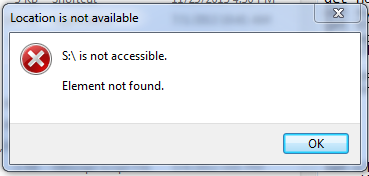
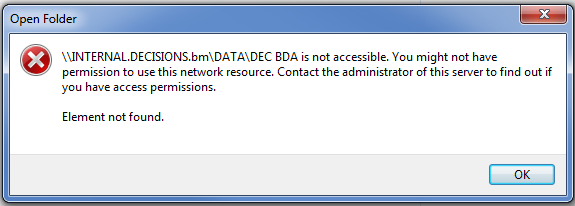 2. When I am able to browse the share, I click into folders and then I am backed out to top level folder.
2. When I am able to browse the share, I click into folders and then I am backed out to top level folder.
I can sometimes fix the issue by right-clicking on the mapped drive and changing which DFS server I'm using primarily. If I change it from the one I'm currently on, then I can access the shares again for a time. But the issues return...
I think I've pinpointed down the time for problem number 2 - it seems to happen when changes are being replicated from one server to the other.
Can't put my finger on problem 1. Nor can I solve either wholesale.
Thought I found something online regarding a specific patch needing to be installed, but that didn't work as a permanent solution either.
Any help will be appreciated.
Been having issue where when you try to access the DFS share one of 2 things happen...
1. Get error that "x:\ is not accessible", "Element not found" OR "\\...\... is not accessible. You might not have permission to use this network resource"... "Element not found"
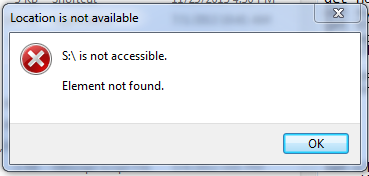
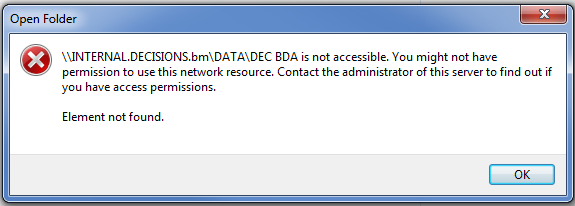 2. When I am able to browse the share, I click into folders and then I am backed out to top level folder.
2. When I am able to browse the share, I click into folders and then I am backed out to top level folder.I can sometimes fix the issue by right-clicking on the mapped drive and changing which DFS server I'm using primarily. If I change it from the one I'm currently on, then I can access the shares again for a time. But the issues return...
I think I've pinpointed down the time for problem number 2 - it seems to happen when changes are being replicated from one server to the other.
Can't put my finger on problem 1. Nor can I solve either wholesale.
Thought I found something online regarding a specific patch needing to be installed, but that didn't work as a permanent solution either.
Any help will be appreciated.
http://blogs.technet.com/b/filecab/archive/2012/11/12/dfs-replication-improvements-in-windows-server-2012.aspx