Outlook VBA Question about saving to second Mailbox
I have a code that is triggered by a send event.
If the Item.to = some group then add the name to the sendonbehalfofname and if the From field contains that name save it to a different sent folder.
I am able to get this to work with the code below, but when I try and set it to a folder in a mailbox that is attached to the Mapi session it does not save it there and the item remains in the OUTBOX.
I do receive the message, but just does not move from the Outbox to the targeted dest folder.
My goal is to have the code do something like this
If the Item.to = some group then add the name to the sendonbehalfofname and if the From field contains that name save it to a different sent folder.
I am able to get this to work with the code below, but when I try and set it to a folder in a mailbox that is attached to the Mapi session it does not save it there and the item remains in the OUTBOX.
I do receive the message, but just does not move from the Outbox to the targeted dest folder.
Private Sub olSentTrg_ItemSend(ByVal Item As Object, Cancel As Boolean)
Dim fldr As Outlook.MAPIFolder
'Step 1
'This is where the Regular Expression is challanged. Function ProcessString
'is trigger upon Sending. This will look at both the TO field and Subject Line
'to see if there are any 5 numeric characters or more - 3 numeric characters or more
'sequence. If this is true the next step is to see if the From field is blank
If InStr(1, Item.To, "00000-000", 1) Or InStr(1, Item.To, "XXX Managers", 1) = True Then
If Len(Item.SentOnBehalfOfName) = 0 Then
If MsgBox("You are sending to a Distbuition Group and you did" & vbCrLf & _
"not fill in the From field with Managing Partner " & vbCrLf & vbCrLf & _
"Do you want to add Managing Partner" & vbCrLf & _
"to the From Field?", _
vbYesNo + vbExclamation) = vbYes Then
Cancel = True
Item.SentOnBehalfOfName = "Managing Partner"
End If
End If
End If
If Item.SentOnBehalfOfName = "Managing Partner" Then
Set fldr = GetFolder("\\Mailbox - Smith\Sent Items\ManagerCopy")
Set Item.SaveSentMessageFolder = fldr
End If
End SubMy goal is to have the code do something like this
If Item.SentOnBehalfOfName = "Managing Partner" Then
Set fldr = GetFolder("\\Mailbox -Managing Partner\Sent Items")
Set Item.SaveSentMessageFolder = fldr
End IfSOLUTION
membership
This solution is only available to members.
To access this solution, you must be a member of Experts Exchange.
ASKER
Chris thank you for the reply.
I used the built-in function GetFolder to look at the Sent folder of my Mailbox
and if I use Getfolder on the Managing Partner mailbox to get a item count it works, but when I try to set it as the Item.SaveSentMessageFolder
The good thing is that it does reach the recipient every time.
To your second reply I have tried the olNav2folder Function prior to even posting this questions with the same results.
I used the built-in function GetFolder to look at the Sent folder of my Mailbox
and if I use Getfolder on the Managing Partner mailbox to get a item count it works, but when I try to set it as the Item.SaveSentMessageFolder
The good thing is that it does reach the recipient every time.
To your second reply I have tried the olNav2folder Function prior to even posting this questions with the same results.
You have clearly already a lot of work regarding the problem but ...
Have you checked what you are using for the managing partner and the sentonbehalfofname property ... check case etc.
Also is your function olSentTrg_ItemSend nested from within the send event ... which I believe it needs to be in order for the sentonbehalfofname to be modifiable.
Chris
Have you checked what you are using for the managing partner and the sentonbehalfofname property ... check case etc.
Also is your function olSentTrg_ItemSend nested from within the send event ... which I believe it needs to be in order for the sentonbehalfofname to be modifiable.
Chris
ASKER
Sorry, I did have a Function called GetFolder.
it was taken from
http://msdn.microsoft.com/en-us/library/bb177014(v=office.12).aspx
Note: If I use that link exact script and replace the path with the \\mailbox - managing Partner\Sent Items"
it does display the folder.
it was taken from
http://msdn.microsoft.com/en-us/library/bb177014(v=office.12).aspx
Function GetFolder(ByVal FolderPath As String) As Outlook.Folder
Dim TestFolder As Outlook.Folder
Dim FoldersArray As Variant
Dim i As Integer
On Error GoTo GetFolder_Error
If Left(FolderPath, 2) = "\\" Then
FolderPath = Right(FolderPath, Len(FolderPath) - 2)
End If
'Convert folderpath to array
FoldersArray = Split(FolderPath, "\")
Set TestFolder = Application.Session.Folders.item(FoldersArray(0))
If Not TestFolder Is Nothing Then
For i = 1 To UBound(FoldersArray, 1)
Dim SubFolders As Outlook.Folders
Set SubFolders = TestFolder.Folders
Set TestFolder = SubFolders.item(FoldersArray(i))
If TestFolder Is Nothing Then
Set GetFolder = Nothing
End If
Next
End If
'Return the TestFolder
Set GetFolder = TestFolder
Exit Function
GetFolder_Error:
Set GetFolder = Nothing
Exit Function
End FunctionNote: If I use that link exact script and replace the path with the \\mailbox - managing Partner\Sent Items"
it does display the folder.
I may be missing your point but I inquired if ...
You have checked what you are using for the managing partner and the sentonbehalfofname property ... check case etc.
Also is your function olSentTrg_ItemSend nested from within the send event ... which I believe it needs to be in order for the save folder to be modifiable.
Chris
You have checked what you are using for the managing partner and the sentonbehalfofname property ... check case etc.
Also is your function olSentTrg_ItemSend nested from within the send event ... which I believe it needs to be in order for the save folder to be modifiable.
Chris
ASKER
Not sure what you are asking regarding the Property?
Can you give me an example?
When the senditem event catches that the there is a Dist List in the TO field the various parts are triggered properly and it does ask if I want to add the Managing Partner address to the SendonBehalfof
This part of the code works perfect, but went I change the path in the Getfolder() it does not save it.
When you say nested I should not be calling the GetFolder Function?
Can you give me an example?
When the senditem event catches that the there is a Dist List in the TO field the various parts are triggered properly and it does ask if I want to add the Managing Partner address to the SendonBehalfof
This part of the code works perfect, but went I change the path in the Getfolder() it does not save it.
If Item.SentOnBehalfOfName = "Managing Partner" Then
Set fldr = GetFolder("\\Mailbox - Smith\Sent Items\ManagerCopy")
Set Item.SaveSentMessageFolder = fldr
End IfWhen you say nested I should not be calling the GetFolder Function?
What I am getting at is there is nothing that I can see that is 'wrong' in your code BUT I am concerned that when you set the sentonbehalfofname that the value stored in the email is different to that you are testing therefore for example generate an output to show for example:
MsgBox ">" & Item.SentOnBehalfOfName & "<"
If Item.SentOnBehalfOfName = "Managing Partner" Then
Set fldr = GetFolder("\\Mailbox - Smith\Sent Items\ManagerCopy")
Set Item.SaveSentMessageFolder = fldr
End IfASKER CERTIFIED SOLUTION
membership
This solution is only available to members.
To access this solution, you must be a member of Experts Exchange.
Can I comment that it is difficult to try and help when you do not reply ... I have twice asked for you to confirm that the actual value of Item.SentOnBehalfOfName matches to that you are expecting ... including case on the basis that in a test everything seemed to work as expected.
Chris
Chris
ASKER
The actual value is correct:
Managing Partner XXXX XXX it is resolved by GAL without any issues.
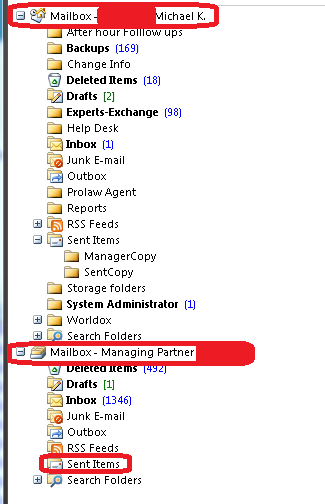
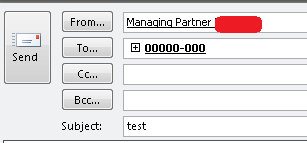
The Code above works perfectly. The sent item is placed in the FLDR Folderpath without any issues and I am able to reply back to Managing Partner XX XXXX as if it was sent from that Managing Partner Mailbox.
If I change the path the Managing Partner Sent Folder the item never is placed in the sent folder of the mailbox and the copy remains in the Outbox.
Note sure if this answers your question. Please let me know
Managing Partner XXXX XXX it is resolved by GAL without any issues.
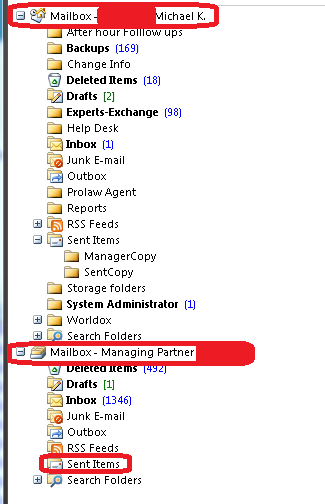
Private Sub olSentTrg_ItemSend(ByVal Item As Object, Cancel As Boolean)
Dim fldr As Outlook.MAPIFolder
'Step 1
'This is where the Regular Expression is challanged. Function ProcessString
'is trigger upon Sending. This will look at both the TO field and Subject Line
'to see if there are any 5 numeric characters or more - 3 numeric characters or more
'sequence. If this is true the next step is to see if the From field is blank
If InStr(1, Item.To, "00000-000", 1) Or InStr(1, Item.To, "XXX Managers", 1) = True Then
If Len(Item.SentOnBehalfOfName) = 0 Then
If MsgBox("You are sending to a Distbuition Group and you did" & vbCrLf & _
"not fill in the From field with Managing Partner " & vbCrLf & vbCrLf & _
"Do you want to add Managing Partner" & vbCrLf & _
"to the From Field?", _
vbYesNo + vbExclamation) = vbYes Then
Cancel = True
Item.SentOnBehalfOfName = "Managing Partner XX XXXX"
End If
End If
End If
If Item.SentOnBehalfOfName = "Managing Partner XX XXXX" Then
Set fldr = GetFolder("\\Mailbox - XXXXXXXX, Michael K.\Sent Items\ManagerCopy")
Set Item.SaveSentMessageFolder = fldr
End If
End Sub 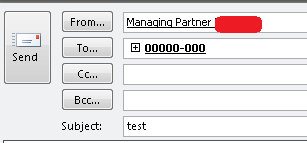
The Code above works perfectly. The sent item is placed in the FLDR Folderpath without any issues and I am able to reply back to Managing Partner XX XXXX as if it was sent from that Managing Partner Mailbox.
If I change the path the Managing Partner Sent Folder the item never is placed in the sent folder of the mailbox and the copy remains in the Outbox.
If Item.SentOnBehalfOfName = "Managing Partner XX XXXX" Then
Set fldr = GetFolder("\\Mailbox - Managing Partner XX XXXX\Sent Items")
Set Item.SaveSentMessageFolder = fldr
End IfNote sure if this answers your question. Please let me know
The graphic shows the PST as "Mailbox - Managing Partner" but what I was interested to see was what is actually stored in the email for the managing partner i.e. the code I posted earlier replacing:
with
i.e. what exactly does the msgbox show?
Chris
If Item.SentOnBehalfOfName = "Managing Partner XX XXXX" Then
Set fldr = GetFolder("\\Mailbox - Managing Partner XX XXXX\Sent Items")
Set Item.SaveSentMessageFolder = fldr
End Ifwith
MsgBox ">" & Item.SentOnBehalfOfName & "<"
If Item.SentOnBehalfOfName = "Managing Partner XX XXXX" Then
Set fldr = GetFolder("\\Mailbox - Managing Partner XX XXXX\Sent Items")
Set Item.SaveSentMessageFolder = fldr
End Ifi.e. what exactly does the msgbox show?
Chris
ASKER
Debug.Print Item.SentOnBehalfOfName
Results:
Managing Partner XX XXXX
Does that Help.
As stated before this If Then Statement works if I save to a folder within the actual senders mailbox, but does not save if I set it to the Second Mailbox Store that is mounted.
I can try the PickFolder method and see if that works.
Results:
Managing Partner XX XXXX
Does that Help.
As stated before this If Then Statement works if I save to a folder within the actual senders mailbox, but does not save if I set it to the Second Mailbox Store that is mounted.
I can try the PickFolder method and see if that works.
I need to try and set up a representative test ... so are you calling your olSentTrg_ItemSend routine from inside the application_itemsend function?
Chris
Chris
ASKER
I have it initialized at startup.
Class Module
Module Getfolder
Class Module
Public WithEvents olSentTrg As Outlook.Application
Sub Initialize_handler()
Set olSentTrg = Outlook.Application
End Sub
Private Sub olSentTrg_ItemSend(ByVal Item As Object, Cancel As Boolean)
Dim fldr As Outlook.MAPIFolder
'Step 1
'This is where the Regular Expression is challanged. Function ProcessString
'is trigger upon Sending. This will look at both the TO field and Subject Line
'to see if there are any 5 numeric characters or more - 3 numeric characters or more
'sequence. If this is true the next step is to see if the From field is blank
If InStr(1, Item.To, "<Replace with Dist List Name", 1) = True Then
If Len(Item.SentOnBehalfOfName) = 0 Then
If MsgBox("You are sending to a Distbuition Group and you did" & vbCrLf & _
"not fill in the From field with Managing Partner " & vbCrLf & vbCrLf & _
"Do you want to add Managing Partner" & vbCrLf & _
"to the From Field?", _
vbYesNo + vbExclamation) = vbYes Then
Cancel = True
Item.SentOnBehalfOfName = "<Replace with Senders name>"
End If
End If
End If
If Item.SentOnBehalfOfName = "<Replace with Senders name>" Then
Set fldr = GetFolder("\\Mailbox - <"replace with mailbox name">\Sent Items\ManagerCopy")
Set Item.SaveSentMessageFolder = fldr
Debug.Print ">" & Item.SentOnBehalfOfName & "<"
End If
End SubModule Getfolder
Function GetFolder(ByVal FolderPath As String) As Outlook.folder
Dim TestFolder As Outlook.folder
Dim FoldersArray As Variant
Dim i As Integer
On Error GoTo GetFolder_Error
If Left(FolderPath, 2) = "\\" Then
FolderPath = Right(FolderPath, Len(FolderPath) - 2)
End If
'Convert folderpath to array
FoldersArray = Split(FolderPath, "\")
Set TestFolder = Application.Session.folders.Item(FoldersArray(0))
If Not TestFolder Is Nothing Then
For i = 1 To UBound(FoldersArray, 1)
Dim SubFolders As Outlook.folders
Set SubFolders = TestFolder.folders
Set TestFolder = SubFolders.Item(FoldersArray(i))
If TestFolder Is Nothing Then
Set GetFolder = Nothing
End If
Next
End If
'Return the TestFolder
Set GetFolder = TestFolder
Exit Function
GetFolder_Error:
Set GetFolder = Nothing
Exit Function
End FunctionASKER
I just tried using Pickfolder and debug.print the output.
The path is correct and the same results.
Maybe there is some sort of security on the mailbox.
I am able to move it without any issues, but not able to direct the sent item to be saved in the desired location.
For now I will be using the Save locally and have the ItemAdd event move items when they arrive.
Like said earlier it seems like I am taking the long road here.
The path is correct and the same results.
Maybe there is some sort of security on the mailbox.
I am able to move it without any issues, but not able to direct the sent item to be saved in the desired location.
For now I will be using the Save locally and have the ItemAdd event move items when they arrive.
Like said earlier it seems like I am taking the long road here.
Can you confirm the calling process for your sub?
ASKER
Are you talking about the get folder function
No, the main sub i.e. olSentTrg_ItemSend, how is this triggered?
Chris
Chris
ASKER
It is called upon the startup when Outlook is opened
The Class is initialized during startup of Outlook.
Placed in the ThisOutlookSession
The Class is initialized during startup of Outlook.
Placed in the ThisOutlookSession
Dim mAddItems As New Class3
Dim mReminder As New Class1
Dim mDistGroup As New Class4
Dim mItemAdd As New Class2
Private Sub Application_startup()
mAddItems.Initialize_handler
mReminder.Initialize_handler
mDistGroup.Initialize_handler
mItemAdd.Initialize_handler
End Sub
No, I am referring to the routine you initially posted i.e olSentTrg_ItemSend. HOw / where is this routine triggered?
Chris
Chris
ASKER
its SendItem Event
http://msdn.microsoft.com/en-us/library/office/aa280532(v=office.11).aspx
How it works is when The Send event happens it is caught prior to sending and allows you to run various steps prior to sending.
http://msdn.microsoft.com/en-us/library/office/aa171284(v=office.11).aspx
ie.
Say you want to have a certain message appended to all e-mails.
You can use the ItemSend Event to catch the e-mail parse the body and append to the message body then have it send out or do something else.
I just placed it in its own class and initialized it upon startup.
If you placed the a sub in THISOUTLOOKSESSSION it will do the same thing as the ITEMSend link appove, but just rather than using all the other lines all you need is
It is the same thing as my class3 being initialized and then anytime there is a Send Event this is called olSentTrg
Does that help in anyway.
http://msdn.microsoft.com/en-us/library/office/aa280532(v=office.11).aspx
How it works is when The Send event happens it is caught prior to sending and allows you to run various steps prior to sending.
http://msdn.microsoft.com/en-us/library/office/aa171284(v=office.11).aspx
ie.
Say you want to have a certain message appended to all e-mails.
You can use the ItemSend Event to catch the e-mail parse the body and append to the message body then have it send out or do something else.
I just placed it in its own class and initialized it upon startup.
If you placed the a sub in THISOUTLOOKSESSSION it will do the same thing as the ITEMSend link appove, but just rather than using all the other lines all you need is
Private Sub application_ItemSend(ByVal Item As Object, Cancel As Boolean)
Dim prompt As String
prompt = "Are you sure you want to send " & Item.Subject & "?"
If MsgBox(prompt, vbYesNo + vbQuestion, "Sample") = vbNo Then
Cancel = True
End If
End SubIt is the same thing as my class3 being initialized and then anytime there is a Send Event this is called olSentTrg
Does that help in anyway.
Ah,
I would expect you to use the itemsend event:
application_itemsend and either place your code therein or better place a call to your own routine therein passing the itemsend properties down.
Temporarily disable the code for the class and you should see it work.
Chris
I would expect you to use the itemsend event:
application_itemsend and either place your code therein or better place a call to your own routine therein passing the itemsend properties down.
Temporarily disable the code for the class and you should see it work.
Chris
ASKER
I wi give that a shot later this week.
ASKER
I am closing this question and awarding you the full points because your suggested a solution that was partial used to accomplish the results I was looking for.
I also selected my solution as part of the resolution.
Happy New Year
I also selected my solution as part of the resolution.
Happy New Year
Chris