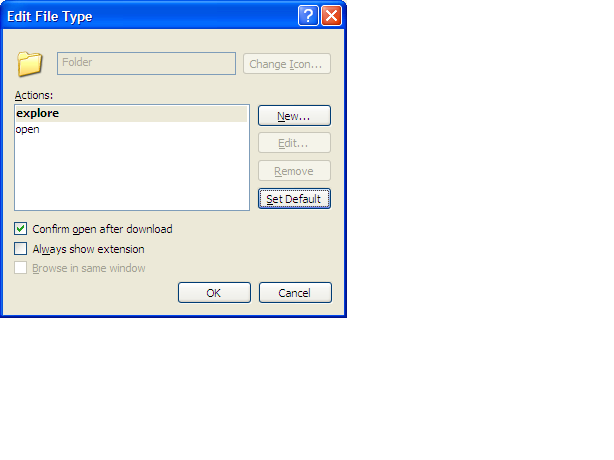sglee
asked on
Can't install Lotus Domnino Document Manager on XP PC
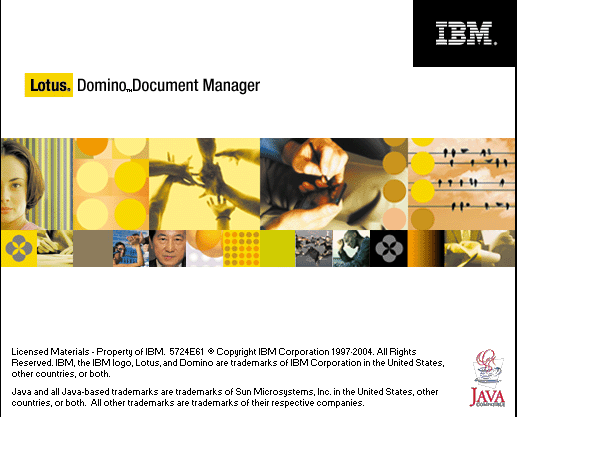 Hi,
Hi,I have Dom Doc Manager program (dm651_4_04_08ddsetup.exe)
When I double-click, it goes thru first phase of decompressing process, but I never see the Lotus Logo screen (see the screenshot) which is followed by License agreement.
I also tried local Administrator account even thought the user belongs to Administrators group.
Can you help?
Thanks.
Most obvious - install new MSI installer...
> ... but it fails to run.
How? Why? What error(s)? Anything in the logs?
How? Why? What error(s)? Anything in the logs?
ASKER
Upon further research, I discovered that dm651_4_04_08ddsetup.exe file creates a temporary folder "C:\Documents and Settings\%username%\Local Settings\Temp\pft101~tmp\i
The strange thing is that on a test PC, I can even run Setup.exe manually from "C:\Documents and Settings\%username%\Local Settings\Temp\pft101~tmp\i
@gheist
I will try to download newest MSI installer and try it again.
@sjef_bosman
It does not do anything. No error screen.
The strange thing is that on a test PC, I can even run Setup.exe manually from "C:\Documents and Settings\%username%\Local Settings\Temp\pft101~tmp\i
@gheist
I will try to download newest MSI installer and try it again.
@sjef_bosman
It does not do anything. No error screen.
There should be some info in the Windows log... And the C-disk isn't full or so? Right-click Open? Maybe the user changed the default action??
Can you copy over the temp stuff from the test pc to the target pc, e.g. via the network? Then compare, or start setup?
Can you copy over the temp stuff from the test pc to the target pc, e.g. via the network? Then compare, or start setup?
ASKER
@gheist
I just downloaded Microsoft installer 4.5, restarted the PC and tried to install, but to no avail.
@sjef_bosman
I agree that there should be some windows log file, but don't know where they are.
C (160GB) drive has 100GB space
Maybe the user changed the default action?? ---> Can you exlain?
Can you copy over the temp stuff from the test pc to the target pc, --> I will try that and post the result.
I just downloaded Microsoft installer 4.5, restarted the PC and tried to install, but to no avail.
@sjef_bosman
I agree that there should be some windows log file, but don't know where they are.
C (160GB) drive has 100GB space
Maybe the user changed the default action?? ---> Can you exlain?
Can you copy over the temp stuff from the test pc to the target pc, --> I will try that and post the result.
Default action: it's probably not this, but one never knows, see here for an example. http://superuser.com/questions/121464/winxp-changing-default-double-click-from-open-to-explore
Maybe someone doctored the action related to .exe ??
To access the Windows log files: http://windows.microsoft.com/en-us/windows/open-event-viewer
Maybe someone doctored the action related to .exe ??
To access the Windows log files: http://windows.microsoft.com/en-us/windows/open-event-viewer
ASKER
I will read upon those links. I tried to copy temp folder to the user PC from my test PC, but failed. When I tried to copy it and paste it to my network folder first (so that I can RDP into my server from user pc), it said it can not copy a certain file. So I figured that the file is in use. When I restarted the pc, it erased everything from the temp folder except a few files.
I think there is something active on this computer that prevents this program from being executed. However I was able to install Logmein remote access program without a problem. So go figure...
I think there is something active on this computer that prevents this program from being executed. However I was able to install Logmein remote access program without a problem. So go figure...
ASKER
What does Default action do to help troubleshoot my issue?
Run chkdsk /f before suspecting antivirus...
ASKER
How is Check disk going to resolve the issue?
That is to check the integrity of the disk.
That is to check the integrity of the disk.
I meant the default action for .exe files, which should be Open (and it probably is).
Anything in the event logs?
Anything in the event logs?
ASKER
I will check the Event log tonight and post the result.
You have to run a disk check.
Otherwise you can explain most errors by disk damages.
Otherwise you can explain most errors by disk damages.
ASKER
@gheist
I am running chkdsk right now and will report the result in about an hour.
I am running chkdsk right now and will report the result in about an hour.
ASKER
I ran the chkdsk and where can I find the log file?
I don't see much in Event Viewer.
Dom Doc Manager program (dm651_4_04_08ddsetup.exe)
I don't see much in Event Viewer.
Dom Doc Manager program (dm651_4_04_08ddsetup.exe)
ASKER
no solutions has been found. I will reload OS.
ASKER CERTIFIED SOLUTION
membership
This solution is only available to members.
To access this solution, you must be a member of Experts Exchange.
Which yelds that a computer has virus infection that can be cleaned in safe mode or oflline from secure boot media.