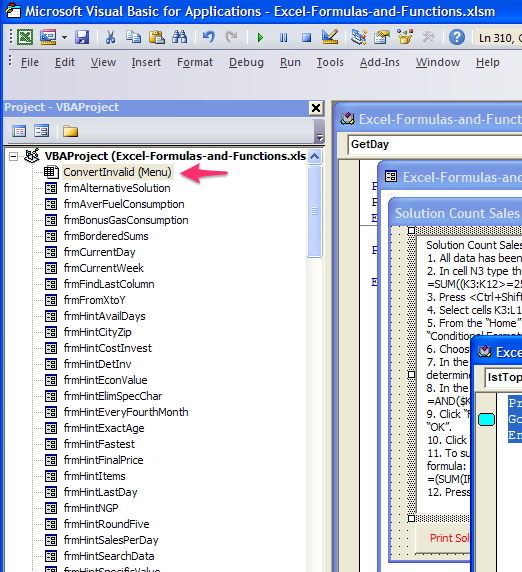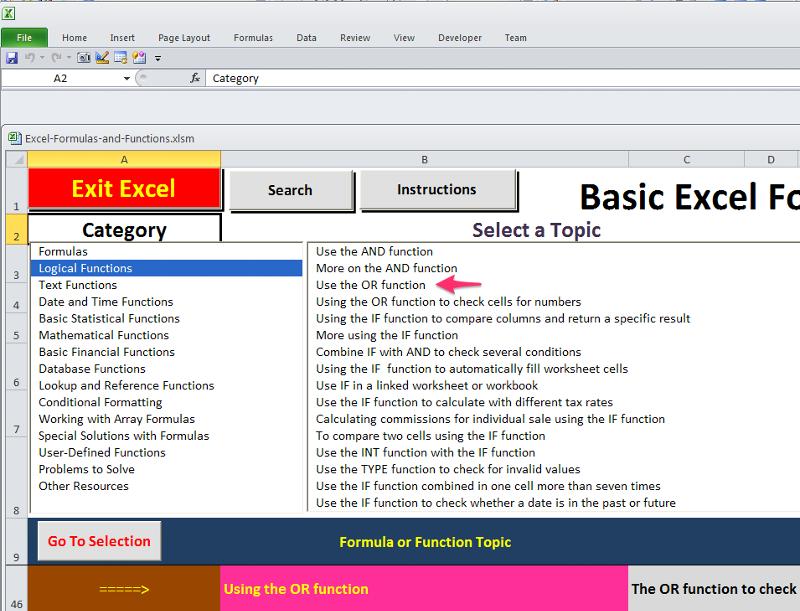Additonal functionality after item select from list box
Folks,
The atatched workbook is large, but what I need is an additional functionalty.
When the workbook opens you will see in the Menu tab with two list boxes and a text box titled Category, Topic and Description. Once a Category is selected I can then select a Topic. When a Topic has been select then the Description box is populated.
When a Topic has been selected there is a command button labeld Go To Selection that is enable and a yellow ====> points to the row of the under the heading of Formula and Function as well as Purpose.
The user can click on the command button, the formual and function topic and purpose and go directly to the worksheet. I did not write any of that code but I have tried to work through it to add an additional functionality.
Here's my need. In the beginning a Category is first selected then a Topic. I'd like to have the user double click on the Topic selected to take them to that worksheet while maintaining the Go To Selection, Formula and Function and Purpose to go to the worksheet.
This addition is a lot to ask but I have tried on my own only to fail.
Thanks for you help here.
Excel-Formulas-and-Functions.xlsm
The atatched workbook is large, but what I need is an additional functionalty.
When the workbook opens you will see in the Menu tab with two list boxes and a text box titled Category, Topic and Description. Once a Category is selected I can then select a Topic. When a Topic has been select then the Description box is populated.
When a Topic has been selected there is a command button labeld Go To Selection that is enable and a yellow ====> points to the row of the under the heading of Formula and Function as well as Purpose.
The user can click on the command button, the formual and function topic and purpose and go directly to the worksheet. I did not write any of that code but I have tried to work through it to add an additional functionality.
Here's my need. In the beginning a Category is first selected then a Topic. I'd like to have the user double click on the Topic selected to take them to that worksheet while maintaining the Go To Selection, Formula and Function and Purpose to go to the worksheet.
This addition is a lot to ask but I have tried on my own only to fail.
Thanks for you help here.
Excel-Formulas-and-Functions.xlsm
Let's see if I can help.
ASKER CERTIFIED SOLUTION
membership
This solution is only available to members.
To access this solution, you must be a member of Experts Exchange.
ASKER
I do not see a sheet named ConvertInvalid? Honestly
I have a command button named ConvertInvalid
I have a command button named ConvertInvalid
ConvertInvalid is the first one in the list and it's the one that says "Menu".
Let me make another suggestion. You have over 100 userforms in the workbook and most (maybe all) of them are pretty much the same except for the contents of Textbox1. Why not just have one userform in which you change the text of textbox1 depending on what you want to show? If you did that I bet your workbook would be smaller.
If you want help in doing that, please create another question.
Let me make another suggestion. You have over 100 userforms in the workbook and most (maybe all) of them are pretty much the same except for the contents of Textbox1. Why not just have one userform in which you change the text of textbox1 depending on what you want to show? If you did that I bet your workbook would be smaller.
If you want help in doing that, please create another question.
ASKER
I guess this is another of my senior moments but the workbook I have has no sheet named ConvertInvalid. Did you look at the one I attached?
I'd be interested in opening another question regarding my userforms also. I have many more user forms to create and at one time was wondering if there could be a better way. I'm going through each sheet now and making final changes so this would be a good time to try this.
Back to my question here. Do you remember when asked if I'd like for the user to not only open the worksheet with the command button "Go To Selection" but also to the right of the yellow ====> they could also open the select sheet?
What I was wondering was in the very beginning on the "Menu" tab in the list box under Topics that if a user double clicked on the topic it would also send them directly to the worksheet. I don't think the solution presented is what I am looking for.
I'd be interested in opening another question regarding my userforms also. I have many more user forms to create and at one time was wondering if there could be a better way. I'm going through each sheet now and making final changes so this would be a good time to try this.
Back to my question here. Do you remember when asked if I'd like for the user to not only open the worksheet with the command button "Go To Selection" but also to the right of the yellow ====> they could also open the select sheet?
What I was wondering was in the very beginning on the "Menu" tab in the list box under Topics that if a user double clicked on the topic it would also send them directly to the worksheet. I don't think the solution presented is what I am looking for.
ASKER
Wow! Must be these eyes. I did change the name to MainMenu from ConvertInvalid which make more sense. I have learned so much on this project that I'll have a different approach next time. Everyone at EE has been so kind and helpful.
ASKER
Martin,
Merry Christmas! You "da man"!
Fantastic and many thanks.
Being Christmas eve I'll follow-up with simplfying my user forms that you suggested. The smaller the file the better.
I've deleted a lot I won't need going forward but there's a lot left to do.
I'll also be posting a problem that I have with the Search routine on the "Menu" tab and the error I keep getting when I locate a protected worksheet as a separate question also.
Wife needs "kitchen" help and this is my last time to be nice and not naughty.
Merry Christmas! You "da man"!
Fantastic and many thanks.
Being Christmas eve I'll follow-up with simplfying my user forms that you suggested. The smaller the file the better.
I've deleted a lot I won't need going forward but there's a lot left to do.
I'll also be posting a problem that I have with the Search routine on the "Menu" tab and the error I keep getting when I locate a protected worksheet as a separate question also.
Wife needs "kitchen" help and this is my last time to be nice and not naughty.
ASKER
Great job!