Add Driver to Boot Image [WDS], parameter is incorrect
Successfully installed WDS on Server 2012 R2 and I am able to 'boot from network' on client machines, [WDS server is found, etc.], but just after setup starts, I get the following error:
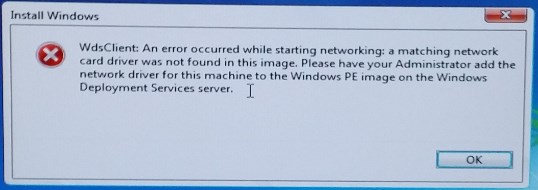
Next, I copied the 'network' folder from the drivers CD included with the client computers, located the .inf files and added them to the 'Driver' folder in WDS.
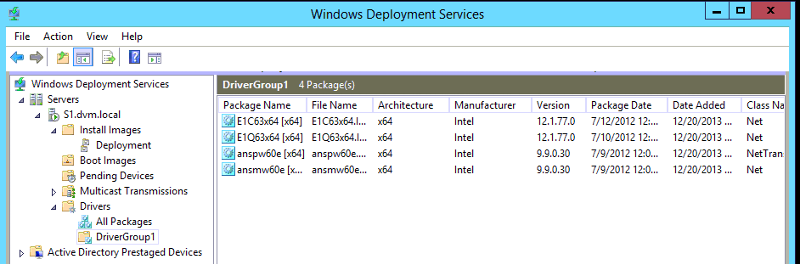
Next, I try to add the drivers to boot.wim:
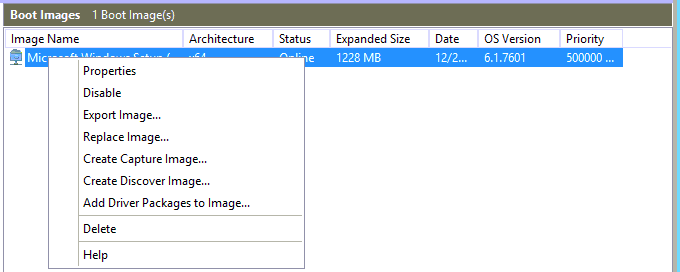
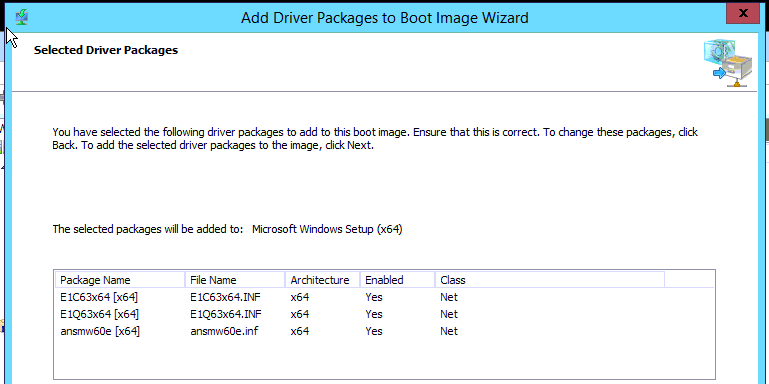
The image mounts, but the moment it starts to add the first driver, the image dismounts and I get the following error:
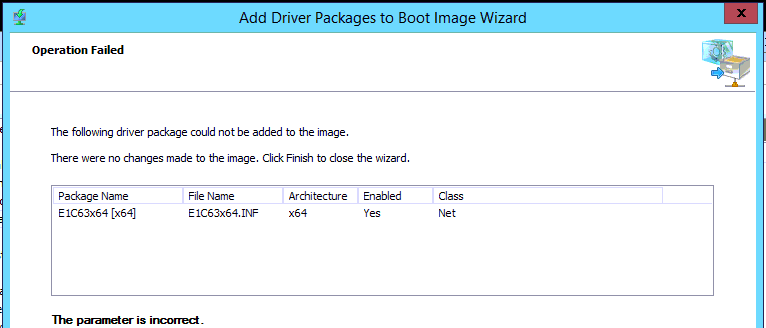
At this point I'm lost, I I've searched near and far troubleshooting, but can't seem to get any further.
The boot.wim file is from a Windows 7 Professional SP1 disk that is shipped with the HP computers, the client computers are HP COMPAQ PRO 6300 SMALL FORM FACTOR BUSINESS PCs with Intel 82579LM Gigabit Network Connection (integrated).
Any help would be genuinely appreciated.
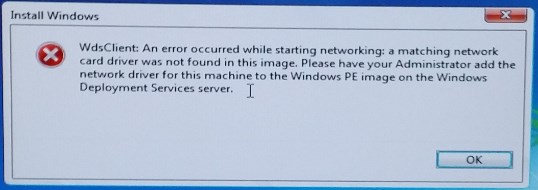
Next, I copied the 'network' folder from the drivers CD included with the client computers, located the .inf files and added them to the 'Driver' folder in WDS.
Next, I try to add the drivers to boot.wim:
The image mounts, but the moment it starts to add the first driver, the image dismounts and I get the following error:
At this point I'm lost, I I've searched near and far troubleshooting, but can't seem to get any further.
The boot.wim file is from a Windows 7 Professional SP1 disk that is shipped with the HP computers, the client computers are HP COMPAQ PRO 6300 SMALL FORM FACTOR BUSINESS PCs with Intel 82579LM Gigabit Network Connection (integrated).
Any help would be genuinely appreciated.
ASKER
Yes, 64-bit.
Please download the latest driver from intel website and add it to the wds database. i have faced this same problem with MDT 2012 and resolved it by adding latest drivers and also deleted the old one.
https://downloadcenter.intel.com/Detail_Desc.aspx?agr=Y&ProdId=3299&DwnldID=18713&ProductFamily=Ethernet+Components&ProductLine=Ethernet+Controllers&ProductProduct=Intel%C2%AE+82579+Gigabit+Ethernet+Controller&DownloadType=Drivers&OSFullname=Windows+7+(64-bit)*&lang=eng
https://downloadcenter.intel.com/Detail_Desc.aspx?agr=Y&ProdId=3299&DwnldID=18713&ProductFamily=Ethernet+Components&ProductLine=Ethernet+Controllers&ProductProduct=Intel%C2%AE+82579+Gigabit+Ethernet+Controller&DownloadType=Drivers&OSFullname=Windows+7+(64-bit)*&lang=eng
ASKER
Hi.
NDIS interface 62 stands for Fast Ethernet (100BaseT), guessing this is the one you are looking for?
NDIS interface 62 stands for Fast Ethernet (100BaseT), guessing this is the one you are looking for?
ASKER
I have since tried to load the .inf files from the NDIS62 and NDIS63 folders, which are the drivers for what I believe to be Windows 7 and Windows 8 respectively.
Both attempts resulted in the same error: "The parameter is incorrect."
Both attempts resulted in the same error: "The parameter is incorrect."
ASKER
Patrick,
In that regard, I would need 1000BASE-T as it is a gigabit network connection.
But it is my understanding that NDIS6x, refers to the operating system. For example
NDIS61 for Win2008
NDIS62 for Win2008 R2\Win7
NDIS63 for Win8\Win2012
In that regard, I would need 1000BASE-T as it is a gigabit network connection.
But it is my understanding that NDIS6x, refers to the operating system. For example
NDIS61 for Win2008
NDIS62 for Win2008 R2\Win7
NDIS63 for Win8\Win2012
ASKER CERTIFIED SOLUTION
membership
This solution is only available to members.
To access this solution, you must be a member of Experts Exchange.
Is this Windows 7 Pro SP1 64bit?