joshparker
asked on
Primo PDF error Message
Whenever trying to print anything to Primo PDF an error message displays
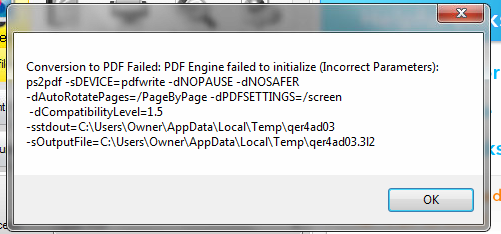
I have tried uninstalling and reinstalling Primo, system restore, and other PDF convertors with no luck. Once this error message is recieved an error message similar to this one displays when attempting to use a different convertor such as cute PDF, bullzip, etc.
I have tried uninstalling and reinstalling Primo, system restore, and other PDF convertors with no luck. Once this error message is recieved an error message similar to this one displays when attempting to use a different convertor such as cute PDF, bullzip, etc.
ASKER
It is. The same user managed to get this error on his previous laptop which was a Windows XP machine and now he has it on his new Windows 7 laptop. The only commonality is the user who has no idea what he may have done.
Which version of Ghostscript do you have now?
ASKER
I just attempted the latest verion 9.10 from the link you posted.
ok please do this steps:
1) uninstall Primo PDF, PDF, bullzip, etc
2) uninstall Ghostscript
3) Check if you still see some PDF Printers. If yes delete them
4) Update your PDF Reader (If Adobe to http://get.adobe.com/de/reader/ )
5) install Ghostscript
6) install Primo PDF
Will you still get an error?
1) uninstall Primo PDF, PDF, bullzip, etc
2) uninstall Ghostscript
3) Check if you still see some PDF Printers. If yes delete them
4) Update your PDF Reader (If Adobe to http://get.adobe.com/de/reader/ )
5) install Ghostscript
6) install Primo PDF
Will you still get an error?
ASKER
I will run down this list and let you know if I still get the error.
ASKER
I followed the steps you listed and still recieve the error. I currently only have Primo PDF installed and Adobe Reader XI which reports there are no updates.
Do you still get the same error? Is Windows 7 up-to-date?
Which version of Primo PDF do you have now?
Which version of Primo PDF do you have now?
ASKER
I still get the same error. Windows 7 is up to date and I installed the latest version of Primo from their site.
ok please do this steps:
1) uninstall Primo PDF
2) uninstall Ghostscript
3) Check if you still see a PDF Printers. If yes delete it
4) install Ghostscript
5) install PDF Creator from http://download.pdfforge.org/download/pdfcreator/PDFCreator-stable
Will you still get a similar error?
1) uninstall Primo PDF
2) uninstall Ghostscript
3) Check if you still see a PDF Printers. If yes delete it
4) install Ghostscript
5) install PDF Creator from http://download.pdfforge.org/download/pdfcreator/PDFCreator-stable
Will you still get a similar error?
ASKER
I will attempt to try this today. A new bit of information i just recieved is that Primo works internally at one of our locations but does not work outside of our network. This only confuses me more as i was unaware of any network related settings used by primo.
ASKER
Still no luck
ASKER CERTIFIED SOLUTION
membership
This solution is only available to members.
To access this solution, you must be a member of Experts Exchange.
ASKER
Couldnt find a solution so ended up reimaging machine.
http://www.ghostscript.com/download/gsdnld.html