Maths2
Hi Expert,
I need to code this process which is mention in the attached Workbook pls help me out.
this only mathematical calculation but if I do manually it takes too much time.
Thanks
Maths-2.xlsx
I need to code this process which is mention in the attached Workbook pls help me out.
this only mathematical calculation but if I do manually it takes too much time.
Thanks
Maths-2.xlsx
Is this some kind of training or academic problem?
mlmcc
mlmcc
ASKER
Hi Mr.Zack Barresse,
I know this is difficult to understand what is going on other minds i.e. my mind.as you said I had tried & mention below, what mi trying to do. please revert me back if need further clarification.
Step 1 By clicking button process start in Sheet “Data”
Step 2 if there is “High” in Cell L3 then have to find minimum value from column D from range - date in Cell N3 (which is in our case it is 1/4/2011 & it is in data table column A header ”Date” in row 4) to next Hit found.
How do I get “Hit” is calculated in attached workbook –sheet – A. See Column H & I i.e. Gap & Hit. Calculation starts from one row lower from actual one.as we find Hit, have to find minimum value From range hit row number to start date row number from column D i.e. Header “Low”. Calculation formula for High is mentioned in cell H5 & I5 Respectively.
As we found result in cell D31 which is minimum value in that range.
Step 3 Register this result in range L3:N3 by shifting one row down all data in that column i.e. “Low” in cell L3 5175.10 in cell M3 & 2/11/2011 in cell N3.
Step 4 now there is “Low” in cell L3 so need to find Maximum value from this low date to next hit date. Process is the same just formula is different & have to find Max from the range i.e. column C.
Step 3
Do this till we find “Hit” but there is no data in column A i.e. end of process part one.
Arrange result in column L M N in oldest date first to latest last copy & past special value in sheet “DataBase” from row 1 to next available blank column.
in short I am finding High Value & Low value from this table form available date to Hit date where ever I found.
in attached file there is Sheet Called “High” & “Low” you can see formula difference for High & low criteria.
Sheet “Data” is desire result I want.
Sheet “DataBase” is final result.
See attached file.
Thank You
Naresh Patel
Maths-2.xlsx
I know this is difficult to understand what is going on other minds i.e. my mind.as you said I had tried & mention below, what mi trying to do. please revert me back if need further clarification.
Step 1 By clicking button process start in Sheet “Data”
Step 2 if there is “High” in Cell L3 then have to find minimum value from column D from range - date in Cell N3 (which is in our case it is 1/4/2011 & it is in data table column A header ”Date” in row 4) to next Hit found.
How do I get “Hit” is calculated in attached workbook –sheet – A. See Column H & I i.e. Gap & Hit. Calculation starts from one row lower from actual one.as we find Hit, have to find minimum value From range hit row number to start date row number from column D i.e. Header “Low”. Calculation formula for High is mentioned in cell H5 & I5 Respectively.
As we found result in cell D31 which is minimum value in that range.
Step 3 Register this result in range L3:N3 by shifting one row down all data in that column i.e. “Low” in cell L3 5175.10 in cell M3 & 2/11/2011 in cell N3.
Step 4 now there is “Low” in cell L3 so need to find Maximum value from this low date to next hit date. Process is the same just formula is different & have to find Max from the range i.e. column C.
Step 3
Do this till we find “Hit” but there is no data in column A i.e. end of process part one.
Arrange result in column L M N in oldest date first to latest last copy & past special value in sheet “DataBase” from row 1 to next available blank column.
in short I am finding High Value & Low value from this table form available date to Hit date where ever I found.
in attached file there is Sheet Called “High” & “Low” you can see formula difference for High & low criteria.
Sheet “Data” is desire result I want.
Sheet “DataBase” is final result.
See attached file.
Thank You
Naresh Patel
Maths-2.xlsx
ASKER
Any one on this question?
There is no way you'll get away with this as a formula. Have you got the capability and skill to code a macro?
ASKER
Nope
ASKER
But it is clear now, what am I intend to do?
Naresh,
Sorry I didn't get back to you sooner, it's been busy. There is still some issues with your explanation not matching what you've said.
Before I get into this, have you ever thought of using a table? It might make this easier to work with.
This doesn't make sense. Why not keep this as a single formula? Will the date column always be sorted in ascending order? Will this data always stay the same? On your High and Low sheets it doesn't match what you have in columns L through N on your Data sheet. Why is that?
I'm not sure if it's the language barrier, but I find almost nothing helpful about your explanation. The attached file uses a table on the Data sheet and incorporates your formulas from both sheets High and Low. Honestly I'm not sure what else you need here.
Regards,
Zack
Maths-2.xlsx
Sorry I didn't get back to you sooner, it's been busy. There is still some issues with your explanation not matching what you've said.
Before I get into this, have you ever thought of using a table? It might make this easier to work with.
Step 1 By clicking button process start in Sheet “Data”I'm really not sure what I'm supposed to know about this step. What does this have to do with anything? Is this just a description of where you want a button to fire something off? Other than that I'm not sure what you're wanting done.
Step 2 if there is “High” in Cell L3 then have to find minimum value from column D from range - date in Cell N3 (which is in our case it is 1/4/2011 & it is in data table column A header ”Date” in row 4) to next Hit found.Why would there be a "High' in cell L3? Do you list them there? When? How? Why? What if it isn't "High"? If I'm understanding this correctly, you will enter values in column L and N, either High or Low, and a date, and you want the corresponding high/low value returned from that date. If that is the case, the formula for that is easy and becomes...
=VLOOKUP(N3,$A:$F,LOOKUP(L3,{"Close","High","Low"},{5,3,4}),0)How do I get “Hit” is calculated in attached workbook –sheet – A. See Column H & I i.e. Gap & Hit. Calculation starts from one row lower from actual one.as we find Hit, have to find minimum value From range hit row number to start date row number from column D i.e. Header “Low”. Calculation formula for High is mentioned in cell H5 & I5 Respectively.
This doesn't make sense. Why not keep this as a single formula? Will the date column always be sorted in ascending order? Will this data always stay the same? On your High and Low sheets it doesn't match what you have in columns L through N on your Data sheet. Why is that?
I'm not sure if it's the language barrier, but I find almost nothing helpful about your explanation. The attached file uses a table on the Data sheet and incorporates your formulas from both sheets High and Low. Honestly I'm not sure what else you need here.
Regards,
Zack
Maths-2.xlsx
ASKER
Give me some time to reply.......i am off the desk ......
Thanks
Thanks
ASKER
Mr.Zack,
Sorry for my improper & confusing explanation. This is my last attempt to show how we achieve this. Now there is only one sheet on which we have to work on. “Data” Sheet. I had mention logic flow behind this by clicking button “Find”. One more thing there is manually typed data in rang L3:N3 for one time. So before clicking button there is data available in range L3:N3.
Logic Flow
Math2.png
Sorry for my improper & confusing explanation. This is my last attempt to show how we achieve this. Now there is only one sheet on which we have to work on. “Data” Sheet. I had mention logic flow behind this by clicking button “Find”. One more thing there is manually typed data in rang L3:N3 for one time. So before clicking button there is data available in range L3:N3.
Logic Flow
01. Button Click
On click of button process start.02. Find Row Number Of Date
Find row number of the date in column A which is mention in Cell N3.03. Putting Formula - Column H
Put formula in column H Row is Step 2 Result +1.“IF($L$3="High",IF($M$304. Putting Formula - Column I
Put formula in column I row is Step2 row number +1. I.e. Row 5(Cell I5) assumes date found in row 4.” IF($L$3="High",IF(AND(H5>=05. DropDown Of Formula
Dropdown formula till end.06. Finding Text Hit In column I
Find Very first Hit Found in column I.07. Part A If there is L3=High
if L3=”High” then Find lowest value from column D – Range is first row number from where we found date (Step 2) to (Step 6).07. Part B If There is L3=Low
if L3=”Low” then Find Highest value from column C – Range is first row number from where we found date (Step 2) to (Step 6).08. Arrangement To Put New Result
Shift one row down data - range L3:N3.09. Registering New Result
Copy Step 7 value & past to M310. Registering New Result Date
Copy past Step 7 corresponding date in N311. Registering High Or Low
.if L4=”High” then type “Low” in L3 & if L4=”Low” then type “High” in L3.(As we shifted one row down old data).12. Clear Data & Formula
Clear data & formulas in column H & I13. Next i
Step2 till Column A=””14. End
Maths-2.xlsxMath2.png
ASKER
Regarding Tables - I know but I am not much familiar with it.
Thanks
Thanks
Hi,
Thanks for the detailed steps. Did you look at the file I uploaded? If not, take a look. I'll go over the steps in more detail. I don't know if the file I uploaded will help you or not.
What I'm wondering is, the range from L3:Nx, where x is an unkown number of rows, or the last row with data (row 1 in the latest sample file, row 8 in your previous sample file), you're solving for column M, is that right? And with each new result, it should get written to columns L through N, one row per iteration? When should it stop? When no more "Hit" values are found?
Zack
Thanks for the detailed steps. Did you look at the file I uploaded? If not, take a look. I'll go over the steps in more detail. I don't know if the file I uploaded will help you or not.
What I'm wondering is, the range from L3:Nx, where x is an unkown number of rows, or the last row with data (row 1 in the latest sample file, row 8 in your previous sample file), you're solving for column M, is that right? And with each new result, it should get written to columns L through N, one row per iteration? When should it stop? When no more "Hit" values are found?
Zack
ASKER
Mr.Zack,
You stop at where there is no data in column A. Or say range A:E. So last formula drop down (step 5) till last data available in range A:E.
Thanks
You stop at where there is no data in column A. Or say range A:E. So last formula drop down (step 5) till last data available in range A:E.
Thanks
ASKER
Even in step 13 I had mention.
Thanks
Thanks
ASKER
Mr.Zack,
Any Luck..?
Any Luck..?
ASKER
Mr.Zack,
You are working on this?
Thanks
You are working on this?
Thanks
I was busy today, but yes I looked at it. It's a little difficult to understand you though. You say...
I'm afraid I can't really give you anymore unless I understand what you're talking about. If you can refer to specific ranges in your explanations it would help. I'm sorry, I keep trying to follow you but it's proving difficult.
Zack
You stop at where there is no data in column A. Or say range A:E. So last formula drop down (step 5) till last data available in range A:E.But I'm still uncertain as to what that actually means. It doesn't make sense.
You stop at where there is no data in column A.What do you mean? What is stopped? What data?
Or say range A:E. So last formula drop down (step 5) till last data available in range A:E.I'm still lost with this. What formula, and what drop down? And what is the last data available in range? The last row of the table? What is the cell address you're talking about?
I'm afraid I can't really give you anymore unless I understand what you're talking about. If you can refer to specific ranges in your explanations it would help. I'm sorry, I keep trying to follow you but it's proving difficult.
Zack
ASKER
ASKER
Mr. Zack,
You are still on this question?
Thanks
You are still on this question?
Thanks
This needs to be done via a macro. Have you coded anything yourself yet?
I would start by doing it manually and record a macro as you do it. That should give you enough code to start with and I can help you loop it once that's done
I would start by doing it manually and record a macro as you do it. That should give you enough code to start with and I can help you loop it once that's done
ASKER
Do u want me record macro?...if yes let me try as per my understanding.....
Yes please. As per your understwnding
ASKER
Sir it is out of my reach & understanding - My first preference is to do it by formula but I think it not possible via formula & I assume that Coding is the only way out ..I don't have much knowledge in coding. So it is up to you - tell me what i have to do to achieve this?
Thanks
Thanks
ASKER
i had tried twice & thrice - again & again but no result - it is like circular reference. i don't know how to deal with.
That's ok. It's late here so I'll have to look tomorrow if I can
ASKER
Sure eagerly looking forward. but take my this Comment for conclusion.
ok take a look as I think i've got it but I'm not sure of the values
Press the find button to see the values copied and pushed down.
Click the reset to take you back to just one row of values
Maths-2.xlsm
Press the find button to see the values copied and pushed down.
Click the reset to take you back to just one row of values
Maths-2.xlsm
ASKER
Sir sure I will, i am on my way back to home.give me some time to test.
Thanks
Thanks
ASKER
Sir ....I guess we missed
Thanks
12. Clear Data & Formula
Clear Data & Formulas in Column H & IThat is why there is to many points.Thanks
Do you mean after its finished to just clear the gap and hit columns?
ASKER
Yes Sir...& again start from step 2. Sorry For delay in reply.
thanks
thanks
Ah please have another look as i specifically did it so you didn't need to re apply the formulas. They calculate with each iteration
I shift the old values down and write the date, value and alternate either "Low" or "High"
The formulas are all calculated before they people's repeats.
The formulas are all calculated before they people's repeats.
ASKER
Sir Tagit,
but if we don't clear formulas then values i.e. result will defer from actual one. so after clearing have to put again formula in as per Step 2. or if you want to formulas be intact. after Step 11 - Step 2 find row number say 8 then 8-1=7, delete rows Range A3:F7 & shift data up. So after this Step 3 4 5 12 is not required .
Getting my point?
Thanks
but if we don't clear formulas then values i.e. result will defer from actual one. so after clearing have to put again formula in as per Step 2. or if you want to formulas be intact. after Step 11 - Step 2 find row number say 8 then 8-1=7, delete rows Range A3:F7 & shift data up. So after this Step 3 4 5 12 is not required .
Getting my point?
Thanks
No I don't but I'm not at my computer to test out what saying so I'll be in touch when I get there.
Maybe if you explain how you came up with the formulas it would make more sense.
From your steps above you've indicated that you just clear the formulas and put them back in after changing the date and values etc in L3:N3. If that's the case then my code should work as the formulas recalculate each time
Maybe if you explain how you came up with the formulas it would make more sense.
From your steps above you've indicated that you just clear the formulas and put them back in after changing the date and values etc in L3:N3. If that's the case then my code should work as the formulas recalculate each time
ASKER
I don't mind, if include these formula in code it self.
Before explanation just one question - Do u know any thing about technical analysis. (Stock Market).
Thanks
Before explanation just one question - Do u know any thing about technical analysis. (Stock Market).
Thanks
ASKER
if yes then I ll explain via that way or just like formulas.
No I'm sorry, I don't but don't need to explain why you use a particular percentage but what the formula needs to be and what it needs to include.
ASKER
Ok got it but FYI 61.80% is Golden Ratio.
For High
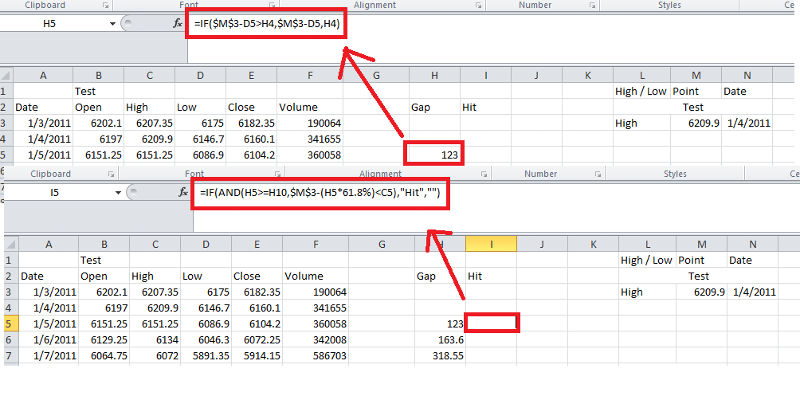
For Low
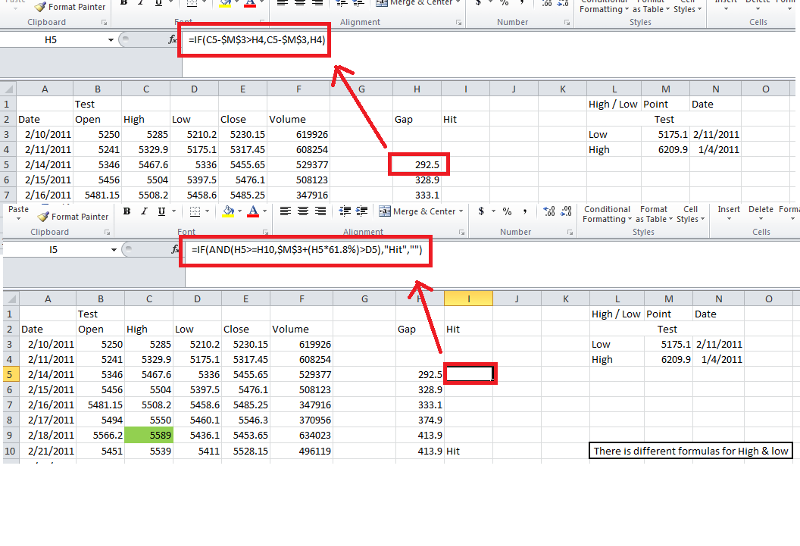
Formula Merge
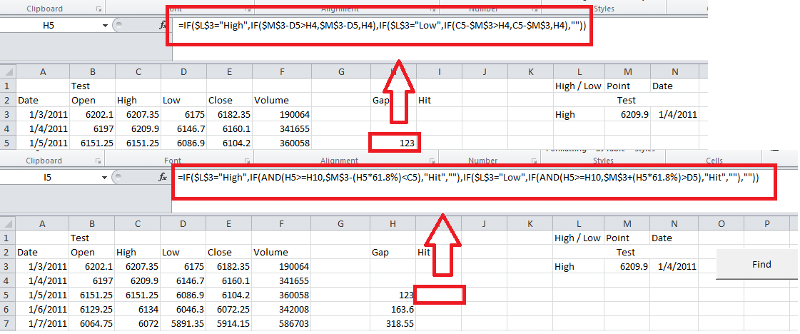
I had attached example file in which there is sheet High & Low to see formula difference. that only for understanding only. formula merge file is math 2 in which you are working on it.
Thanks
Explanation.xlsx
For High
IF Cell L3 = High then we are finding Lowest Low. What I did is From High i.e. M3 minus Lows of each row (Column D). & added one criteria if above value is greater than current result then above value else current value. i.e. =IF($M$3-D5>H4,$M$3-D5,H4)
& For HIT
there is 2 Criteria to match- Criteria 1 Gap i.e. Current example Cell H5 is greater than or equal to forward 5 rows Gap i.e. Cell H10. Criteria 2 61.80% of Gap value – High point (Cell M3) is lesser High (Cell C5) then Hit else “”.
Both are matched then "Hit" else "" i.e. =IF(AND(H5>=H10,$M$3-(H5*61.8%)<C5), "Hit","").
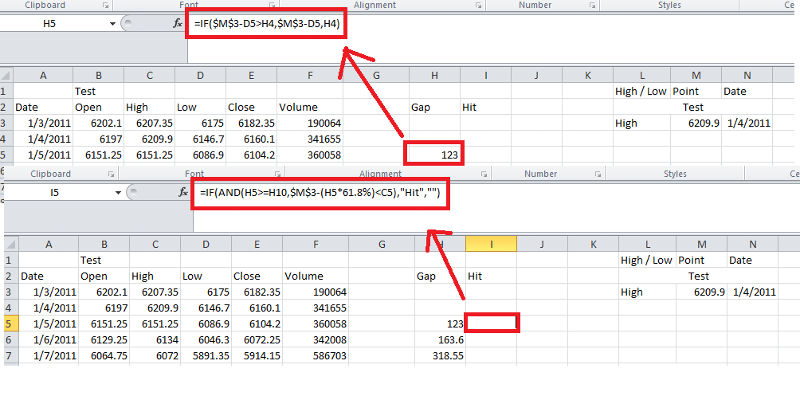
For Low
Now For Low if Cell L3=Low then finding highest high from range between low to next hit. Formula flow is like this for gap - current high (column C) - Low (Cell M3). Here also I had add criteria previous value is greater than this value then previous value else this value. i.e. =IF(C5-$M$3>H4,C5-$M$3,H4).
For Hit two - criteria 1 forward 5 row value is greater than or equal to. Criteria 2 61.80% of Gap plus Lowest point is greater than Low (column D). i.e. =IF(AND(H5>=H10,$M$3+(H5*61.8%)>D5), "Hit","")
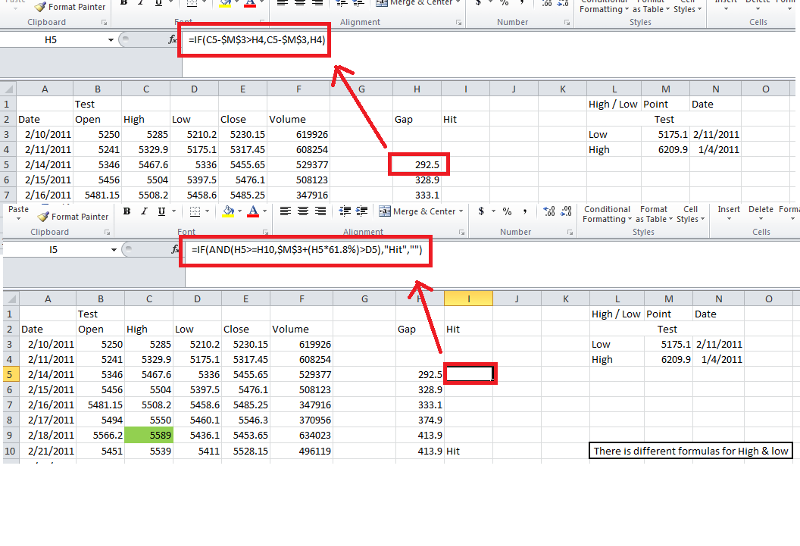
Formula Merge
And I had combine this formula if high then this if low then this else ""
For both Gap & Hit column
=IF($L$3="High",IF($M$3-D5>H4,$M$3-D 5,H4),IF($ L$3="Low", IF(C5-$M$3 >H4,C5-$M$ 3,H4),""))
=IF($L$3="High",IF(AND(H5>=H10,$M$3- (H5*61.8%) <C5),"Hit" ,""),IF($L $3="Low",I F(AND(H5>= H10,$M$3+( H5*61.8%)> D5),"Hit", ""),""))
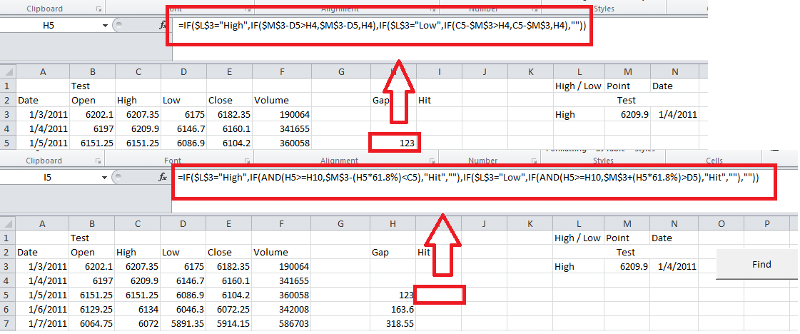
I had attached example file in which there is sheet High & Low to see formula difference. that only for understanding only. formula merge file is math 2 in which you are working on it.
Thanks
Explanation.xlsx
Thanks for the background. It certainly helps.
Are you saying that the formulas need to cleared and entered again from the row where the "hit" was last found?
Are you saying that the formulas need to cleared and entered again from the row where the "hit" was last found?
Ok, I clear the Gap function down to the row the hit was found before continuing and it returns less values so it would be affecting the results. the Hit formula has nothing to do with the rows above so it doesn't need to be cleared each time
ASKER
Are you saying that the formulas need to cleared and entered againYes
from the row where the "hit" was last found?No
it is at =MATCH(N3,A:A,0)+1 row number in Column H & I
So in other words. Clear the formula up to and including the date in N3, found in column A
ASKER
yes :)
Ok! I'll sleep on it now as it's late. :)
ASKER
10:30 I guess ...good night...
Good morning :)
I just need to clarify about the "Hit" and the second and subsequent iterations.
Is the RANGE the rows between the Date found and the "Hit"?
I just need to clarify about the "Hit" and the second and subsequent iterations.
Is the RANGE the rows between the Date found and the "Hit"?
And how do you know the next Date to find (Step 2)?
I think we're almost there! :)
ASKER
Good Morning & Good Evening :)
Yes Second iteration is Range the row between the date found & the Hit ...
Thanks
SO9.xlsx
Yes Second iteration is Range the row between the date found & the Hit ...
Thanks
SO9.xlsx
ASKER
Sorry wrongly attached ...pls ignore...
In Other words the new date for n3 is the corresponding row of the hit found. Got it!
Won't be long now :)
Won't be long now :)
ASKER
not like that it is between lowest or highest values as per criteria between found date row & hit raw.
i.e. if we calculating from High (Cell L3 = High) for Low then we are finding Lowest value from column D range, Range = found date row number to Hit row number & if we are calculating Low(Cell L3 =Low) then we finding Highest value from column C - range Found date row to hit row number.
Thanks
Math2.png
i.e. if we calculating from High (Cell L3 = High) for Low then we are finding Lowest value from column D range, Range = found date row number to Hit row number & if we are calculating Low(Cell L3 =Low) then we finding Highest value from column C - range Found date row to hit row number.
Thanks
Math2.png
Yes that makes sense. But what is the next date we search for? the one on the same row as hit?
ASKER
no it is in the row where we found lowest or highest value from column C or D.
ASKER
See the blue line in attached screen shot Step 10
ASKER
& my bad I had written wrongly 2/11/2011 instead of 2/10/2011...sorry
ASKER
sorry sorry I had written right :) sorry
That's fine. Got it now. Sorry about so many questions. I just have to modify the macro slightly to work out the corresponding date of the high/low as I had it as the corresponding date for the "hit"
Brb
Brb
ASKER
No Problemo, ask any number of question.....
just need to know in your new code which is you are working on it - it includes Gap & Hit column in Code it self or it is in worksheet...just asking both way I don't mind....
Thanks
just need to know in your new code which is you are working on it - it includes Gap & Hit column in Code it self or it is in worksheet...just asking both way I don't mind....
Thanks
The gap and hit columns are in the worksheet though I clear the formulas as I work through each iteration. The formula itself is stored in the code. Once we've got this working, have a look at the macro and I'll answer any questions you have
ASKER CERTIFIED SOLUTION
membership
This solution is only available to members.
To access this solution, you must be a member of Experts Exchange.
ASKER
Sir rob,
Give me some time to check, as I am on way back to home,posting this comment via mobile.
Thanks
Give me some time to check, as I am on way back to home,posting this comment via mobile.
Thanks
ASKER
Sir rob,
What I asked for is perfectly match with your Code.row 326 - I saw there is freak trade I need to overcome with this kind of situation and rethink different kind of formula. As manually change data and go on but it still come up with infinite in one stage where market is side ways I know may be you don't understand what I am talking.so as far as this question, this is solved.
Thank you very much for your corporation really appreciated. I guess we will meet soon on EE again if you wish too.
What I asked for is perfectly match with your Code.row 326 - I saw there is freak trade I need to overcome with this kind of situation and rethink different kind of formula. As manually change data and go on but it still come up with infinite in one stage where market is side ways I know may be you don't understand what I am talking.so as far as this question, this is solved.
Thank you very much for your corporation really appreciated. I guess we will meet soon on EE again if you wish too.
ASKER
Thank you and awesome.
No problem. We got there in the end. Interesting project you're working on :)
ASKER
Sir rob,
I have come with change in Hit formula.. if you wish to solve it pls see my this question Math3.
Thank You
I have come with change in Hit formula.. if you wish to solve it pls see my this question Math3.
Thank You
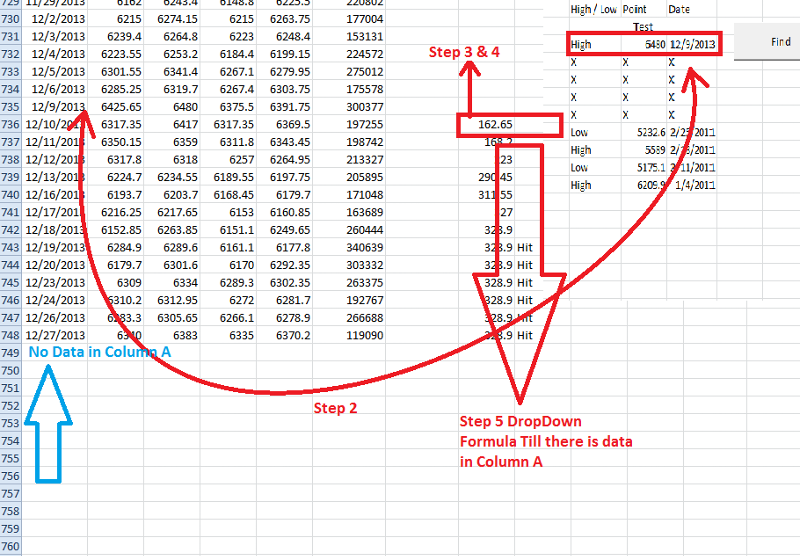
Can you elaborate a bit more on your instructions? Like, a lot more? It's difficult at best to follow what you want.
What does this mean? What are the different formulas? Where are they at? Does this mean anything for us?
I think I can follow this. Still a little shaky on the details though. For example, are the dates in N3 and N4 a date range? Do you only want to find the next highest value after the date in N3? You could achieve this a couple of ways, either array-entered formula, which is confirmed with CTRL + SHIFT + ENTER, instead of just ENTER, but we'd need to know specifics. You could do this with a non-array entered formula as well, but again, more specifics are needed.
We need clear and concise explanations to give you any sort of help. Please list them out in a post and not in an attached file. In a file attachment we'd really only like to see two things, 1) the data as you have it to start, and 2) the desired outcome. All directions and instructions should be in a post.
Regards,
Zack Barresse