ACT 2011 - Unable to Access Database
I'm testing a few new ACT 2011 (Version 13.1.111.0, Hot Fix 6) databases. I am encountering an unusual error when I try to open a database. When I create a database on the "C" drive and later open and close it, there are no errors. However, when a new ACT database is created on a removable USB drive (for example, drive "F:), I get an unable to access database error.
I'm using the username mark with no password on all of the databases. There are no other application errors on this particular computer (a Dell Inspiron with 6 G of RAM).
What could be causing the error?
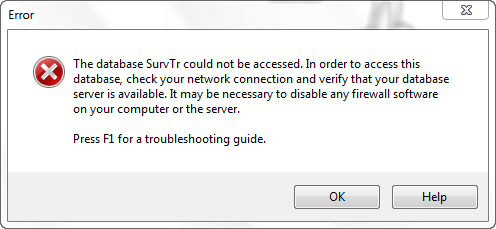
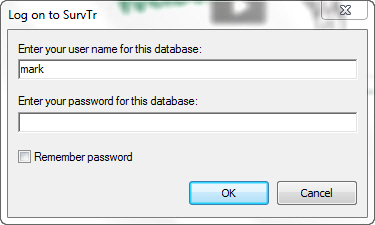
I'm using the username mark with no password on all of the databases. There are no other application errors on this particular computer (a Dell Inspiron with 6 G of RAM).
What could be causing the error?
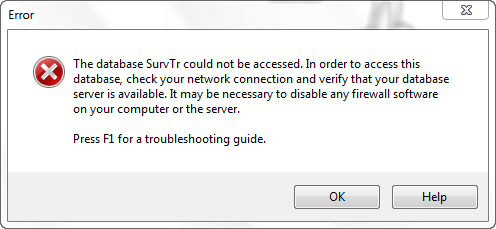
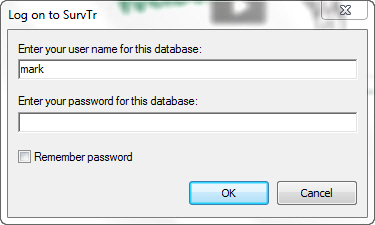
SOLUTION
membership
This solution is only available to members.
To access this solution, you must be a member of Experts Exchange.
ASKER CERTIFIED SOLUTION
membership
This solution is only available to members.
To access this solution, you must be a member of Experts Exchange.
So, are you using one set of database files on both machines, or are they separate devices?
ASKER
Hi GLComputing and dvz,
I store all data on a USB portable external hard drive for security. It is always connected to the computer via a hub. The ACT application is installed on the "C" drive. The ACT data files (.ADF) are on the USB Portable External Hard drive. SQL Server is installed on the "C" drive and the SQL Server database file is on the "C" drive.
The ACT installations and databases on the two computers are not related. They are used for different purposes. Both computers are not sharing the same set of database files.
Thanks,
Mark
I store all data on a USB portable external hard drive for security. It is always connected to the computer via a hub. The ACT application is installed on the "C" drive. The ACT data files (.ADF) are on the USB Portable External Hard drive. SQL Server is installed on the "C" drive and the SQL Server database file is on the "C" drive.
The ACT installations and databases on the two computers are not related. They are used for different purposes. Both computers are not sharing the same set of database files.
Thanks,
Mark
SOLUTION
membership
This solution is only available to members.
To access this solution, you must be a member of Experts Exchange.
ASKER
Thank you, GLComputing and dvz.
ASKER
The computer has Windows 7 Home Premium. I have the same version of Act installed on another computer (also with Windows 7 Home Premium) that also stores the Act database files on a removable USB drive and no errors occur on that computer.
Thanks,
Mark