Incorrect Function on Offline File Sync Windows 7 SBS 2011
Hello everyone,
I have a windows 7 laptop that is part of a sbs 2011 domain and is used in the field quite frequently. Because it is in the field and out of the office alot I set it up with offline files so they can edit files in the field and sync when they come back to the office. The problem I'm having is that on every single file that I try to synchronize no matter which share i'm doing it from, be it redirectedfolers, share, etc... it tells me incorrect function when it tries to synch the file.
in the view sync results window i get the following on every file (the path changes depending on the location)
filename(\\servername\redirectedfolders\username\desktop) incorrect function
So far I've tried -
disabling and re-enabling offline files
reinitializing the cache with a microsoft fix it tool
changing the name of the csc folder at c:\windows to csc.old to get it to recreate it
flushing the dns cache (this did correct a name resolution issue but it didn't affect the offline files issue)
checking the permissions, the user has full rights to the folder
checked the size of the cache limits on the hard drive, they are set to 112 gigs
went into the gpo for the redirection on the server and set up the users documents as a administratively offline folder.
set it to where the gpo for folder ridrection doesn't grant the user exclusive rights to the users redirected folder (it was set to do so before) (not sure if this is relevant to offline files or not)
scanned the computer for viruses using two well known programs (some websites suggested this error may indicate a virus), kaspersky (corporate version they are currently paying for) and the free malwarebytes scanner, both said it was pristine.
I've been through 4 full pages of links on google and nothing has really worked, any help with this would be greatly appreciated. also offline files works on other computers on the network, its just this one having this problem.
I am personally beginning to suspect a DNS or permissions problem but I could be wrong, at this point i'm not sure what it could be.
as a side note I have VPN enabled on the server, the ip that the vpn connected users can connect to is 192.168.1.250, the ip address that everyone internally uses is 192.168.1.245, the incorrect resolution issue i spoke of earlier was the computer resolving to 192.168.1.250 when it was connected to the internal network, so i put a oneline batch file to flush the dns cache at logon and now it resolves correctly. i'm not sure if this would affect the offline files or not.
again thanks in advance for any help.
I have a windows 7 laptop that is part of a sbs 2011 domain and is used in the field quite frequently. Because it is in the field and out of the office alot I set it up with offline files so they can edit files in the field and sync when they come back to the office. The problem I'm having is that on every single file that I try to synchronize no matter which share i'm doing it from, be it redirectedfolers, share, etc... it tells me incorrect function when it tries to synch the file.
in the view sync results window i get the following on every file (the path changes depending on the location)
filename(\\servername\redirectedfolders\username\desktop) incorrect function
So far I've tried -
disabling and re-enabling offline files
reinitializing the cache with a microsoft fix it tool
changing the name of the csc folder at c:\windows to csc.old to get it to recreate it
flushing the dns cache (this did correct a name resolution issue but it didn't affect the offline files issue)
checking the permissions, the user has full rights to the folder
checked the size of the cache limits on the hard drive, they are set to 112 gigs
went into the gpo for the redirection on the server and set up the users documents as a administratively offline folder.
set it to where the gpo for folder ridrection doesn't grant the user exclusive rights to the users redirected folder (it was set to do so before) (not sure if this is relevant to offline files or not)
scanned the computer for viruses using two well known programs (some websites suggested this error may indicate a virus), kaspersky (corporate version they are currently paying for) and the free malwarebytes scanner, both said it was pristine.
I've been through 4 full pages of links on google and nothing has really worked, any help with this would be greatly appreciated. also offline files works on other computers on the network, its just this one having this problem.
I am personally beginning to suspect a DNS or permissions problem but I could be wrong, at this point i'm not sure what it could be.
as a side note I have VPN enabled on the server, the ip that the vpn connected users can connect to is 192.168.1.250, the ip address that everyone internally uses is 192.168.1.245, the incorrect resolution issue i spoke of earlier was the computer resolving to 192.168.1.250 when it was connected to the internal network, so i put a oneline batch file to flush the dns cache at logon and now it resolves correctly. i'm not sure if this would affect the offline files or not.
again thanks in advance for any help.
ASKER CERTIFIED SOLUTION
membership
This solution is only available to members.
To access this solution, you must be a member of Experts Exchange.
ASKER
I appreciate the reply but I need to do something to get the built in offline files to work, not a third party solution. The client in question has a invested a good bit of money in the infrastructure we provided with SBS 2011, one of the selling points was the ability to do offline files. Probably not the wisest decision in hindsight, but none the less here I am. I do have an update that is significant though, I was mistaken, I have the same problem on at least one other machine, considering that the setup is nearly identical across the board for the machines, save for the make and model, I would assume at this point its a server problem. I will research this problem from a different angle, approaching it from the server side now. Any help is still greatly appreciated though, thanks.
ASKER
olafdc, I just saw your post, as soon as I can log into the user's computer i'll give that a try and post back here, thanks.
ASKER
I tried deleting and recreating the profile but still got the same issue, I did notice today that the server is missing an update, several actually, so I'll be applying those this evening hopefully and we'll see if that does anything to help.
ASKER
No I haven't run that, I'll try that. I installed the updates I spoke of, which was 3 security updates, SP1, Exchange SP2, and rollup 6, the last don't really apply but I thought I would mention them. Either way the updates didn't work so I'll run the BPA and see if it tells me anything and Ill post back here, thanks.
ASKER
Ran the BPA, at first it didn't find anything but ipv6 being disabled, even though it is enabled. I went to Microsoft's website, ran a fixit to enable ipv6, installed around 55 updates, restarted the server, then ran the bpa again, it came up with several more items, including still having the ipv6 disabled despite the fact that it is enabled, I've attached a screenshot of it to see if anything in it pertains to the issue.
EDIT: I checked the error regarding dns registering and the setting was already enabled on the adapter, not sure what I need to do to resolve this perhaps the /registerdns command?
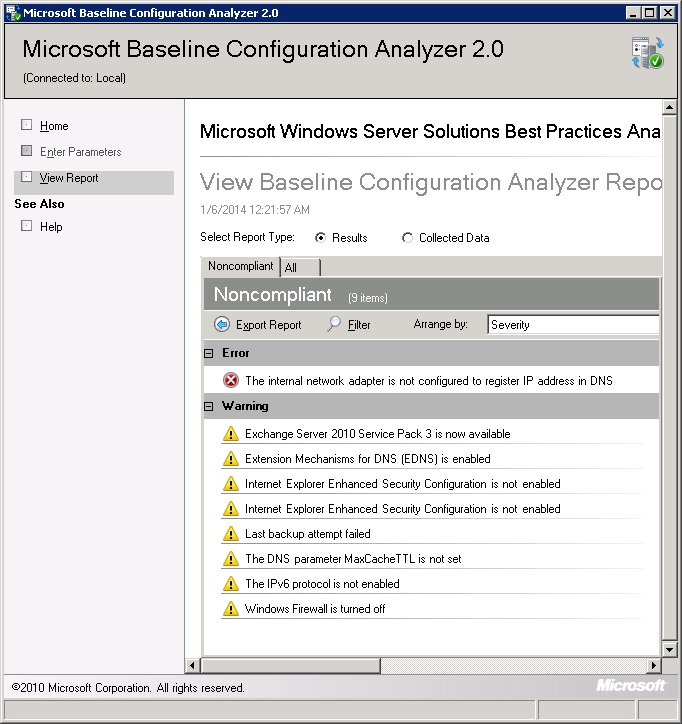
EDIT: I checked the error regarding dns registering and the setting was already enabled on the adapter, not sure what I need to do to resolve this perhaps the /registerdns command?
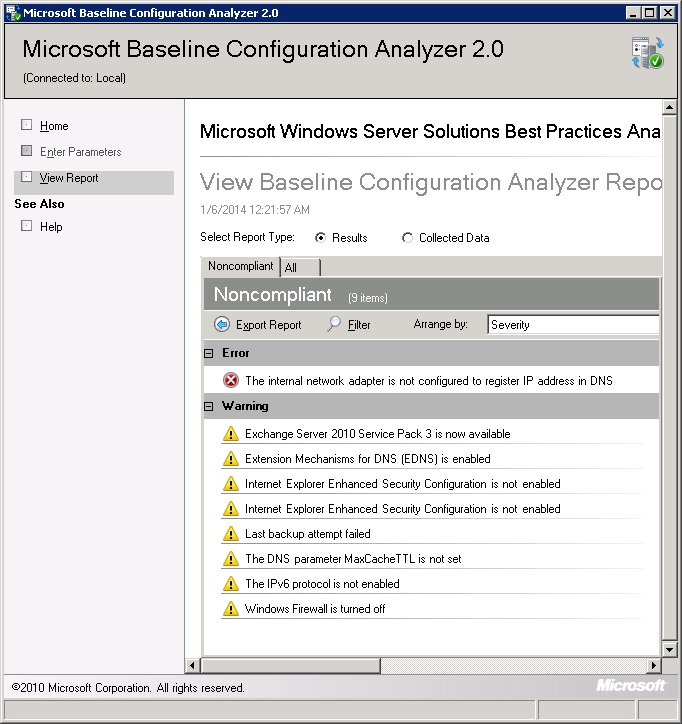
ASKER
tried the /registerdns and that didn't work, I'm actually beginning to run out of ideas here, and its been like this for a while now, I have other clients whose offline file functionality is working and I've been comparing their servers to this and I can find no difference, other than Kaspersky, which I've tried disabling on both the workstation and on the server but that didn't work either.
I provided a low cost alternative above and you might wish to try it on one or two computers to see if it solves your problem.
.... Thinkpads_User
.... Thinkpads_User
ASKER
I swear these offline files are going to be the death of me. I tried on another computer this morning and started working, its still not working on the others but its working on this one for some reason, I'm going to compare it to the others and see what I can find.
ASKER
Thank you thinkpads_user, I will keep it in mind as a last resort
No problem. I like SyncBack Pro because (for me) it works and is bomb-proof. My clients that use it like it as well for the same reasons.
... Thinkpads_User
... Thinkpads_User
ASKER
Cool.
Going back to the offline files here is where I am currently at.
I've logged remotely into two computers, one is the original problem laptop, the other an all-in-one desktop PC. both are running the exact same operating system and I've logged on as the same domain admin account on both computers and I get an error on the problem computer and it works on the other computer. I ran gpresult to see if it was a gpo issue and both were identical except for a slight variation in the order the administrative templates were listsed, but they still had the same policies there. I check the user profiles, the non working machine has only the built-in administrator account (enabled) and the guest account (disabled). The working machine has both the built in admin and the guest disabled, but has an account matching the domain admin account on the computer with the same name as the domain admin account login name. I tried mimicking those settings but it didn't have an affect. I checked the local profile and both seem to be exactly the same, except for a size difference, but I believe that is due to the fact there is more items in the download folder on the working machine (I do not have that folder redirected to the server) I check the offline files settings and those are the same to, I even mirrored the cache size for grins and nothing works. The user accounts local profile folder on the working computer does have "username.domainname" whereas the non-working just has "username" under the users folder, but I don't see how that would make a difference. I also tried deleting recreating the local user profile on the computer, got rid of the user folder completely but didn't affect anything. I also tried reinitializing the CSC cache (I've lost count of how many times I have done that lol). Is there something that I'm missing, something that offline files uses or is otherwise affected by that I am missing? Thanks.
Going back to the offline files here is where I am currently at.
I've logged remotely into two computers, one is the original problem laptop, the other an all-in-one desktop PC. both are running the exact same operating system and I've logged on as the same domain admin account on both computers and I get an error on the problem computer and it works on the other computer. I ran gpresult to see if it was a gpo issue and both were identical except for a slight variation in the order the administrative templates were listsed, but they still had the same policies there. I check the user profiles, the non working machine has only the built-in administrator account (enabled) and the guest account (disabled). The working machine has both the built in admin and the guest disabled, but has an account matching the domain admin account on the computer with the same name as the domain admin account login name. I tried mimicking those settings but it didn't have an affect. I checked the local profile and both seem to be exactly the same, except for a size difference, but I believe that is due to the fact there is more items in the download folder on the working machine (I do not have that folder redirected to the server) I check the offline files settings and those are the same to, I even mirrored the cache size for grins and nothing works. The user accounts local profile folder on the working computer does have "username.domainname" whereas the non-working just has "username" under the users folder, but I don't see how that would make a difference. I also tried deleting recreating the local user profile on the computer, got rid of the user folder completely but didn't affect anything. I also tried reinitializing the CSC cache (I've lost count of how many times I have done that lol). Is there something that I'm missing, something that offline files uses or is otherwise affected by that I am missing? Thanks.
I check the user profiles, the non working machine has only the built-in administrator account (enabled) and the guest account (disabled). The working machine has both the built in admin and the guest disabled, but has an account matching the domain admin account on the computer with the same name as the domain admin account login name
Don't forget in Windows 7 and greater that if you sync under one userid, and try syncing under a different userid that Windows 7 will treat if differently (one sync will not know about the other and admin is different than standard user).
That may be why one machine works and another doesn't.
Also on Windows 7, never enable the built-in administrator account. Leave it disabled and set up a different userid as a member of the administrator's group.
.... Thinkpads_User
Don't forget in Windows 7 and greater that if you sync under one userid, and try syncing under a different userid that Windows 7 will treat if differently (one sync will not know about the other and admin is different than standard user).
That may be why one machine works and another doesn't.
Also on Windows 7, never enable the built-in administrator account. Leave it disabled and set up a different userid as a member of the administrator's group.
.... Thinkpads_User
ASKER
If I understand what you're saying I believe I took that into account, when I deleted the user account I made sure that offline files were disabled and the csc cache was empty, to ensure there would be no issues there.
Indeed, I'm aware that best practices dictates you do that, however I'm still working on getting things a more uniform on that end, its a long story that would bore you, either way I don't think it has any bearing on the offline files, but thanks :)
Indeed, I'm aware that best practices dictates you do that, however I'm still working on getting things a more uniform on that end, its a long story that would bore you, either way I don't think it has any bearing on the offline files, but thanks :)
ASKER
because of the downtime I've actually just broken down and downloaded the evaluation copy of the syncback software, however I am having problems with that as well. it doesn't want to create a schedule, even when I run the software as the domain admin. When I go into task scheduler I get the following error message "Task SyncBackPro job_name: Error HRESULT E_FAIL has been returned from a call to a COM component." Any ideas what that might be?
Before you make a schedule, make a profile that works. Make a transfer profile, identify left and right folders (local and network), finish so that the window to complete any other settings open, make the settings and then test it.
After it tests ok, then you can make a schedule.
I suspect the schedule is not finding a profile to run. So make a profile first.
.... Thinkpads_User
After it tests ok, then you can make a schedule.
I suspect the schedule is not finding a profile to run. So make a profile first.
.... Thinkpads_User
ASKER
Thanks for the information, I actually went with another program that I've had success with in the past called allway sync, it doesn't have some of the features of syncback, but its free and does only what I need it to, which is sync based on a windows scheduled task. thank you for all your replies. Because I ended up going with a third party solution I am marking thinkpads_user's suggestion of syncback as the answer. While we didn't find an answer to the issue with offline files I at least know now that there is a work around that can be implemented fairly easily.
ASKER
please see my last comment....
@ctagle - Thanks for the update and I was happy to help. I like SyncBack Pro, but I know Allway Sync works well also.
.... Thinkpads_User
.... Thinkpads_User
We just had this same issue with Kaspersky. We found that on computers that had offline files already configured when Kaspersky was installed had no problems. If we tried to configure offline files after Kaspersky was installed we received the incorrect function errors. Disabling Kaspersky didn't help, we had to uninstall it, configure offline files and then reinstall kaspersky afterwards.
I am going to open a call to see if there is a configuration setting in the Security Center to keep this from being an issue in the future.
I am going to open a call to see if there is a configuration setting in the Security Center to keep this from being an issue in the future.
Have you tried deleting your profile on the win 7 machine and start again?
Hope that helps,
Olaf