turbojournal
asked on
SlingBox 350 1080p 24p Output Issues
When my Time Warner Cable DCX3400 High-Definition HDR cable box is connected to my DVDO box (which converts the non-HD signal to full 1080p 24p) which is then connected to my Panasonic Z65ZT60, the picture quality is perfect and full screen without any black bars on any side. Once I add my SlingBox 350 in this lineup, the picture quality degrades, the picture size is smaller, and I now have black bars below and above the picture as if the TV is now in Widescreen mode although I never set it to that.
How do I retain my digital picture settings (1080p 24p) on the TV while adding the SlingBox 350 in the connection?
How do I retain my digital picture settings (1080p 24p) on the TV while adding the SlingBox 350 in the connection?
Do we assume you connected the DCX3400 to your TV with an HDMI cable, with the slingbox connected to its component video outputs? e.g.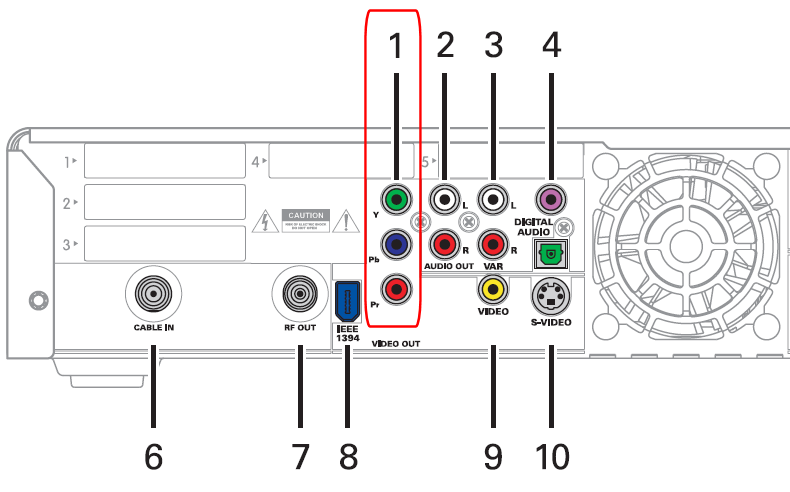
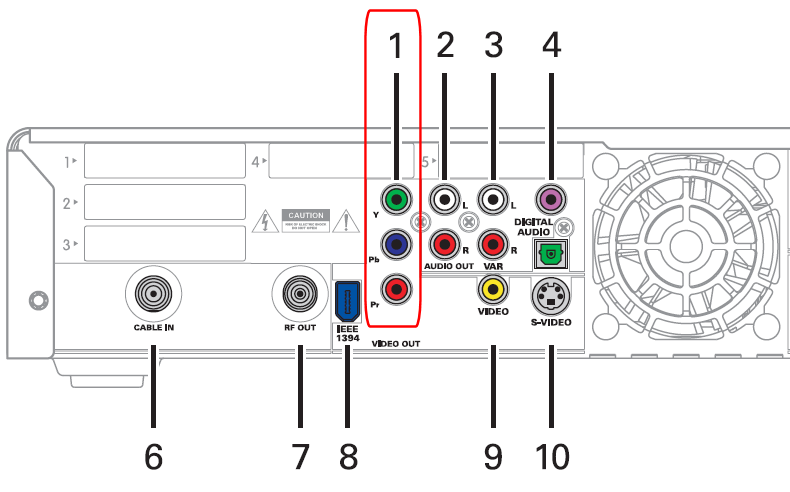
ASKER
Component video and audio out of DCX3400M into Slingbox 350 then component video and audio out Slingbox to DVDO iScan Duo. Duo to TV is HDMI.
You can't use the DCX3400's HDMI output into the DVDO box?
ASKER
I can but the calibration takes an extraordinary amount of time and still may not be at the precise resolution. Do you have the steps to do it?
The only calibration should be for output. Are you saying you have to redo its output calibration every time you select a different input?
Daisy chaining all signals through the slingbox doesn't seem optimal to me because it has no digital audio input[s] or output[s].
Daisy chaining all signals through the slingbox doesn't seem optimal to me because it has no digital audio input[s] or output[s].
ASKER CERTIFIED SOLUTION
membership
This solution is only available to members.
To access this solution, you must be a member of Experts Exchange.
ASKER
Misinformed.