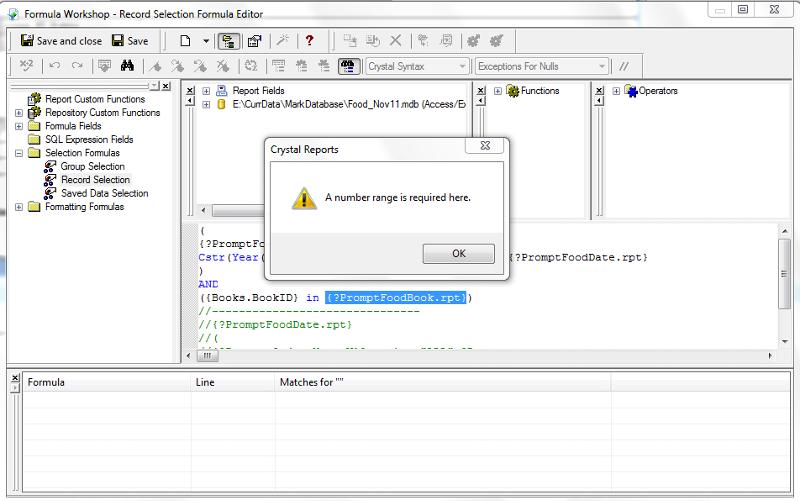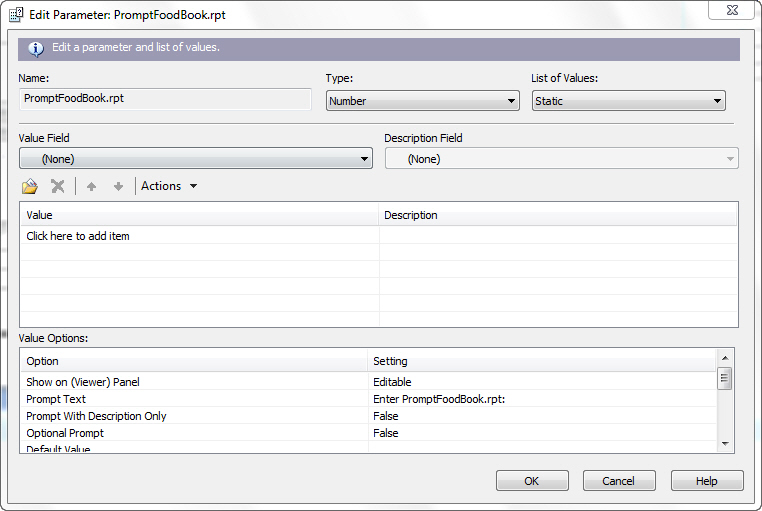Record Selection Formula Error
I'm trying to use the dynamic & cascading parameter functionality that is provided by DataLink Viewer. I am getting a "The ) is missing" error in the record selection formula. The database is Access 2000. The food report is my report. What is causing the error?
Here is the record selection formula that is in my report:
(
{?PromptFoodDate.rpt} = "ALL" OR
Cstr(Year({tblFoodPrepDate
)
AND
({Books.BookID}} in {?PromptFoodBook.rpt})
Here is the record selection formula that is in the DataLink Viewer sample report:
(DataLink_Viewer_Year_and_
(
{?Prompt_Order_Year_V12.rp
Cstr(Year({Orders.Order Date}),0,"") = {?Prompt_Order_Year_V12.rp
)
AND
({Product.Product ID} in {?Prompt_Products_V12.rpt}
DbDiag.jpg
Error-1.jpg
ReportDesign.jpg
formulas.jpg
FoodMain.rpt
fields.jpg
formulas.jpg
SampleReport-DbDiag.jpg
Here is the record selection formula that is in my report:
(
{?PromptFoodDate.rpt} = "ALL" OR
Cstr(Year({tblFoodPrepDate
)
AND
({Books.BookID}} in {?PromptFoodBook.rpt})
Here is the record selection formula that is in the DataLink Viewer sample report:
(DataLink_Viewer_Year_and_
(
{?Prompt_Order_Year_V12.rp
Cstr(Year({Orders.Order Date}),0,"") = {?Prompt_Order_Year_V12.rp
)
AND
({Product.Product ID} in {?Prompt_Products_V12.rpt}
DbDiag.jpg
Error-1.jpg
ReportDesign.jpg
formulas.jpg
FoodMain.rpt
fields.jpg
formulas.jpg
SampleReport-DbDiag.jpg
SOLUTION
membership
This solution is only available to members.
To access this solution, you must be a member of Experts Exchange.
The interface from your screenshots looks like Crystal Reports 2008 and above. If this is the case you can use the cascading parameters provided by Crystal reports.
ASKER
mlmcc, how do I change the parameter to a number?
SOLUTION
membership
This solution is only available to members.
To access this solution, you must be a member of Experts Exchange.
DO you want the user to enter a range for the book ids?
If so, set the property on the parameter to allow ranges.
Expand the parameter screen or scroll down in the Value Options pane.
You can also allow multiple values.
If you don't want to allow a range then change the IN to = in the selection formula
mlmcc
If so, set the property on the parameter to allow ranges.
Expand the parameter screen or scroll down in the Value Options pane.
You can also allow multiple values.
If you don't want to allow a range then change the IN to = in the selection formula
mlmcc
ASKER
I'm working on a quick test to learn how to use the dynamic & cascading parameter functionality that is provided by DataLink Viewer. When the sample dynamic & cascading parameter functionality report runs, another report runs immediately. It shows the year first and then a list of the product types.
You can view this feature in two Millet Software videos. (1) The "View the Dynamic & Cascading Parameters (even for pre-XI reports)" video on the following page (more than halfway down the page):
http://www.milletsoftware.com/datalinkBenefit.htm
(2)
http://www.youtube.com/watch?v=SgBhstjqlU8
The part about the dynamic & cascading parameter begins at 13:50.
I'm trying to show date first and then a list of the books. I'll study the sample reports and get back to you as soon as possible.
You can view this feature in two Millet Software videos. (1) The "View the Dynamic & Cascading Parameters (even for pre-XI reports)" video on the following page (more than halfway down the page):
http://www.milletsoftware.com/datalinkBenefit.htm
(2)
http://www.youtube.com/watch?v=SgBhstjqlU8
The part about the dynamic & cascading parameter begins at 13:50.
I'm trying to show date first and then a list of the books. I'll study the sample reports and get back to you as soon as possible.
SOLUTION
membership
This solution is only available to members.
To access this solution, you must be a member of Experts Exchange.
ASKER CERTIFIED SOLUTION
membership
This solution is only available to members.
To access this solution, you must be a member of Experts Exchange.
ASKER
Vasto, regarding Millet Software's customer support, I never imagined they had time to provide this kind of support. Ido Millet solved the problem in a few minutes. Thank you, mlmcc, Ido and Vasto.