janhoedt
asked on
raspbmc: howto update xbmc?
Hi,
I have raspbmc and disabled automatic updates. They tend to bring cpu to 100% at random times and spoil the pleasure of xbmc.
Now I'd like to update xbmc itself, howto?
Please advise.
J
I have raspbmc and disabled automatic updates. They tend to bring cpu to 100% at random times and spoil the pleasure of xbmc.
Now I'd like to update xbmc itself, howto?
Please advise.
J
ASKER
I have openelec too. As mentioned I have disabled auto update and don t want to enable it. Reboot does not update.
I understand you don't want the automatic update, no problem. You could enable automatic update, get the December update of raspbmc (reboot) and then disable automatic update again.
There's an FAQ item about the 100% issue, which you've probably already read: http://www.raspbmc.com/wiki/user/frequently-asked-questions/
There's an FAQ item about the 100% issue, which you've probably already read: http://www.raspbmc.com/wiki/user/frequently-asked-questions/
Is this on windows? or PI? or wireless?
How to install and/or update XBMC , as the title says, good on Wiki
http://wiki.xbmc.org/?title=XBMC_for_Windows_specific_FAQ#How_to_install_and.2For_update_XBMC
HOW-TO:Install XBMC for Windows
http://wiki.xbmc.org/?title=HOW-TO:Install_XBMC_for_Windows
How to install and/or update XBMC , as the title says, good on Wiki
http://wiki.xbmc.org/?title=XBMC_for_Windows_specific_FAQ#How_to_install_and.2For_update_XBMC
HOW-TO:Install XBMC for Windows
http://wiki.xbmc.org/?title=HOW-TO:Install_XBMC_for_Windows
@merete: raspbmc :D
RaspBMC is installed on my raspberry PI from a Linux system.
With XBMC
I didn't install it my son did ;)
He has the linux system.
To update I pull the sim card from the PI insert it to my system and update it from there as I dont have wireless setup or anything I use it to play mp4 HD and just for personal use ..
how to update xbmc only? Linux
http://wiki.xbmc.org/?title=Raspbmc#Updating_Raspbmc
I bought a case for it now and have changed the cables to hdmi
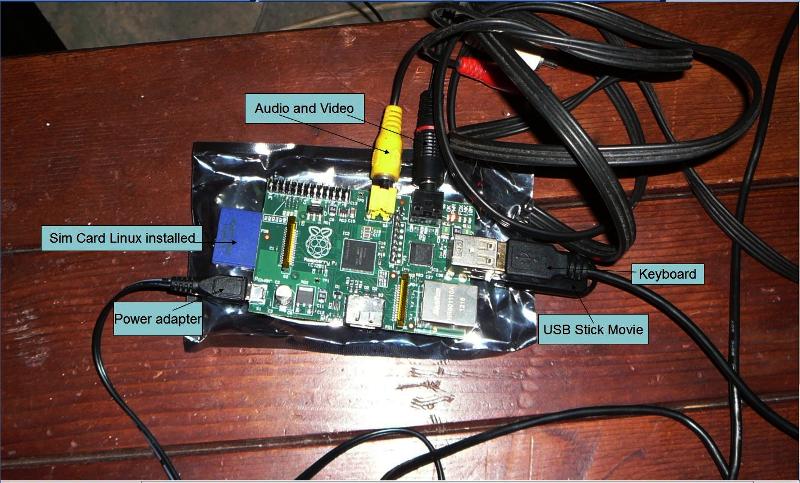
With XBMC
I didn't install it my son did ;)
He has the linux system.
To update I pull the sim card from the PI insert it to my system and update it from there as I dont have wireless setup or anything I use it to play mp4 HD and just for personal use ..
how to update xbmc only? Linux
http://wiki.xbmc.org/?title=Raspbmc#Updating_Raspbmc
I bought a case for it now and have changed the cables to hdmi
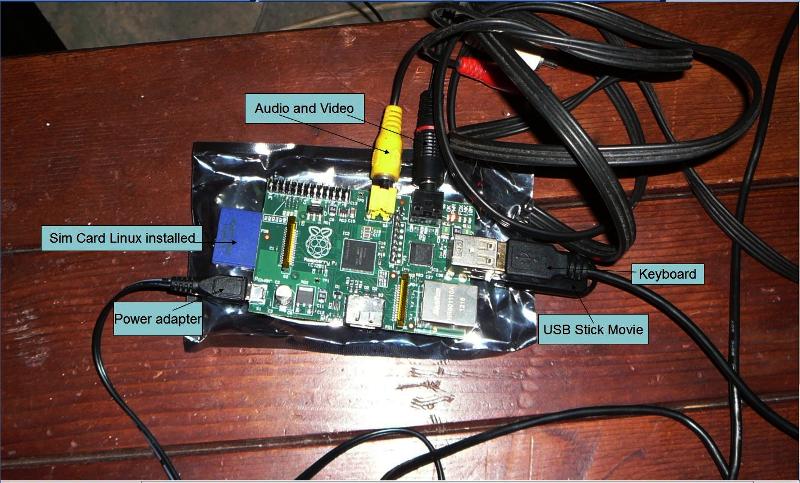
From the question (... automatic updates ....) I assumed network is available. So either using PuTTY forcing a manual update as the wiki describes or enable once to update and then disable again. I would just enable automatic updates once when a new release is avaiable. Simple and easy.
ASKER
So no manual option to update within XBMC menu? That's actually all I need to know.
In the XBMC main menue where you choose video audio pictures choose Raspbmc
Haven't you explored all the settings?
Is it networked connected to the internet?
Has a wireless dongle?
I havent got my PI on atm.
Look at the pictures here same thing as mine
http://www.myraspberrypiexperience.com/raspbmc-wireless/
from wiki
3 Updating Raspbmc
http://wiki.xbmc.org/?title=Raspbmc#Updating_Raspbmc
Raspbmc auto-updates itself, as long as version 1.0 Final (or later) is installed and the option 'Keep Raspbmc updated' is enabled in Raspbmc settings under System Configuration. This only takes place if the release build of XBMC is being used. If you have updated to a nightly version then you have to switch back to the release build via the Raspbmc Settings plugin for it to auto-update.
Haven't you explored all the settings?
Is it networked connected to the internet?
Has a wireless dongle?
I havent got my PI on atm.
Look at the pictures here same thing as mine
http://www.myraspberrypiexperience.com/raspbmc-wireless/
from wiki
3 Updating Raspbmc
http://wiki.xbmc.org/?title=Raspbmc#Updating_Raspbmc
Raspbmc auto-updates itself, as long as version 1.0 Final (or later) is installed and the option 'Keep Raspbmc updated' is enabled in Raspbmc settings under System Configuration. This only takes place if the release build of XBMC is being used. If you have updated to a nightly version then you have to switch back to the release build via the Raspbmc Settings plugin for it to auto-update.
ASKER CERTIFIED SOLUTION
membership
This solution is only available to members.
To access this solution, you must be a member of Experts Exchange.
(updating raspbmc is done by rebooting the device)