Cannot Create / Editing Folder(s) on any Partition in Windows 7 x64
Hey All -
I've got a weird, nagging issue which I've never run into before. For the past week or so, I've been unable to create folders on any of my partitions / disks in Windows. Below's all the detail:
Issue
1. In Windows Explorer, I choose to create a folder in the root of any drive, folder, etc
2. I type in the name I wish for it to be and hit enter
3. I get the error below
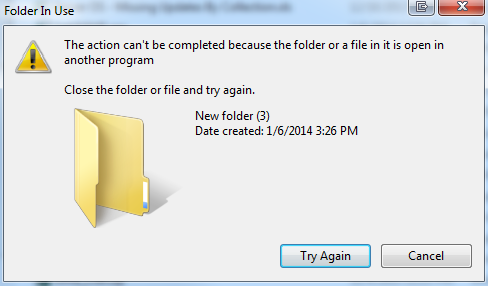 4. Trying again does nothing - but - cancelling creates the folder yet as "New folder (x)"
4. Trying again does nothing - but - cancelling creates the folder yet as "New folder (x)"
So... it creates a new folder - which is usable - but I can't rename it. Weird!
What I've Tried So Far To Fix:
- Tried creating a folder in DOS / Command Prompt in same paths - it works! Windows still doesn't
- Installed Unlocker to see which process had it. Unlocker said none did and let me rename / delete at will. Still couldn't without it, though
- Looked through event logs - nothing
- Closed out of all apps except what was required - still occured
I'm sure I could uninstall apps until it worked, but would rather post and see if anyone has another suggestions first. I know it's not security because the folder does create and work.
I'm running Windows 7 x64 - Updated through last month's patches.
Any Ideas? Thanks!
I've got a weird, nagging issue which I've never run into before. For the past week or so, I've been unable to create folders on any of my partitions / disks in Windows. Below's all the detail:
Issue
1. In Windows Explorer, I choose to create a folder in the root of any drive, folder, etc
2. I type in the name I wish for it to be and hit enter
3. I get the error below
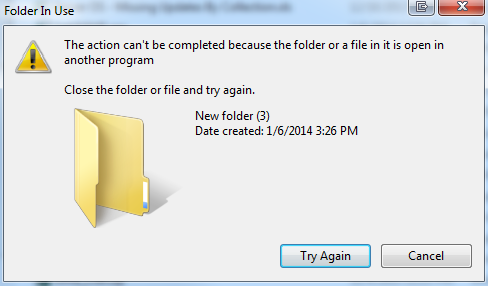 4. Trying again does nothing - but - cancelling creates the folder yet as "New folder (x)"
4. Trying again does nothing - but - cancelling creates the folder yet as "New folder (x)"So... it creates a new folder - which is usable - but I can't rename it. Weird!
What I've Tried So Far To Fix:
- Tried creating a folder in DOS / Command Prompt in same paths - it works! Windows still doesn't
- Installed Unlocker to see which process had it. Unlocker said none did and let me rename / delete at will. Still couldn't without it, though
- Looked through event logs - nothing
- Closed out of all apps except what was required - still occured
I'm sure I could uninstall apps until it worked, but would rather post and see if anyone has another suggestions first. I know it's not security because the folder does create and work.
I'm running Windows 7 x64 - Updated through last month's patches.
Any Ideas? Thanks!
Sounds like the registry entry has become corrupted
Try the fix suggested here
It's likely you'll need to download and merge the registry file referenced so back up your registry before starting.
Try the fix suggested here
It's likely you'll need to download and merge the registry file referenced so back up your registry before starting.
ASKER
Thanks Guys -
Haven't been able to test in Safe Mode yet as got too many things going on during the day. Even if I did, don't know what results would actually really tell me - unless if it tells me it's a 3rd party app causing the issue - not Windows, itself...
I checked the link and my registry key does match the one in your post. I downloaded and looked through your folderfix.reg file. Are all the entries in there simply replacing defaults or are any additions?
I don't mind resetting something to default, but don't want to potentially make the issue more complicated.
Thanks
Haven't been able to test in Safe Mode yet as got too many things going on during the day. Even if I did, don't know what results would actually really tell me - unless if it tells me it's a 3rd party app causing the issue - not Windows, itself...
I checked the link and my registry key does match the one in your post. I downloaded and looked through your folderfix.reg file. Are all the entries in there simply replacing defaults or are any additions?
I don't mind resetting something to default, but don't want to potentially make the issue more complicated.
Thanks
ASKER CERTIFIED SOLUTION
membership
This solution is only available to members.
To access this solution, you must be a member of Experts Exchange.
"Haven't been able to test in Safe Mode yet as got too many things going on during the day. Even if I did, don't know what results would actually really tell me..."
This is a fairly quick and simple test that would indicate weather or not the problem is due to some corrupt registry value, or windows installation OR due to some particular software on your machine (that CAN be turned off, and maybee reinstalled). Determining WHAT software this is, weather the suspected software/services are microsoft or third party would be the next step (using MSconfig to startup with only ports of services running).
This is a fairly quick and simple test that would indicate weather or not the problem is due to some corrupt registry value, or windows installation OR due to some particular software on your machine (that CAN be turned off, and maybee reinstalled). Determining WHAT software this is, weather the suspected software/services are microsoft or third party would be the next step (using MSconfig to startup with only ports of services running).
Quick and simple - export a backup of the registry and then merge in that file with all the standard settings. If that fixes it you may see no change in performance of anything else other than Explorer allowing folder creation again - or you may find one of the installed programs throws up an error when launched which will identify what changed the registry entry.
Those are system defaults for Explorer so you won't break Windows but you may stop an installed program from working until reinstalled.
Those are system defaults for Explorer so you won't break Windows but you may stop an installed program from working until reinstalled.
Before uninstalling anything, does this issue occur if you boot into safe mode?