Error when exporting from excel to powerpoint
I have used this same code countless times, but all of a sudden I'm getting errors. In fact, I execute the same code multiple times in the same macro, but I only seem to have a problem on this one slide. For simplicity, I've extracted just the snippet I'm having trouble with and attached it here. I'm certainly confused why I'm having a problem pasting here, but that is where it is getting hung up.
This was working when I copied just the chart, but when I changed it to copy a range of cells, I started getting this error (I do it both ways for different slides, depending on whether or not I need data that is in a cell outside of the chart).
Also, it seems to be taking an inordinate amount of time to get through the copy step. Again, I've run similar code for years but it's never taken so long to execute. The entire macro exports data to a presentation with 15 slides, and on some computers it has taken upwards of 30-45 seconds to run, which seems ridiculous (that was before I started getting this error). Is there a way I can make this execute more quickly?
As always, your help is appreciated!
This was working when I copied just the chart, but when I changed it to copy a range of cells, I started getting this error (I do it both ways for different slides, depending on whether or not I need data that is in a cell outside of the chart).
Also, it seems to be taking an inordinate amount of time to get through the copy step. Again, I've run similar code for years but it's never taken so long to execute. The entire macro exports data to a presentation with 15 slides, and on some computers it has taken upwards of 30-45 seconds to run, which seems ridiculous (that was before I started getting this error). Is there a way I can make this execute more quickly?
As always, your help is appreciated!
Hi, under
Set pptApp = CreateObject("PowerPoint.A
Try adding
pptApp.Visible = True
Regards,
Rob.
Set pptApp = CreateObject("PowerPoint.A
Try adding
pptApp.Visible = True
Regards,
Rob.
ASKER
That won't have any impact whatsoever on resolving this issue. I did it anyway, and it still takes forever to execute and I still get the error.
As I said before, the chart in the example file is actually the fifth item to be exported in my main file, and the first four work just great using the same code, which is what has me so perplexed.
FYI - I also tried running code cleaner on it but it had no effect.
As I said before, the chart in the example file is actually the fifth item to be exported in my main file, and the first four work just great using the same code, which is what has me so perplexed.
FYI - I also tried running code cleaner on it but it had no effect.
I can't reproduce the error. Can you please post details of the error and the debug line?
ASKER
You bet. I know I'm stating the obvious, but I'm running the CreatePresentation macro which exports the chart on the Timeline worksheet to the PowerPoint file called powerpoint example, so you have to save both files to your hard drive before running that macro. I have a button in my main file that executes that macro but I didn't think it that was necessary here.
Here is the error message:
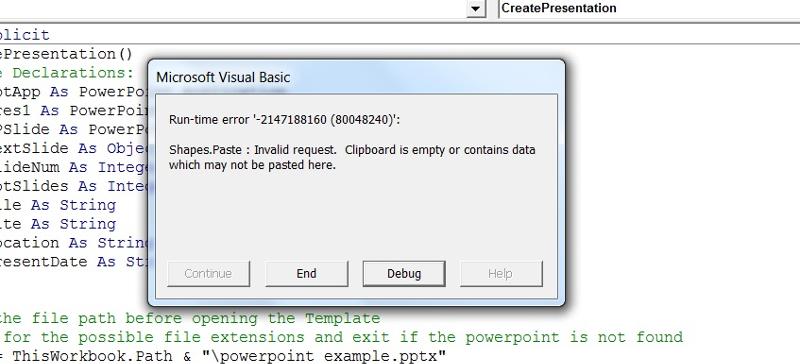
and the debug line:
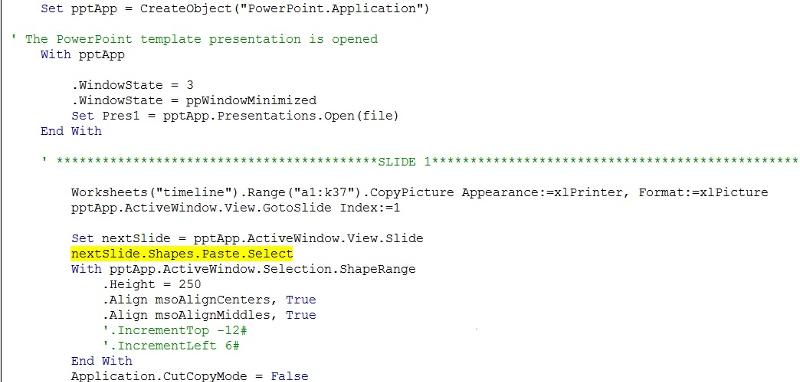
Here is the error message:
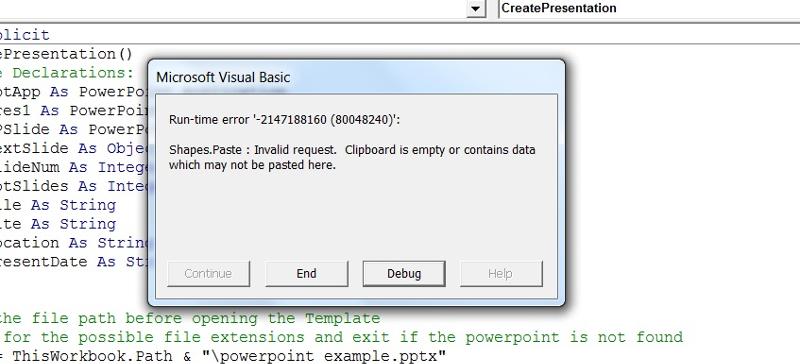
and the debug line:
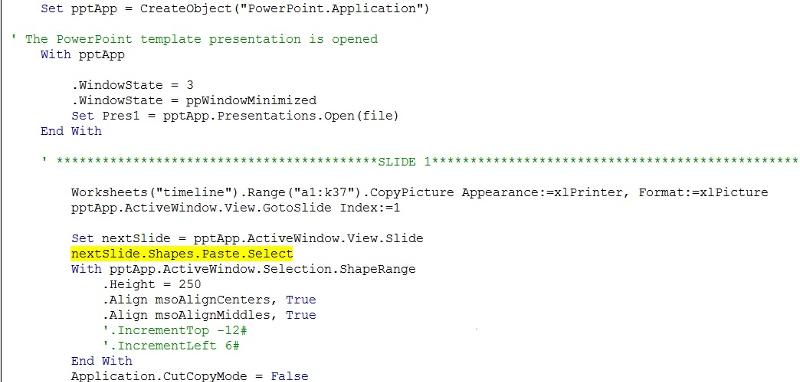
ASKER CERTIFIED SOLUTION
membership
This solution is only available to members.
To access this solution, you must be a member of Experts Exchange.
ASKER
I don't know where the hyphen came from. There is no hyphen in the file name that I uploaded. Anyhow, I've done a few more tests on those files. If I don't have the chart there, everything executes well. If I have the chart there with no data (ie, nothing graphed and no links to data), then it executes well. However, with the data linked to the chart, it will not execute. I'm assuming this is why Rob was unable to see the error, since when I opened the file that I had uploaded, it broke the links to the data in the original file. That's my fault, but I wasn't considering that the data links could be the problem.
I've never run into this before. This is a very complex graph that is created by another macro, but why would that make any difference if I'm simply copying a range of cells as a picture and then exporting that picture to PowerPoint?
This did work when I referenced the actual chart (as opposed to a range of cells) and copied that into PowerPoint as a picture, but as I mentioned before, this macro runs very slowly, and now I'm thinking that that also has something to do with the complexity of the graph. Unfortunately I don't have any ideas on what to do about it.
I've never run into this before. This is a very complex graph that is created by another macro, but why would that make any difference if I'm simply copying a range of cells as a picture and then exporting that picture to PowerPoint?
This did work when I referenced the actual chart (as opposed to a range of cells) and copied that into PowerPoint as a picture, but as I mentioned before, this macro runs very slowly, and now I'm thinking that that also has something to do with the complexity of the graph. Unfortunately I don't have any ideas on what to do about it.
Using the default xlScreen it ran much faster for me and no error. No idea why though!
ASKER
JSRwilson,
Just tried your suggestion and it worked. Also sped things up a bit. Like you, I don't really know why. Maybe some Microsoft engineer out there does. Thanks for your suggestion!
Just tried your suggestion and it worked. Also sped things up a bit. Like you, I don't really know why. Maybe some Microsoft engineer out there does. Thanks for your suggestion!
Here is the documentation for the CopyPicture method:
http://msdn.microsoft.com/en-us/library/office/ff821596.aspx
xlPrinter appears to copy the picture as it would be printed. I assume this puts the picture object through the printing process and renders it differently according to the print driver, and this may slow things down. The default value is xlScreen anyway, so it would be best to leave it that way.
Regards,
Rob.
http://msdn.microsoft.com/en-us/library/office/ff821596.aspx
xlPrinter appears to copy the picture as it would be printed. I assume this puts the picture object through the printing process and renders it differently according to the print driver, and this may slow things down. The default value is xlScreen anyway, so it would be best to leave it that way.
Regards,
Rob.
ASKER
Excel-example.xlsm
powerpoint-example.pptx