mysqli::real_escape_string creates \r\n problems?
I have a form where the users use TinyMCE to fill out some information, and that form is then POSTed, and stored in a database.
The problem appears to be that mysqli::real_escape_string
Here si some good HTML code
rn
But you can see
rn
that there are annoying
rn
"rn" on blank lines between everything.
How can I store HTML in the DB, and retrieve it without having this \r\n problem?
The problem appears to be that mysqli::real_escape_string
Here si some good HTML code
rn
But you can see
rn
that there are annoying
rn
"rn" on blank lines between everything.
How can I store HTML in the DB, and retrieve it without having this \r\n problem?
ASKER
OK. I did that.
I am now using $b = htmlentities($b)
Then storing that in the DB as it is rendered with htmlentities().
When I retrieve it from the DB, I do:
$output = $html_entity_decode($b);
Then:
echo $output.
Here's what I get:
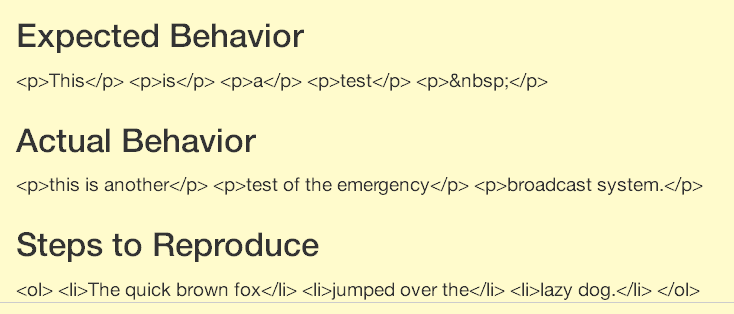
It's printing the literal HTML on the screen. (I am not using <pre>).
I am now using $b = htmlentities($b)
Then storing that in the DB as it is rendered with htmlentities().
When I retrieve it from the DB, I do:
$output = $html_entity_decode($b);
Then:
echo $output.
Here's what I get:
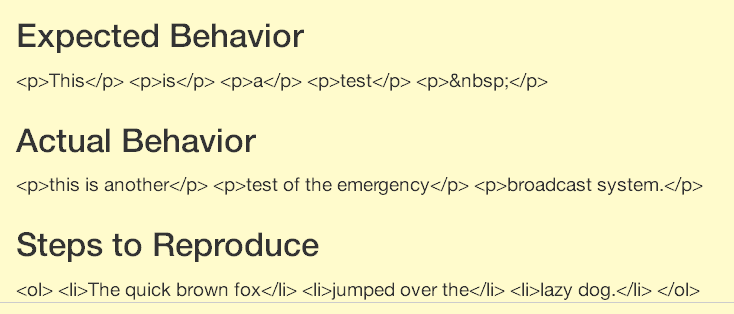
It's printing the literal HTML on the screen. (I am not using <pre>).
ASKER
Expected Behavior / Actual Behavior / Steps to reproduce are already in the page (This is a our bug tracker).
The code beneath those heading is getting echo'd out.
The code beneath those heading is getting echo'd out.
ASKER CERTIFIED SOLUTION
membership
This solution is only available to members.
To access this solution, you must be a member of Experts Exchange.
ASKER
@Dave
I am just as confused as you are.
This is some legacy code that I wrote nearly 10 years ago.
I *think* at the time, I was using mysql_escape_real_string()
The problem now is that I get decent HTML from TinyMCE POSTed to the script, it is loaded into a class that handles this. The class uses mysqli::real_escape_string
stripslashes is (I guess) supposed to reverse what mysqli::real_escape_string
I am just as confused as you are.
This is some legacy code that I wrote nearly 10 years ago.
I *think* at the time, I was using mysql_escape_real_string()
The problem now is that I get decent HTML from TinyMCE POSTed to the script, it is loaded into a class that handles this. The class uses mysqli::real_escape_string
stripslashes is (I guess) supposed to reverse what mysqli::real_escape_string
ASKER
Your comment got me going in the right direction. I ended up using addslashes and stripslashes.
the htmlentities() suggestion did not work because oddball characters were causing some of the SQL queries to fail.
the htmlentities() suggestion did not work because oddball characters were causing some of the SQL queries to fail.
Glad you got it sorted out. Thanks for the points.
You might try a version without addslashes and stripslashes. I don't think you need them. mysqli::real_escape_string
You might try a version without addslashes and stripslashes. I don't think you need them. mysqli::real_escape_string
ASKER
@Dave:
I tried it both ways, and while i have not put the data from the POST into a file so I can look at it in a hex editor to see what's actually going, real_escape_string was definately adding the \r\n when inserting HTML from TinyMCE into the DB. It was clear as day in the column when I look at it directly in MySQL workbench.
What's interesting, is that this code has been in use and production for a decade in hundreds of applications. (It's part of a code generator we use to abstract databases), and it has worked flawlessly for 10 years.
It must have something to do with how TinyMCE is interacting with it.
I tried it both ways, and while i have not put the data from the POST into a file so I can look at it in a hex editor to see what's actually going, real_escape_string was definately adding the \r\n when inserting HTML from TinyMCE into the DB. It was clear as day in the column when I look at it directly in MySQL workbench.
What's interesting, is that this code has been in use and production for a decade in hundreds of applications. (It's part of a code generator we use to abstract databases), and it has worked flawlessly for 10 years.
It must have something to do with how TinyMCE is interacting with it.
"real_escape_string" is supposed to add those escape sequences on INSERT... and translate them back to the original characters on SELECT. So yes, you should see them in the database when using "real_escape_string" before INSERT.
TinyMCE could be messing up the sequence if it is trying to recode or escape the characters itself before the "real_escape_string".
TinyMCE could be messing up the sequence if it is trying to recode or escape the characters itself before the "real_escape_string".
It is just as safe (in my opinion, safer) than mysql_real_escape_string()
http://us1.php.net/manual/en/function.htmlentities.php is the function documentation.
http://www.ascii.cl/htmlcodes.htm shows you the HTML codes.
The only drawback is that it will take 4-5 bytes in your database to store each special character.