Repeater bridge with Comcast modem and Linksys Wrt400n
OK, so I recently updated to blast service from Comcast. To shorten things up I needed to swap my old 2.0 modem for a newer 3.0 modem. The model I got is an Arris TG862G/CT. Which has the built in Wi-Fi and switch. I thought great but wasn't sure about the wireless capabilities. Sure enough the signal was very weak compared to my Linksys WRT400N. So my first idea was to check if DD-WRT was available for my router? It was. So I installed firmware: dd-wrt v24-sp2 (12/24/13) std. And planned to use it to spread my wireless signal as a repeater bridge. The problem I'm facing is that the IP on the Comcast modem is in this format: 10.0.0.1 and the Linksys uses 192.168.1.1 So while trying to follow the DD-WRT tutorial to set up the Linksys for repeater bridge I tried changing its IP to reflect the Comcast router. But after doing so I could no longer access the settings menu on the Linksys no matter what static IP I'd give the computer. So I'm wondering if it's not possible to use my Linksys with the Arris together for the purpose I wanted due to the difference in IP format? If not my only option would be to call Comcast and get them to set the Arris up into bridged mode and just use my Linksys as the router like before especially since it now had DD-WRT installed and can pump the wireless signal up a bit more. But I'm not sure if in doing so I'd be hindering my data speeds since my whole purpose was to get faster internet speeds. I'm currently averaging 57mbps down only using the Comcast modem. So I'm not sure if the Linksys can effectively support those same speeds? Also the Linksys Wrt400n doesn't support ipv6 from factory but read that with DD-WRT it can be made to do so. Not sure that it is even relevant in any way? And I've already asked this same question in the DD-WRT forum but haven't received a single answer yet. So I came here hoping someone can enlighten me. Whether it be with useful info or to flat out let me know that what I'm trying to do won't work. Also the tutorial on DD-WRT for setting up the Linksys to repeater bridge mode isn't very clear. And I searched on the things that weren't clear and there were various different answers which kind of confused me a little more. Main one is that in the tutorial it says to pick the option in the settings to repeater bridge from the dropdown menu of the router but that exact option doesn't exist in the settings menu. In my search results some would say to choose bridge. Others said client bridge (routed). So I'm not sure if that's the reason why I can't get it to work either? Sorry for the long post just trying to explain myself the best I can. Thanks.
ASKER CERTIFIED SOLUTION
membership
This solution is only available to members.
To access this solution, you must be a member of Experts Exchange.
ASKER
Also if I try the wireless route do you know what option I should choose on the Linksys when setting it up since repeater bridge isn't an available option?
You need to change the Linksys/DD-WRT's LAN interface to a 10.0.0.x address if you want to be able to access its menus and status pages without connecting to it directly and setting a static IP address on the local network connection adapter connected to the Linksys. That's ALL the LAN IP address is used for if the LAN<->WAN border's not being crossed; when it's being used as a router, then the LAN IP is typically also the Gateway IP.
You may be looking in the wrong place for Repeater Bridge... it's in Wireless->Basic Settings, Wireless Mode. Like so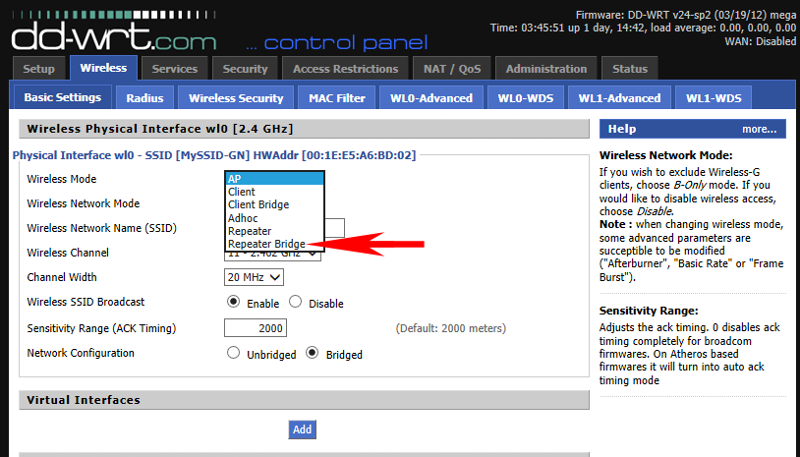
You may be looking in the wrong place for Repeater Bridge... it's in Wireless->Basic Settings, Wireless Mode. Like so
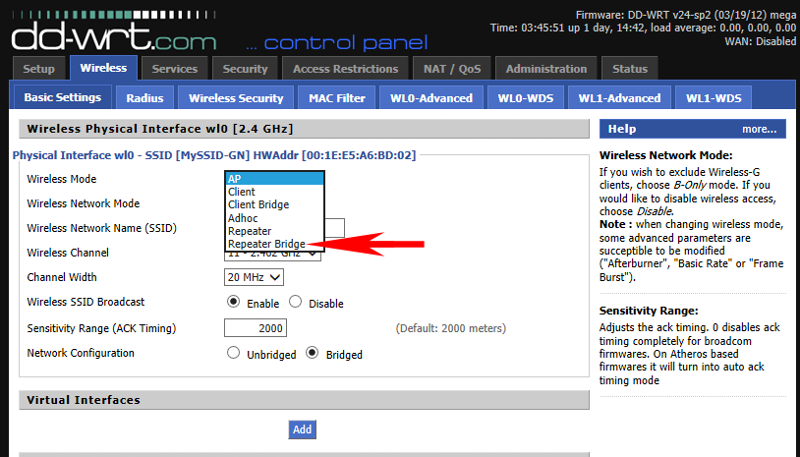
SOLUTION
membership
This solution is only available to members.
To access this solution, you must be a member of Experts Exchange.
ASKER
Hi fmarshall, what I want to accomplish is get a good strong wireless signal in my rooms which the Comcast router doesn't provide besides running new wires through the house to relocate it to central location which I'm not up to doing right now. And I want all devices in the network to be able to see and communicate with each other. I'll have to see how much control I have with the Comcast router as far as turning of the Wi-Fi on it without having to call Comcast for them to do it from their end.
And to Darr247, the reason I can't find the repeater option is better explained here http://www.dd-wrt.com/phpBB2/viewtopic.php?t=47708
dd-wrt-modes-1.jpg
And to Darr247, the reason I can't find the repeater option is better explained here http://www.dd-wrt.com/phpBB2/viewtopic.php?t=47708
dd-wrt-modes-1.jpg
ASKER
I was able to change the IP in the Linksys per your recommendations Darr247. I can now access it. I'll try the rest a little later when I get some time.
ASKER
Well I don't have any control over the functions of the comcast modem. There are no options to turn of wireless through the modem other than calling comcast and have them turn it into just a plain modem without any router capabilities. So can I still use one of the ports on the comcast modem as is to connect the linksys and use it as a wifi acces point or it's not possible due to the comcast acting like a switch already?
ASKER
I've managed to get it working thanks to your recommendation to go the lan to lan route.
And this is the tutorial I used after changing the linksys ip to the one Darr247 recommended.
http://dd-wrt.com/wiki/index.php/Wireless_Access_Point
The signal is much stronger with the linksys. It had a tx value of 20 which I changed to 30 just to try it and the antenna gain from 0 to 1. What would be good safe and stable settings for those? And now I've got three options for wap since the comcast is broadcasting and the linksys is a dual band and I assigned an ssid to the 5Ghz band as well. Does enabling the 5 Ghz band have any performance affect on the 2.4 Ghz band even if it's not being used?
And this is the tutorial I used after changing the linksys ip to the one Darr247 recommended.
http://dd-wrt.com/wiki/index.php/Wireless_Access_Point
The signal is much stronger with the linksys. It had a tx value of 20 which I changed to 30 just to try it and the antenna gain from 0 to 1. What would be good safe and stable settings for those? And now I've got three options for wap since the comcast is broadcasting and the linksys is a dual band and I assigned an ssid to the 5Ghz band as well. Does enabling the 5 Ghz band have any performance affect on the 2.4 Ghz band even if it's not being used?
ASKER
The only thing I've noticed is that being within 5 feet from both routers and doing speed tests the linksys goes up to 24mbps download while the comcast can go up to 44mbps or a little more. The Upload is about the same around 11mbps. Is there an option I can alter on the linksys to improve the wireless download speed?
Where are you doing the speed tests?
I like SpeedGuide.net's speed test. I usually do 2 runs... 1 from one near me and another from a country on the other side of the world, then average the 2 results.
What connection speed is your adapter reporting when you're doing the tests?
If you have an 802.11n adapter, try setting the Linksys radios to 11n-only instead of Mixed.
What channel is the Arris on?
What (2.4GHz) channel is the Linksys on?
You should be able to access the web GUI in the Arris... just connect to its LAN IP address in your browser and when prompted for credentials use admin for the user name and password for the password. If that doesn't work, try admin with the password left blank... some of their models have it blank by default and will prompt you to create a password the first time you logon (not unlike the way DD-WRT does it). Once you're in the Arris setup menus, you can set it to the channel you want, or disable its radio altogether.
I like SpeedGuide.net's speed test. I usually do 2 runs... 1 from one near me and another from a country on the other side of the world, then average the 2 results.
What connection speed is your adapter reporting when you're doing the tests?
If you have an 802.11n adapter, try setting the Linksys radios to 11n-only instead of Mixed.
What channel is the Arris on?
What (2.4GHz) channel is the Linksys on?
You should be able to access the web GUI in the Arris... just connect to its LAN IP address in your browser and when prompted for credentials use admin for the user name and password for the password. If that doesn't work, try admin with the password left blank... some of their models have it blank by default and will prompt you to create a password the first time you logon (not unlike the way DD-WRT does it). Once you're in the Arris setup menus, you can set it to the channel you want, or disable its radio altogether.
ASKER
They are both set to auto channel. I just logged into the Arris router and I can change the ssid and network pasword which I hadn't seen before. But since it's issued by comcast there is actually no option to turn off the wireless radio without calling them and having it turned into a vanilla modem. I'm going to do a search for an app I read about yesterday that scans for channels being used around you. I was doing the speed tests from speedtest.net. I'll try your link here in a bit.
ASKER
I installed wifi analyser on my phone and have chosen the best channel available.
I would NOT set them to auto channel for a couple of reasons:
1) I have had that mode result in lots of connection dropouts.
2) You may as well manually select the channels (they should be *different*).
1,6,11 are choices which interfere the least.
Of course, other local signals (not yours) could affect your choice.
6 is the most often found as default.
So, I would be tempted to select 1 and 11.
If you can't control the Comcast wireless (which seems very odd) then at least you can figure out which channel it's on and select the other to be as far away as possible. This will potentially improve the signal to noise ration (SNR) which, in turn, can affect the signalling rate.
1) I have had that mode result in lots of connection dropouts.
2) You may as well manually select the channels (they should be *different*).
1,6,11 are choices which interfere the least.
Of course, other local signals (not yours) could affect your choice.
6 is the most often found as default.
So, I would be tempted to select 1 and 11.
If you can't control the Comcast wireless (which seems very odd) then at least you can figure out which channel it's on and select the other to be as far away as possible. This will potentially improve the signal to noise ration (SNR) which, in turn, can affect the signalling rate.
ASKER
I already set them to the best channels available and different from each other and least used from other wifi signals around me. It's pretty bad to see signals from next door neighbours and then across the street show up almost as strong as the Comcast router. But the Linksys with DD-WRT is doing it's job very well.
ASKER
Thanks for the advice so far. It was easier to understand and more helpful than in the DD-WRT forum. Thanks to both of you.
As fmarshall noted, there is room for only 3 non-overlapping channels in the 2.4GHz band (5GHz channels do not overlap)... you (and everyone else) should use only channels 1, 6 and 11 for WiFi. If you have other networks nearby using, say, channels 3 and 8, your environment might have too much interference for reliable connections.
Here's a graphic that shows how the channels overlap in the 2.4GHz band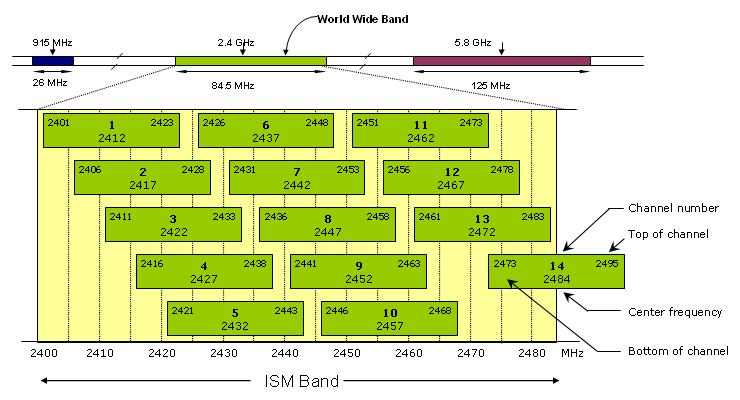
Here's a graphic that shows how the channels overlap in the 2.4GHz band
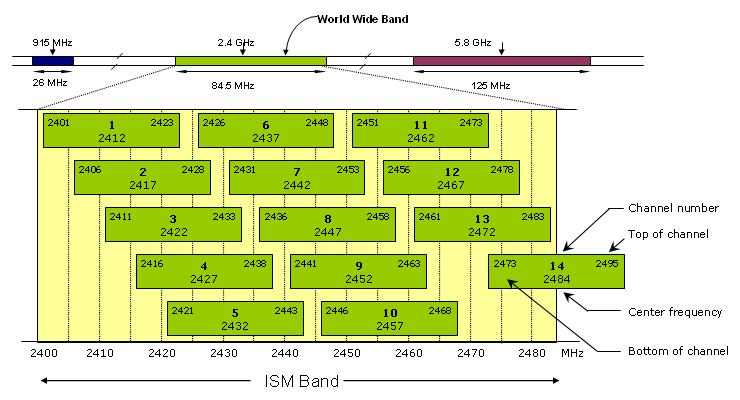
ASKER
I'm lucky then because all the other signals I picked up were on either 1 or 11. I picked channel 6 for the Linksys being the one that I'll be using mainly. I choose 1 for the Comcast router since the other signals using 1 were the weakest signals the app picked up.
ASKER