pepps11976
asked on
Visual Studio Error Message
ASKER CERTIFIED SOLUTION
membership
This solution is only available to members.
To access this solution, you must be a member of Experts Exchange.
Try uninstalling Visual Studio.
As I understand it, SMC.exe has crashed (caused an exception). It has done something like attempted to access memory beyond the bounds of the program, and the program didn't have an active exception handler.
But because you have Visual Studio installed, Visual Studio has jumped in as the exception handler and is offering you the option of debugging your way through this exception.
So if you want to avoid the this dialog, try uninstalling Visual Studio.
As I understand it, SMC.exe has crashed (caused an exception). It has done something like attempted to access memory beyond the bounds of the program, and the program didn't have an active exception handler.
But because you have Visual Studio installed, Visual Studio has jumped in as the exception handler and is offering you the option of debugging your way through this exception.
So if you want to avoid the this dialog, try uninstalling Visual Studio.
ASKER
Ok but I am not sure if uninstalling Visual Studio will stop anything else working
You are right, uninstalling Visual Studio won't prevent the users from logging. It will just prevent the message from displaying, which is event worst because you might not be aware that the problem is happening.
It's not Visual Studio that prevents the logging, it's the fact that the firewall is having problems.
Contacting Symantec is your best bet.
It's not Visual Studio that prevents the logging, it's the fact that the firewall is having problems.
Contacting Symantec is your best bet.
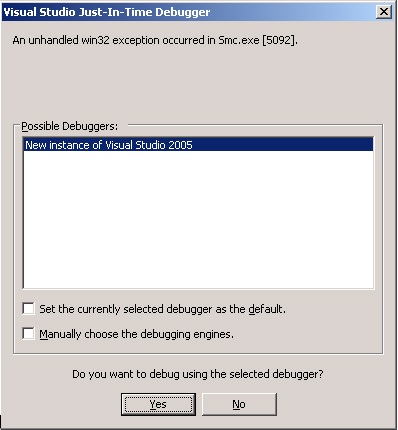
Visual Studio and that will cause a series of trouble without any information to the user.
The reported solution is:
a. Right click My PC / Properties.
b. Click Advanced Tab
c. Under Performance, click Settings
d. Click Data Excecution Prevention tab
e. Select Turn on DEP for essential Windows programs and services only
f. Restart Windows
http://social.msdn.microsoft.com/Forums/en-US/24b356ad-59ef-446f-aa8b-df6b55fa78bb/an-unhandled-win32-exception-occurred?forum=Vsexpressinstall