Samsung SSD 840 EVO won't install Windows 7
I am trying to install Windows 7 Enterprise to a Samsung SSD 840 EVO on an HP 8300 Small Form Factor (SFF) desktop computer.
Windows install fails-- says it can't install to the SSD because the bios does not support booting to the disk. This is a current computer and AHCI is turned on. Bios IS set to boot from the device. The Samsung SSD is recognized and Windows can create partitions and load. But the Samsung SSD is not bootable. Regular hard drive is bootable with same settings in bios.
For comparison, I tried an Intel series 540 SSD and this is recognized perfectly-- with no changes to bios. Loads windows and boots fine.
Anyone know details of the differences between the SSD drives or ever heard of this issue with the Samsung SSD? I've tried Samsung support, but no response. At some point I though Windows install said the Samsung was a GPT devicse-- thus not bootable.
Samsung SSDs are very popular-- can't imagine they aren't recognized as bootable by Windows 7.
Windows install fails-- says it can't install to the SSD because the bios does not support booting to the disk. This is a current computer and AHCI is turned on. Bios IS set to boot from the device. The Samsung SSD is recognized and Windows can create partitions and load. But the Samsung SSD is not bootable. Regular hard drive is bootable with same settings in bios.
For comparison, I tried an Intel series 540 SSD and this is recognized perfectly-- with no changes to bios. Loads windows and boots fine.
Anyone know details of the differences between the SSD drives or ever heard of this issue with the Samsung SSD? I've tried Samsung support, but no response. At some point I though Windows install said the Samsung was a GPT devicse-- thus not bootable.
Samsung SSDs are very popular-- can't imagine they aren't recognized as bootable by Windows 7.
ASKER CERTIFIED SOLUTION
membership
This solution is only available to members.
To access this solution, you must be a member of Experts Exchange.
If you clone the drives, do you still get the same error.
I would try updating firmware on your mobo or even the drive. I have tested many SSD drives for my customers and not all SSDs work on my test PC. I think the technology is still in its infancy and will be a few years till all mobos recognize all SSDs flawlessly.
I would try updating firmware on your mobo or even the drive. I have tested many SSD drives for my customers and not all SSDs work on my test PC. I think the technology is still in its infancy and will be a few years till all mobos recognize all SSDs flawlessly.
SOLUTION
membership
This solution is only available to members.
To access this solution, you must be a member of Experts Exchange.
ASKER
Wow. Great pickup. These HP 8300s have UEFI devices (cd, usb cd or hard drive) but not UEFI SATA hard drives.
If you let the HP8300 boot Windows install into its first in the list CD/DVD this is UEFI, and it won't install on SSD as MBR or GPT.
If you disable the UEFI boots (or wait till it falls through to the bios CD/DVD) it will install to SSD as MBR, but not GPT.
Thanks so much. I used disk management on another computer to change the Samsung SSD to MBR (while attached as USB drive) and it all worked.
By the way, the Samsung SSD is noticeably faster than the Intel SSD.
If you let the HP8300 boot Windows install into its first in the list CD/DVD this is UEFI, and it won't install on SSD as MBR or GPT.
If you disable the UEFI boots (or wait till it falls through to the bios CD/DVD) it will install to SSD as MBR, but not GPT.
Thanks so much. I used disk management on another computer to change the Samsung SSD to MBR (while attached as USB drive) and it all worked.
By the way, the Samsung SSD is noticeably faster than the Intel SSD.
"... By the way, the Samsung SSD is noticeably faster than the Intel SSD. " ==> Interesting. Were they the same size ? [With ALL SSDs a larger unit of the same technology will be faster due to the internal architecture of the NAND chips]
ASKER
Yes, they were both the same size 240 GB (Intel) 250gb (Samsung)
Samsung EVO SSD's are among the fastest SSD's in the market today, in part due to the EVO algorithms.
Have you tried the Intel SSD with Intel Rapid software technology?
Have you tried the Intel SSD with Intel Rapid software technology?
ASKER
No-- Back when I was doing this, the point was to move to Windows 8/8.1 and use bit locker with intrinsic hardware encryption. The Samsung SSDs were TCG Opal 2.0 compliant and could use bit locker with intrinsic hardware encryption-- the Intel SSDs could not do this (per Intel technical support, around February 2014).
Hi dakota5,
If your Samsung SSD 840 EVO begins to slow down, take a look at this article:
How to fix read performance on Samsung SSD 840 EVO and 840 EVO mSATA
Regards, Joe
If your Samsung SSD 840 EVO begins to slow down, take a look at this article:
How to fix read performance on Samsung SSD 840 EVO and 840 EVO mSATA
Regards, Joe
ASKER
Joe- thanks for the update. Will keep this in mind.
You're welcome, dakota. Both of my Samsung SSD 840 EVO drives are still performing well after applying the new firmware and performance restoration software. Regards, Joe
Joe ... does the Performance Optimization in SamSung's Magician software work on the 840's ??
http://www.samsung.com/global/business/semiconductor/minisite/SSD/global/html/support/downloads.html
http://www.samsung.com/global/business/semiconductor/minisite/SSD/global/html/support/downloads.html
Gary,
I haven't personally used it, but I just downloaded the manual from here:
http://www.samsung.com/global/business/semiconductor/minisite/SSD/downloads/software/Samsung_Magician_45_Installation_Guide.pdf
Page 4 says that it supports these Samsung SSDs:
Samsung SSD 850 EVO
Samsung SSD 850 PRO
Samsung SSD 840 EVO(2.5”, mSATA)
Samsung SSD 840 PRO
Samsung SSD 840 Series
Samsung SSD 830 Series
Samsung SSD 470 Series
But there's a caveat that says, "Some features may not be supported for all models." Regards, Joe
I haven't personally used it, but I just downloaded the manual from here:
http://www.samsung.com/global/business/semiconductor/minisite/SSD/downloads/software/Samsung_Magician_45_Installation_Guide.pdf
Page 4 says that it supports these Samsung SSDs:
Samsung SSD 850 EVO
Samsung SSD 850 PRO
Samsung SSD 840 EVO(2.5”, mSATA)
Samsung SSD 840 PRO
Samsung SSD 840 Series
Samsung SSD 830 Series
Samsung SSD 470 Series
But there's a caveat that says, "Some features may not be supported for all models." Regards, Joe
Yes, I saw the caveat ... that's why I asked if you'd used it. I was thinking of buying an 840 for a friend's system and just wanted to confirm that Magician would let him keep it optimized [An older system that doesn't support AHCI, so TRIM won't work correctly].
One of my 840 EVOs is in a W8 sandbox (not 8.1). I'd be willing to give it a try there if you think it will be helpful for you.
Yes, I'd appreciate that.
OK, I should be able to get to it today.
Hi Gary,
I did the installation and captured screenshots along the way so I can write an article about it (if and when I can find the time — btw, it's a very standard install wizard). But in the meantime, a quick message for you is that the utility works well with the 840 EVO and I didn't see any non-supported features — at least, nothing that was apparent.
Its main window looks like this:
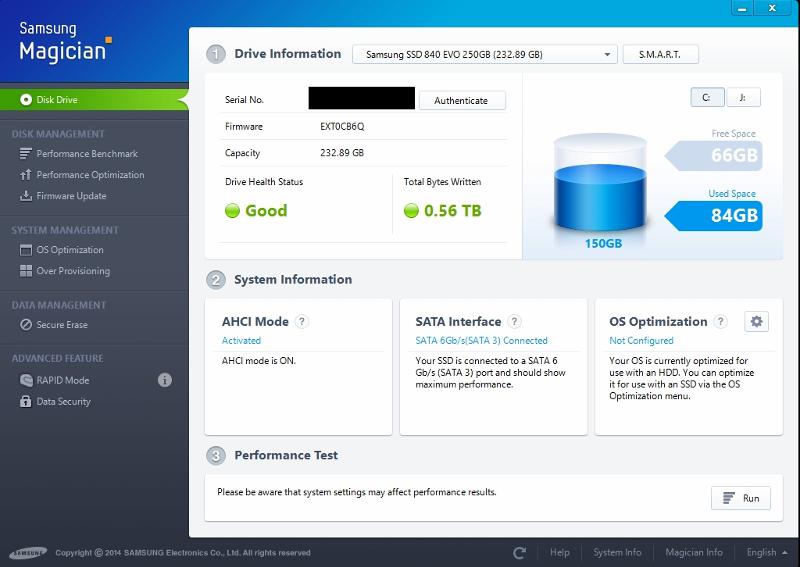
After running the performance test, it displayed this:
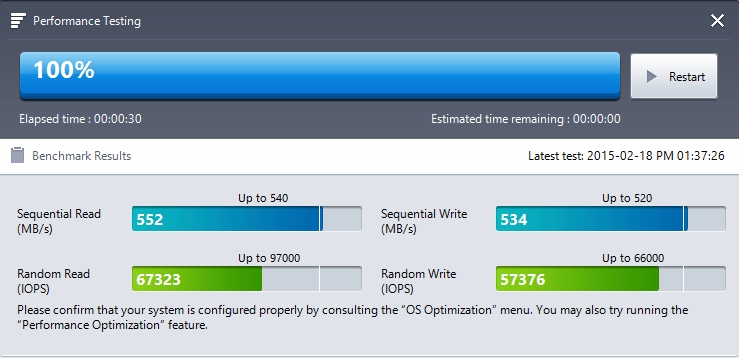
The OS Optimization menu (the gear icon) has three interesting choices:
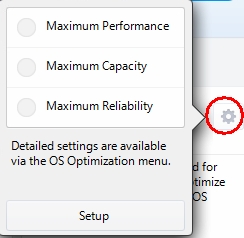
I selected Maximum Performance, rebooted, and ran the performance test again, but with no significant change in the results.
One thing you'll be happy to see is this:
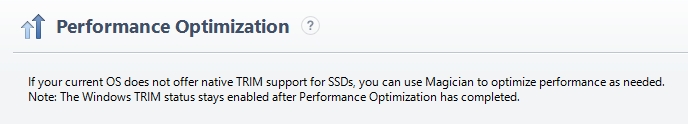
If you'd like me to try anything, let me know. Regards, Joe
I did the installation and captured screenshots along the way so I can write an article about it (if and when I can find the time — btw, it's a very standard install wizard). But in the meantime, a quick message for you is that the utility works well with the 840 EVO and I didn't see any non-supported features — at least, nothing that was apparent.
Its main window looks like this:
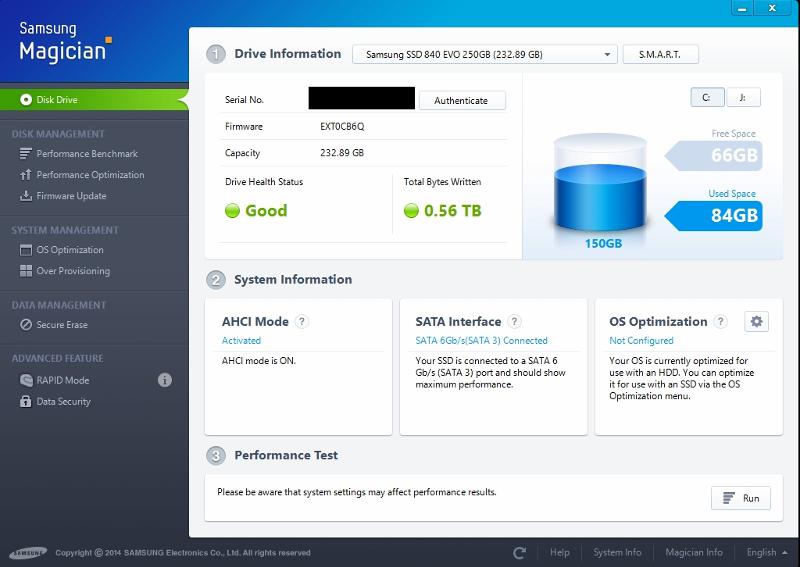
After running the performance test, it displayed this:
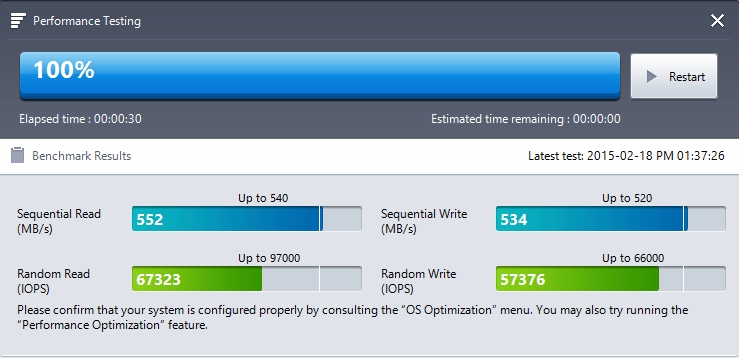
The OS Optimization menu (the gear icon) has three interesting choices:
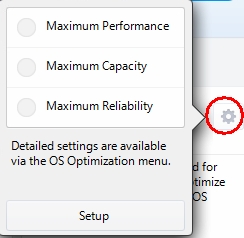
I selected Maximum Performance, rebooted, and ran the performance test again, but with no significant change in the results.
One thing you'll be happy to see is this:
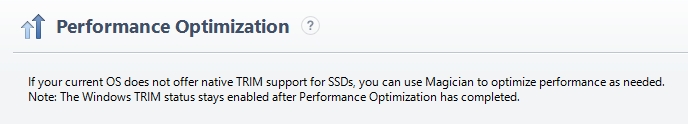
If you'd like me to try anything, let me know. Regards, Joe
Thanks -- that's perfect. Just ordered an 840EVO for my friend, who likes SamSung and didn't want to buy the Intel I had suggested :-)
You're welcome — happy to help. Cheers, Joe
I see where to use W7 ,the BIOS needs to be set to legacy.
F10, select the Storage menu, and then the Boot Order entry. choose the options in the Boot Order window that pops up. 2 sections, EFI Boot Sources and Legacy Boot Sources.
Set to legacy.