How to create a private VPN using a public VPN server?
Hi all,
Two users, each with their own PC, and a printer in a remote network that cannot be reached in any normal way (the gateway/firewall doesn't allow anything, virtually). Hence our idea: we put a PC in that network, we make it connect to a public VPN server under a known name, we connect ourselves too to the VPN server, and then we can access the printer.
1. Is that possible?
2. Are there such servers available?
3. Free??
Two users, each with their own PC, and a printer in a remote network that cannot be reached in any normal way (the gateway/firewall doesn't allow anything, virtually). Hence our idea: we put a PC in that network, we make it connect to a public VPN server under a known name, we connect ourselves too to the VPN server, and then we can access the printer.
1. Is that possible?
2. Are there such servers available?
3. Free??
ASKER
That printer and the additional PC are in the same network, behind the impenetrable firewall. The VPN server must be outside that network, in order to create a connection to the outside and allow traffic via that connection inwards. The problem with all networks is that they don't have a fixed IP address, so a provate VPN server becomes a little awkward. It's not impossible, using dyndns, but it would be a lot easier if there were an external public VPN (OpenVPN) server available that could create a VPN for only 4 or 5 PC's, of which one is the PC next to the printer. There is a way to configure an OpenVPN client so that reverse connections are allowed.
-- > ... , behind the impenetrable firewall.
If the firewall is that locked down are you sure you would be able to establish a outbound VPN connection?
If your firewall is that locked down, and you can not get an exception to allow this inbound are you sure your company's policy would allow you to connect to a VPN server?
If the firewall is that locked down are you sure you would be able to establish a outbound VPN connection?
If your firewall is that locked down, and you can not get an exception to allow this inbound are you sure your company's policy would allow you to connect to a VPN server?
ASKER
Well, the policy is not so important (yet). First, I want to make sure it's technically feasible, which I think it is. I admit I've never tried to open a VPN port from the inside of the network through the firewall, but I assume it will work, give the fact that other network protocols go through without any problem.
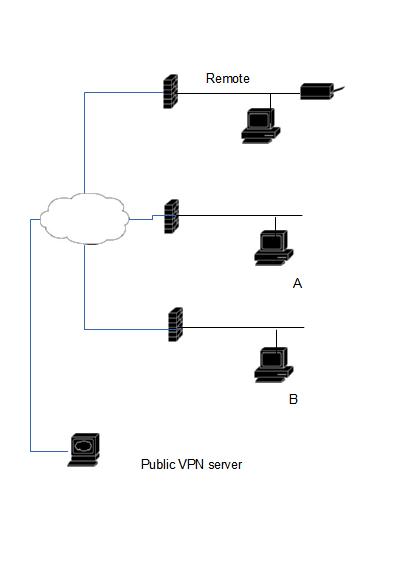 This is the general idea: A and B want to print on the remote printer. Normally it isn't accessible, but if a local PC sets up a VPN connection with a VPN server, and A and B can connect to the same VPN, the printer should become available. The remote PC might have to share the network printer, that I'm not sure of yet.
This is the general idea: A and B want to print on the remote printer. Normally it isn't accessible, but if a local PC sets up a VPN connection with a VPN server, and A and B can connect to the same VPN, the printer should become available. The remote PC might have to share the network printer, that I'm not sure of yet.
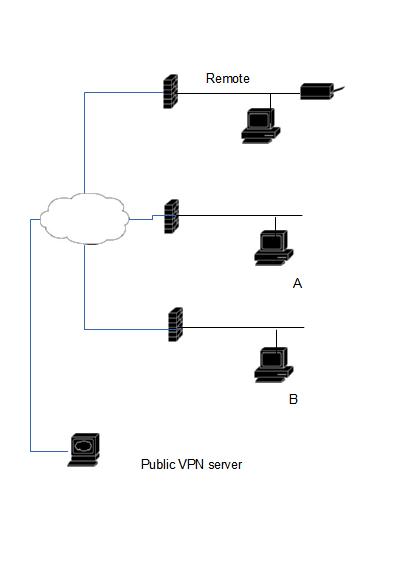 This is the general idea: A and B want to print on the remote printer. Normally it isn't accessible, but if a local PC sets up a VPN connection with a VPN server, and A and B can connect to the same VPN, the printer should become available. The remote PC might have to share the network printer, that I'm not sure of yet.
This is the general idea: A and B want to print on the remote printer. Normally it isn't accessible, but if a local PC sets up a VPN connection with a VPN server, and A and B can connect to the same VPN, the printer should become available. The remote PC might have to share the network printer, that I'm not sure of yet.
ASKER CERTIFIED SOLUTION
membership
This solution is only available to members.
To access this solution, you must be a member of Experts Exchange.
ASKER
Ok, got it, no public VPN server. So I'll have to set up my own, which is a thing I don't really intended to hear: it took me a lot of time to get both an OpenVPN sever and a few clients configured correctly. Far too many parameters ;-) But if it's the only way to go...
Thanks for your valuable comments!
Thanks for your valuable comments!
Why can you setup a VPN server where the printer resides? If there is a business need for this, then it should be justified and allowed.