SSRS Duplicate DSN
I have deployed reports for an ERP application, For a handful of reports I am getting this message about bad DSN. I discovered the reason is because for some reason a second DSN exists for the report when there should only be one. I tried redeploying the reports but that did not help. If you look at the attached screenshot, the DSN called dsGP10PM should not be there. How do I remove it for just this report? This is SQL Server 2008 R2.
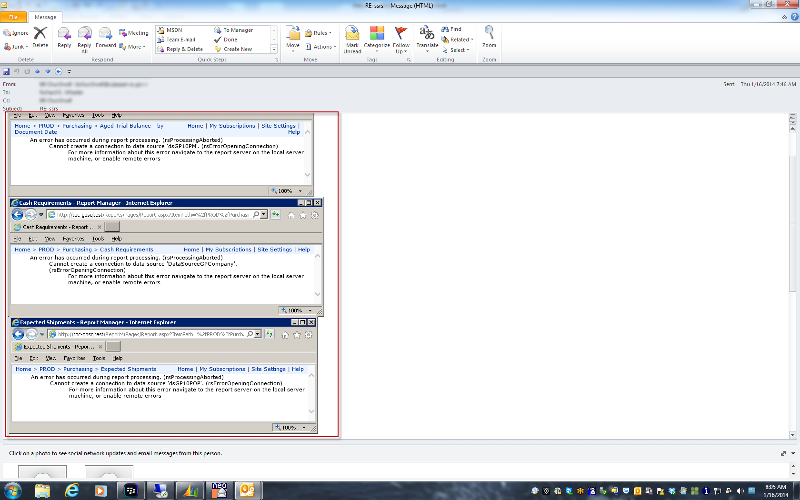
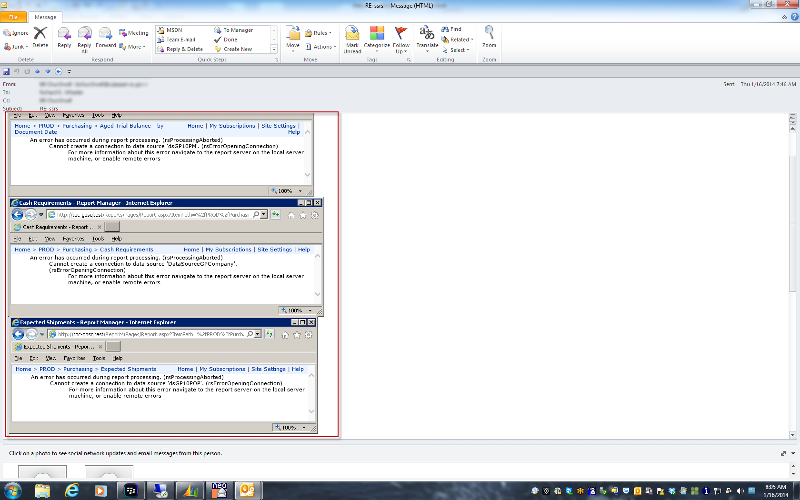
ASKER
These report do have a shared datasource but the problem is under manage it lists two shared datasources. That is the problem. It has the one it is supposed to use and this other "dsGP10PM" that I have no idea from where it is coming. There is no delete or remove button. Here is a screenshot of what I mean. How do I get rid of it?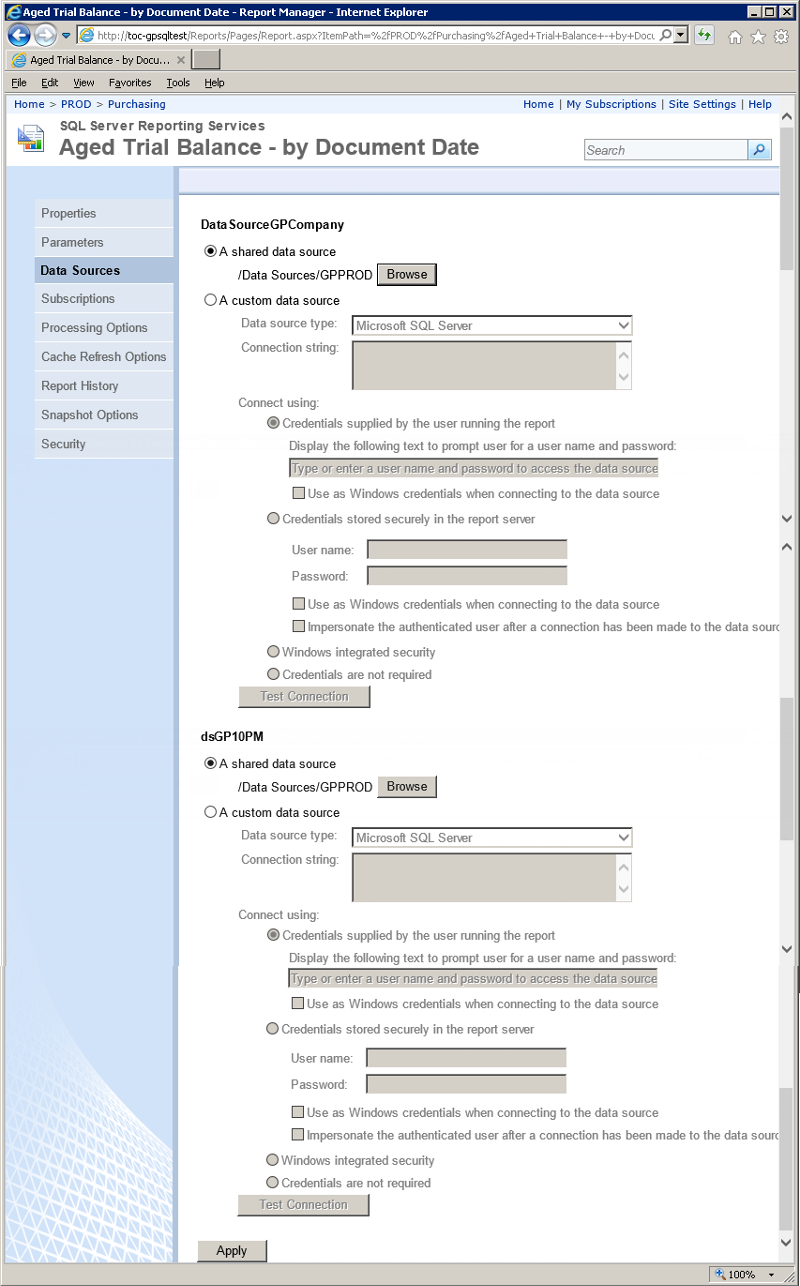
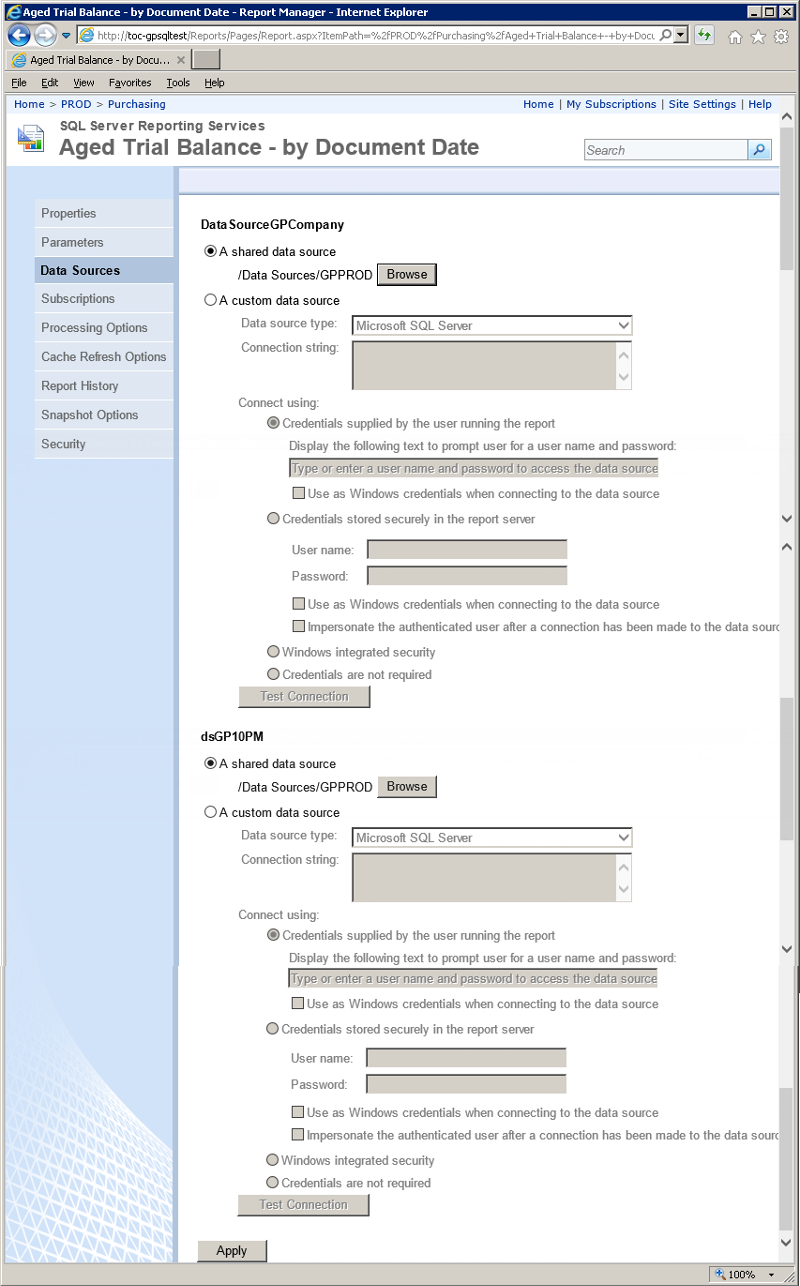
If that screen shows two data sources it means that the report has got those two data sources defined. So to remove one you should open the RDL in an SSRS project (BIDS) and remove it from there, then redeploy. Or point both to the same shared data source as you did, AFAIK that should work too? (though it's not a best practice)
ASKER
Thanks. I will need to check with Microsoft then as this report is part of an ERP package so I have no idea where the rdl is kept. These reports are all deployed via their control panel.
Ow I see. Is the report operating as expected with the data sources set as they are? Because in that case I wouldn't bother too much (me personally)...
You can always download the RDLs from the Report Manager (using the dropdown menu on a report) but if they ship with a third-party product then changing them is probably not the best way forward...
You can always download the RDLs from the Report Manager (using the dropdown menu on a report) but if they ship with a third-party product then changing them is probably not the best way forward...
ASKER
The reports do not work. They are trying to use the dsGP10PM data source which is pointing to god knows what. I need that data source gone. I have tried redeploying them but that did not work. I am reluctant to open a case with Microsoft because they will charge $259 for the call.
According to your screenshot both data sources in the report are pointing to the same data source on the server: Data Sources\GPPROD
To test if the data source is working, open its properties in Report Manager and click the Test Connection button. This way you can also check if it's configured as expected...
To test if the data source is working, open its properties in Report Manager and click the Test Connection button. This way you can also check if it's configured as expected...
ASKER
I wish I could do that. The Test Connection button is always dim.
ASKER CERTIFIED SOLUTION
membership
This solution is only available to members.
To access this solution, you must be a member of Experts Exchange.
ASKER
That is a good thought. I will try to delete it first and then deploy it again and let you know. I even contacted Microsoft and they do not know what it is or how to get rid of it.
Now, this can be fixed through the Report Manager. Open the dropdown menu on your report and select Manage. This gives you the report's properties. Open the Data Sources page. The radio button next to A shared data source should be activated. Use the Browse button and select the right data source for your report. That should solve the issue.