samcory
asked on
windows 8 standard upgrade to pro
I have upgraded a UK English W8 standard PC to W8 Pro and have end up a US keyboard.
All settings language and region are all UK.
UK and US are shown with UK on top.
No matter what I do I cannot delete the US and I cannot get the UK to work.
All settings language and region are all UK.
UK and US are shown with UK on top.
No matter what I do I cannot delete the US and I cannot get the UK to work.
ASKER CERTIFIED SOLUTION
membership
This solution is only available to members.
To access this solution, you must be a member of Experts Exchange.
Have you tried changing your location.
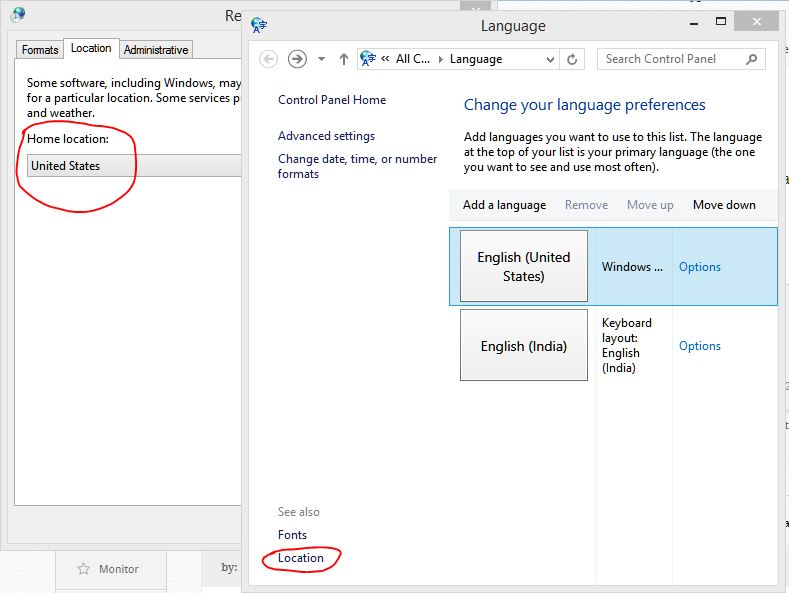
It is very likely that when you upgrade to Win 8 Pro, you have selected a International English version (which is in US language) upgrade and the base language of the OS has been changed from UK to US after the 'upgrade'.
It is not possible to remove the base language.
I know how to change the base language in Windows 7 but am not sure such method will work in Windows 8.
Reference:
http://www.eightforums.com/general-support/24895-i-can-t-remove-eng-us-keyboard-language-bar.html
It is not possible to remove the base language.
I know how to change the base language in Windows 7 but am not sure such method will work in Windows 8.
Reference:
http://www.eightforums.com/general-support/24895-i-can-t-remove-eng-us-keyboard-language-bar.html
ASKER
Great thank you